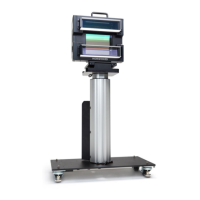What to do if 3D effect is reversed on Master Image Home Theater System?
- JJasmine BuckleyAug 2, 2025
If the 3D effect is reversed on your Master Image Home Theater System, you can try the following: * Put your 3D glasses on upside down. * If the image is reversed, re-configure “3D Sync Polarity=True or Inverted” of the 3D setting in the projector title configuration.