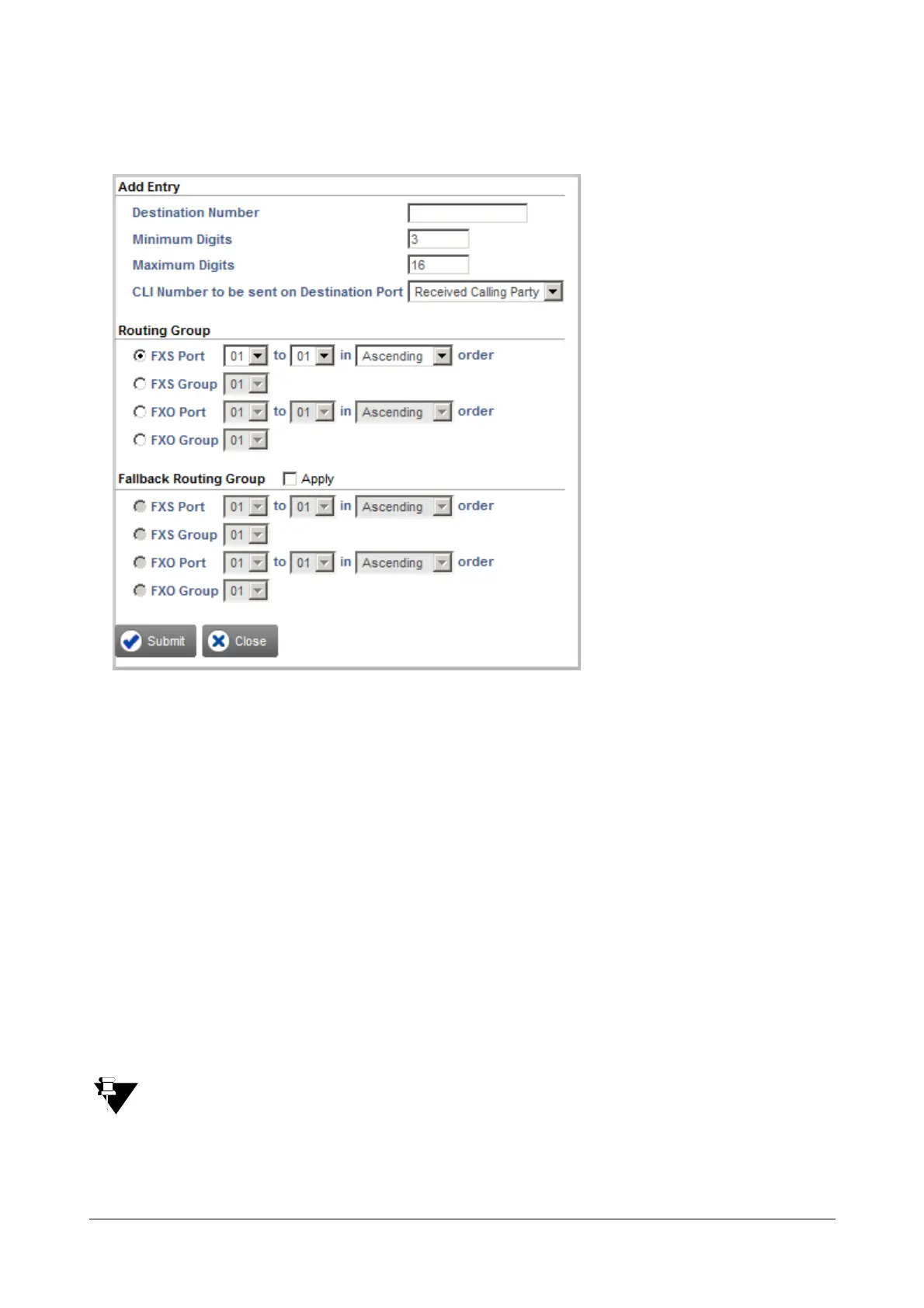Matrix SETU VFXTH System Manual 102
• Click Add to add a new entry. The Add Entry window opens. You can add upto 100 entries.
• In the Destination Number field, enter the number (max. 24 characters) you expect callers to dial.
Valid characters: 0 to 9, +, * and #. Default: Blank.
• In the Minimum Digits field, enter the minimum number of digits of the destination number that the
caller must dial for the system to route the call. Range: 01 to 24. Default: 03.
If the dialed number string is less than the configured minimum length, the call will be rejected.
• In the Maximum Digits field, enter the maximum number of digits of the destination number the caller
must dial for the system to route the call. Maximum length range: 01 to 24. Default:16.
If the number string dialed by the caller exceeds the maximum length configured, the system will strip
off the extra digits, and routes the call.
• Select the CLI Number to be sent on Destination Port. You may select from the following options:
• Received Calling Party
• Received Called Party
Default: Received Calling Party
CLI Number to be sent on Destination Port is applicable only when FXS Port or FXS Group is selected
as the Destination Port (Routing Group).
• Create the Routing Group.