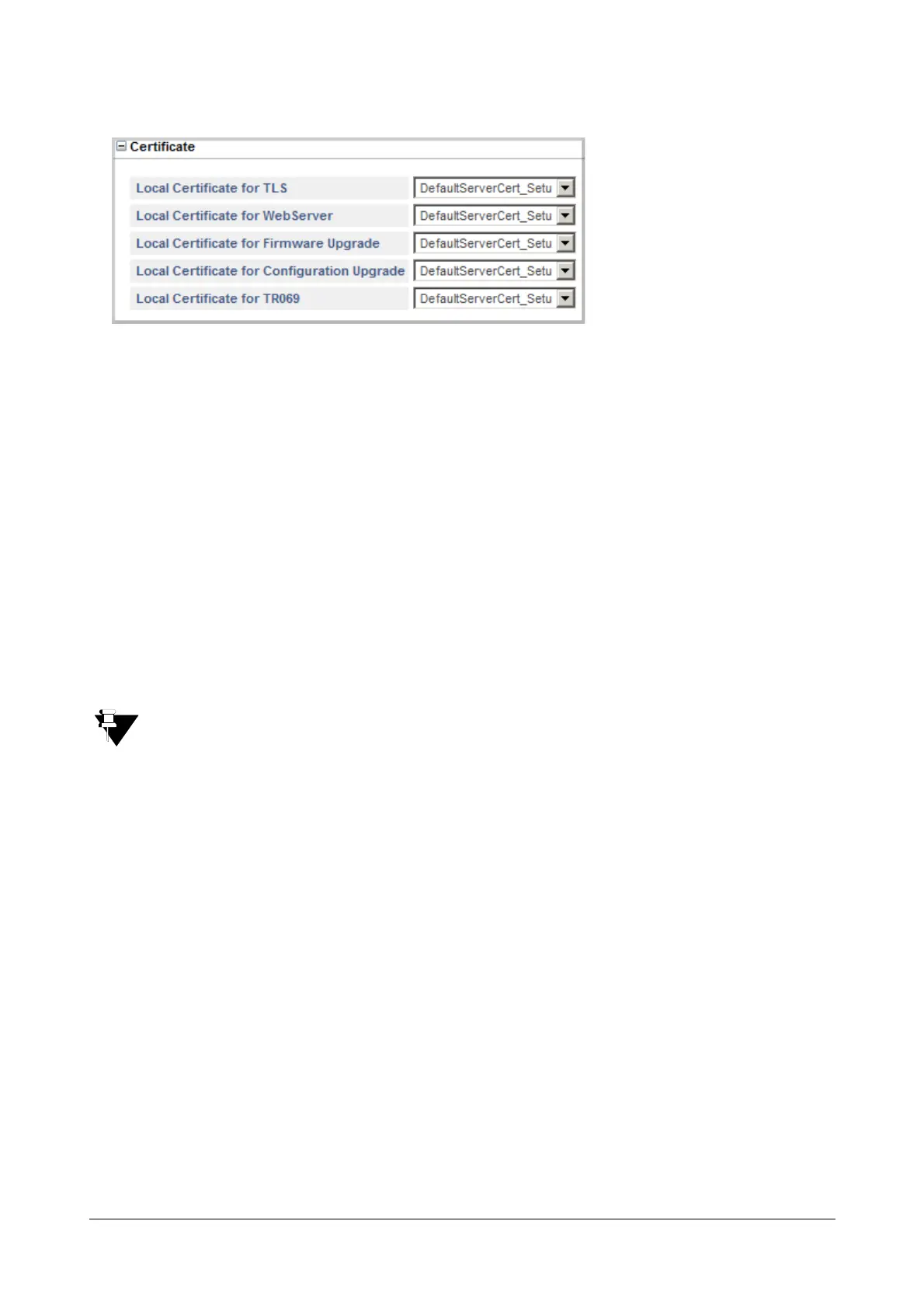137 Matrix SETU VFXTH System Manual
•In Local Certificate for TLS, select the certificate to be used by the system for TLS.
•In Local Certificate for WebServer, select the certificate to be used by the system for accessing the
WebServer.
•In Local Certificate for Firmware Upgrade, select the certificate to be used by the system for
Firmware Upgrade.
•In Local Certificate for Configuration Upgrade, select the certificate to be used by the system for
Configuration Upgrade.
•In Local Certificate for TR069, select the desired certificate to be used by the system for TR069.
To create and Upload /Download Certificates, see “Certificate Manager”.
• Click Submit to save changes.
When you the press Reset button to restore the default IP Address or to restore default Jeeves Password,
a few “Management/Security” parameters and “Server Port” will also be set to default. See “Restoring
Default Settings using the Reset button” for details.