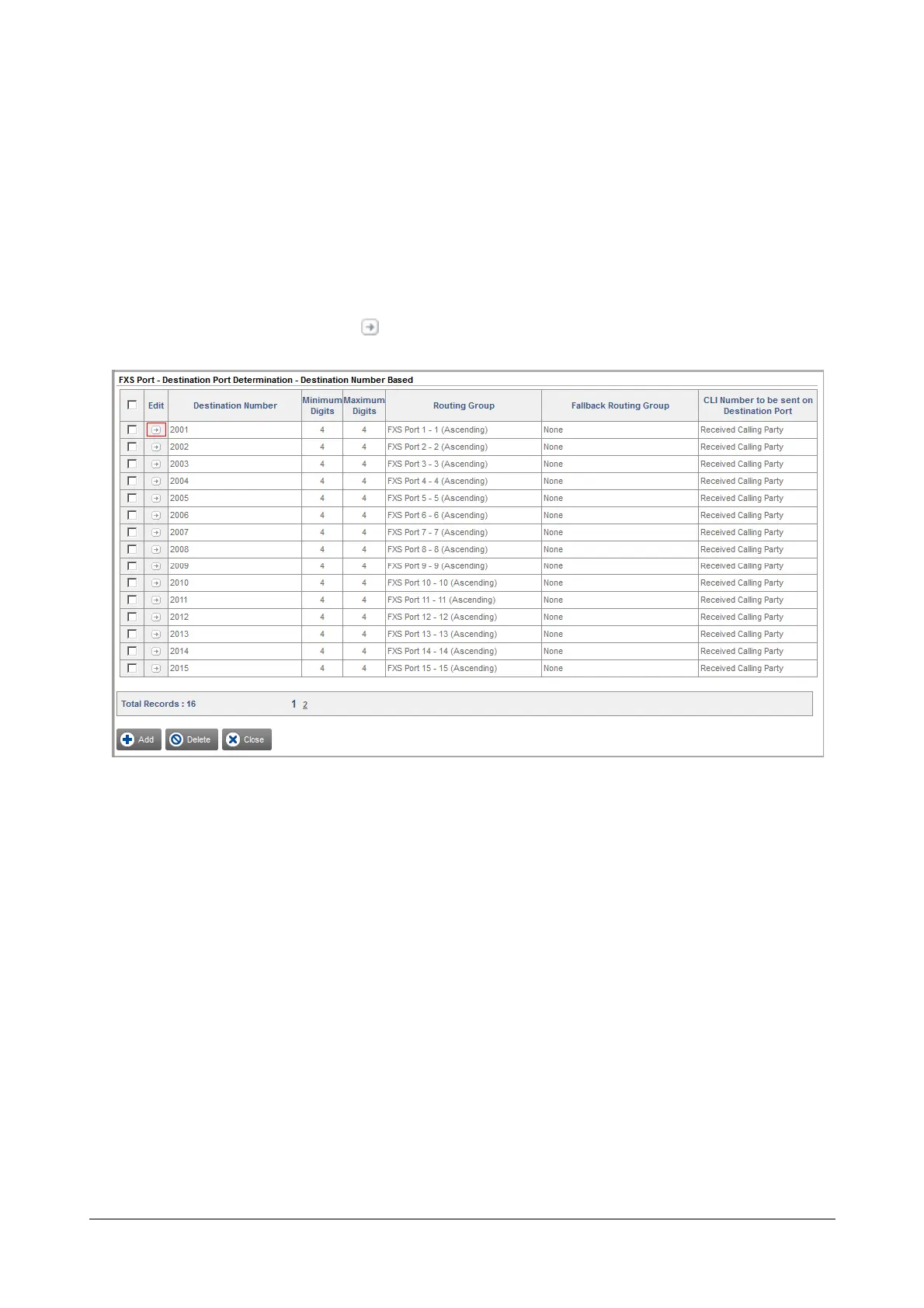Matrix SETU VFXTH System Manual 46
• Follow the same instructions provided earlier to create sequential and not-sequential groups of FXS
Ports, FXO Ports and SIP Trunks.
• Click Submit to save changes. The Add Entry window closes.
• The entry you added appears in the FXS Port - Destination Port Determination - Destination
Number Based window.
To edit the Routing Group and/or the Fallback Routing Group, do the following:
• Under Edit, click Settings .
• The Edit Entry window opens.