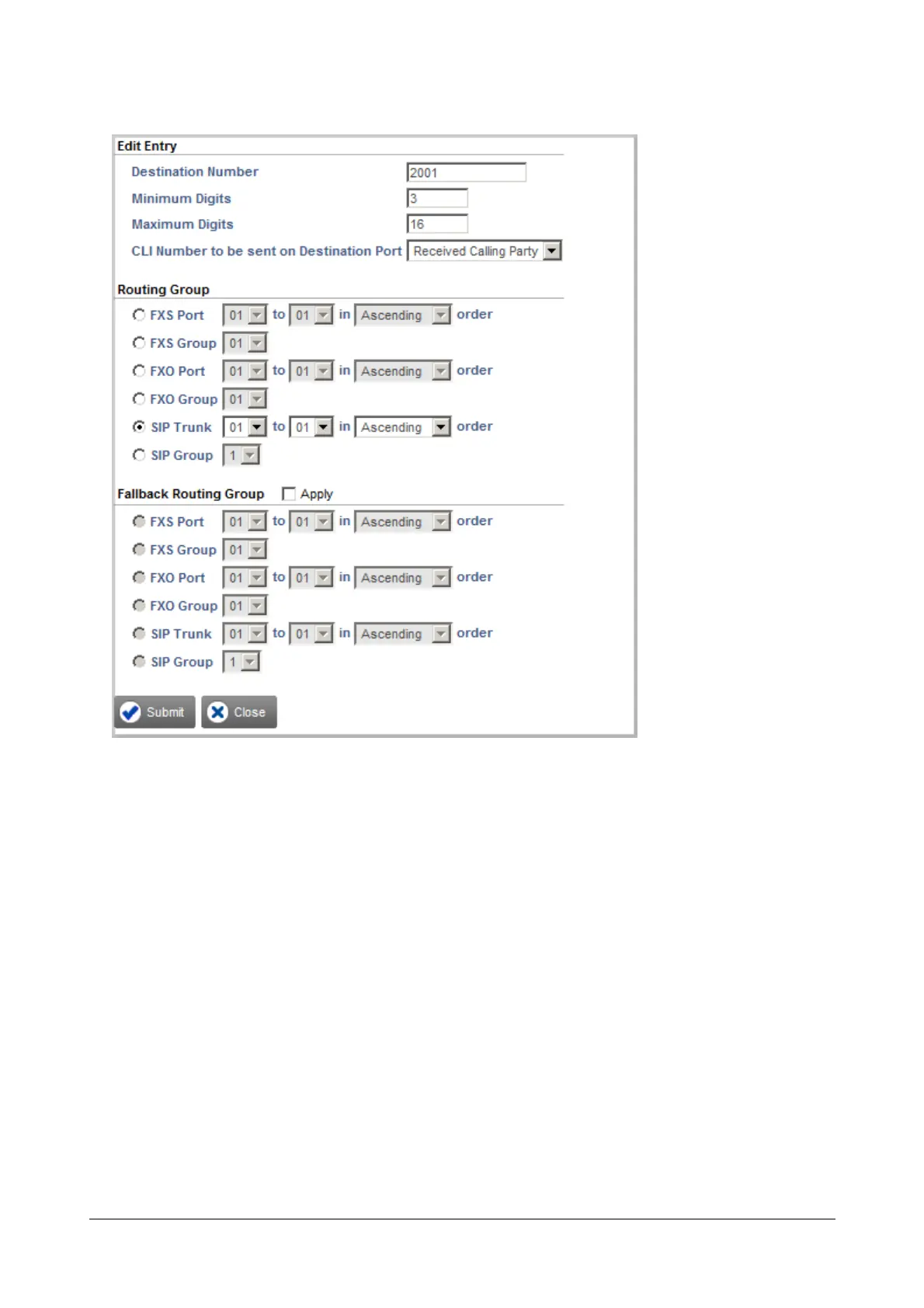47 Matrix SETU VFXTH System Manual
• Create the Routing Group and Fallback Routing Group as described earlier.
• Click Submit and close the window.
• Follow the same steps as above to add/edit another entry in this table.
• To delete an entry, select the check box of the entry and click the Delete button.
• Close the window if you have finished adding/editing entries.
You can also configure the Destination Number Based Table from Advanced Settings. See
“Destination Port Determination” under Advanced Settings.
• Select a method for routing outgoing calls, if no match is found in the Destination Number Table.
In the If no match found in the Destination Number Table box, click the desired option for routing the
call. You may select from the following options.
• Route calls to Fixed Port
• Disconnect Call
Default: Route calls to Fixed Port.