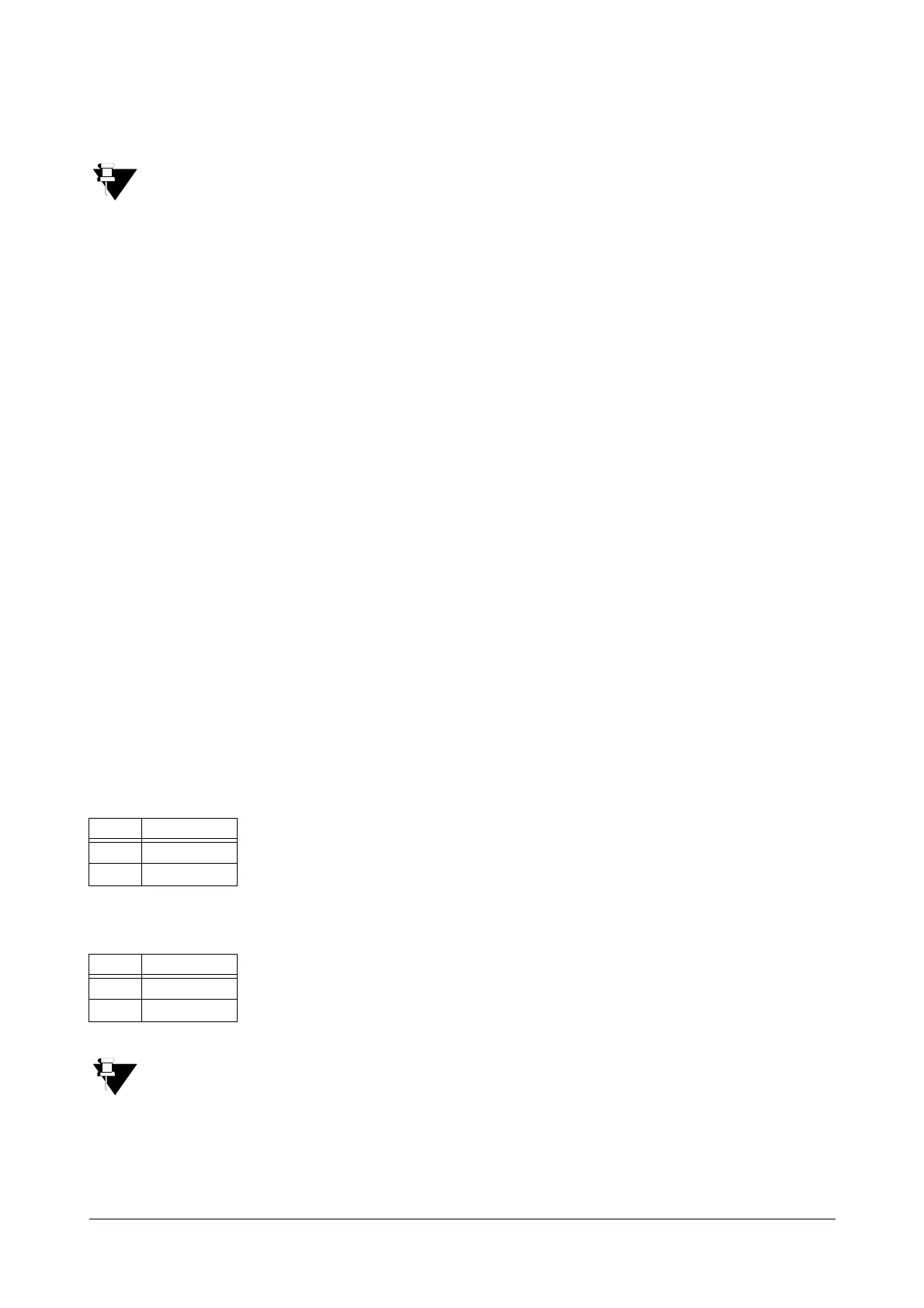Matrix VISIONPRO System Manual 32
Where,
Ext is the flexible number of a station. Flexible number can be a 1, 2, 3 or 4 digit number string.
For details, refer “Configuring Operator”.
Example:
Program station 25 as the Operator station.
Solution. Dial 391-25.
Trunk Parameters
Following Trunk Parameters can be configured using the wizard,
• Trunk Enable/Disable and Dial Type
•DID
•DOSA
• Trunk Landing Destination For Day Mode
• Trunk Landing Destination For Night Mode
• Hunt Timer
• Hunting Scheme
Trunk Enable/Disable and Dial Type
• To enable/disable a trunk and assign a dial type, dial,
41-Trunk-Enable/Disable Flag-Dial Type Flag
• To enable/disable trunks and assign the dial type for all trunks at once,
41-*-Enable/Disable Flag-Dial Type Flag
Where,
Trunk is from 0 to 2.
Enable/Disable flag codes are,
Dial type can be either Pulse or Tone where corresponding flag codes are,
For further details, refer “Trunk Parameters”.
Code Meaning
0 Disable
1 Enable
Code Meaning
0Pulse
1 Tone