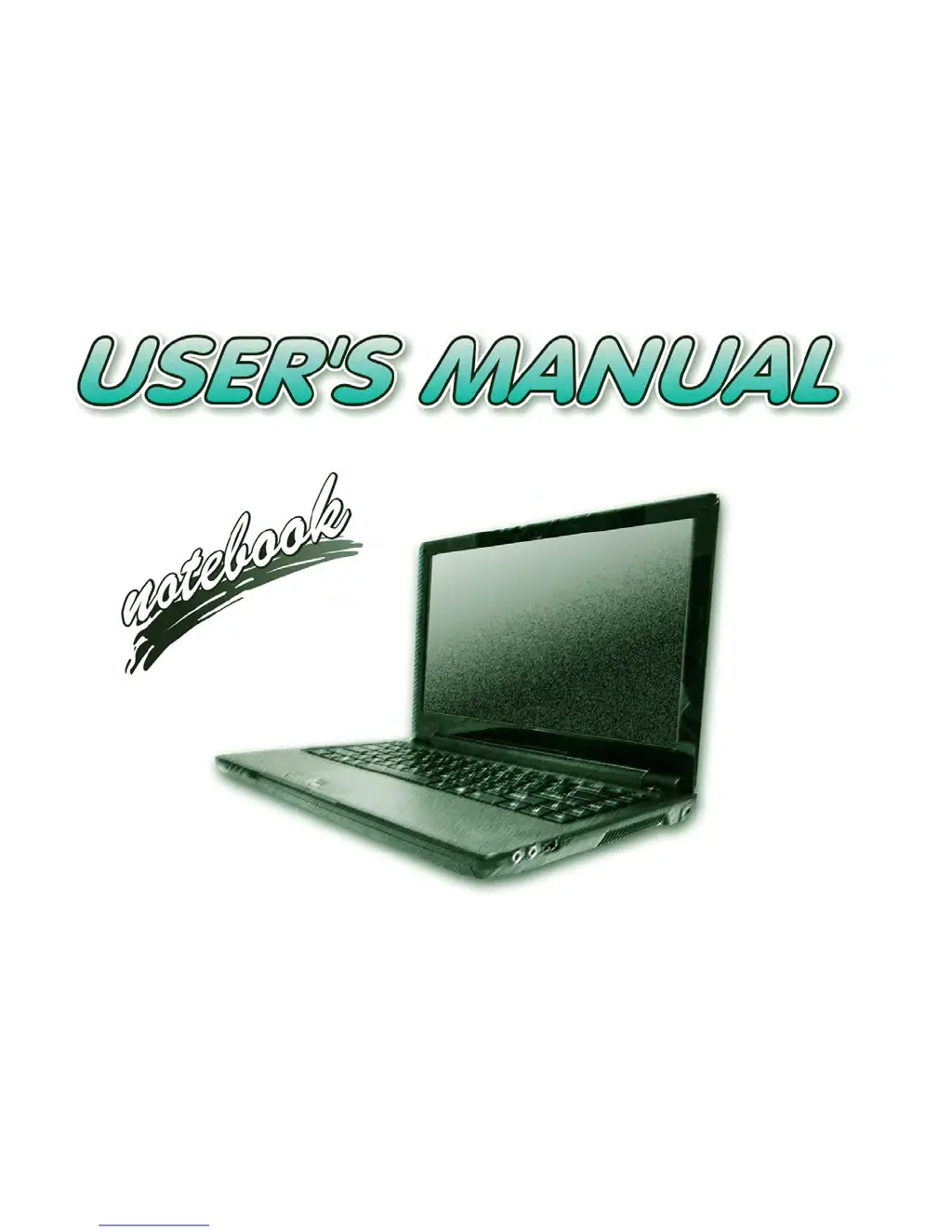What to do if my MAXDATA M-BOOK 600 isn't charging devices via USB when off?
- DDeborah AguirreAug 2, 2025
If your MAXDATA Laptop isn't charging a device via the powered USB port while off or in Sleep Mode (but connected to AC/DC or battery above 20%), it's likely the port isn't powered. Use the Fn + power button combination to toggle power to the port. If it still doesn't work, especially with some external USB devices, turn the computer on to charge the device.