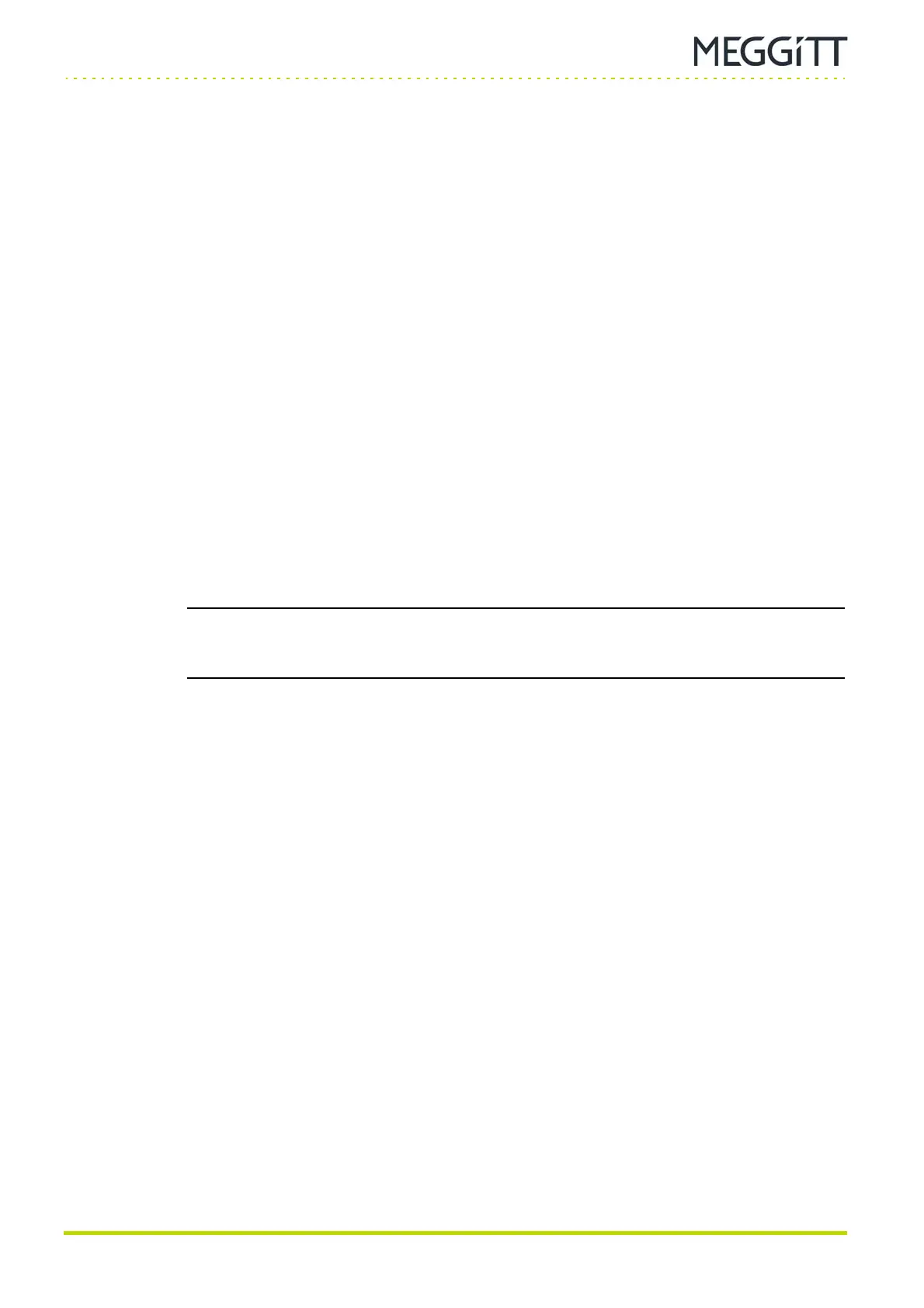QUICK START MANUAL Document reference MAVM600MK2MPS-QS/E
VM600
Mk2
machinery protection system (MPS) Edition 2 - February 2021
2-10
MPC4
Mk2
machinery protection and condition monitoring module
OVERVIEW OF VM600
Mk2
MACHINERY PROTECTION SYSTEM (MPS) HARDWARE
2.2.2 MPC4
Mk2
module buttons
Buttons on the front panel of the MPC4
Mk2
module are used to change/control the operation
and behaviour of a VM600
Mk2
MPS (MPC4
Mk2
+IOC4
Mk2
module and any associated
RLC16
Mk2
modules).
In general:
• Button 1 (left) is used to:
• Change the operating mode of the MPC4
Mk2
module.
• Button 2 (right) is used to control/toggle the MPC4
Mk2
+IOC
Mk2
module (VM600
Mk2
MPS) between its main operating modes:
• Locked (safety/secure operating mode)
When locked, a VM600
Mk2
MPS performs its monitoring and protection functions
while ensuring the security of the system (modules) and it’s configuration. That is,
the configuration cannot be changed and maintenance activities cannot be
performed.
• Unlocked (maintenance operating mode)
When unlocked, a VM600
Mk2
MPS performs its monitoring and protection functions
without ensuring the security of the system (modules) and it’s configuration. That is,
the configuration can be changed and maintenance activities can be performed.
NOTE: The LOCK LED indicates the status of the VM600
Mk2
MPS, as follows:
•LOCK● indicates that the MPC4
Mk2
module is Locked.
•LOCK● indicates that the MPC4
Mk2
module is Unlocked.
• RESET – button 1 (left) and button 2 (right) together – is used to:
• Reset the VM600
Mk2
MPS (MPC4
Mk2
+IOC
Mk2
module), that is, reboot the module,
forcing it into the Power-up mode.
Table 2-3 provides detailed information on the behaviour and function of the MPC4
Mk2
buttons, which vary depending on the operating mode of the MPC4
Mk2
module.