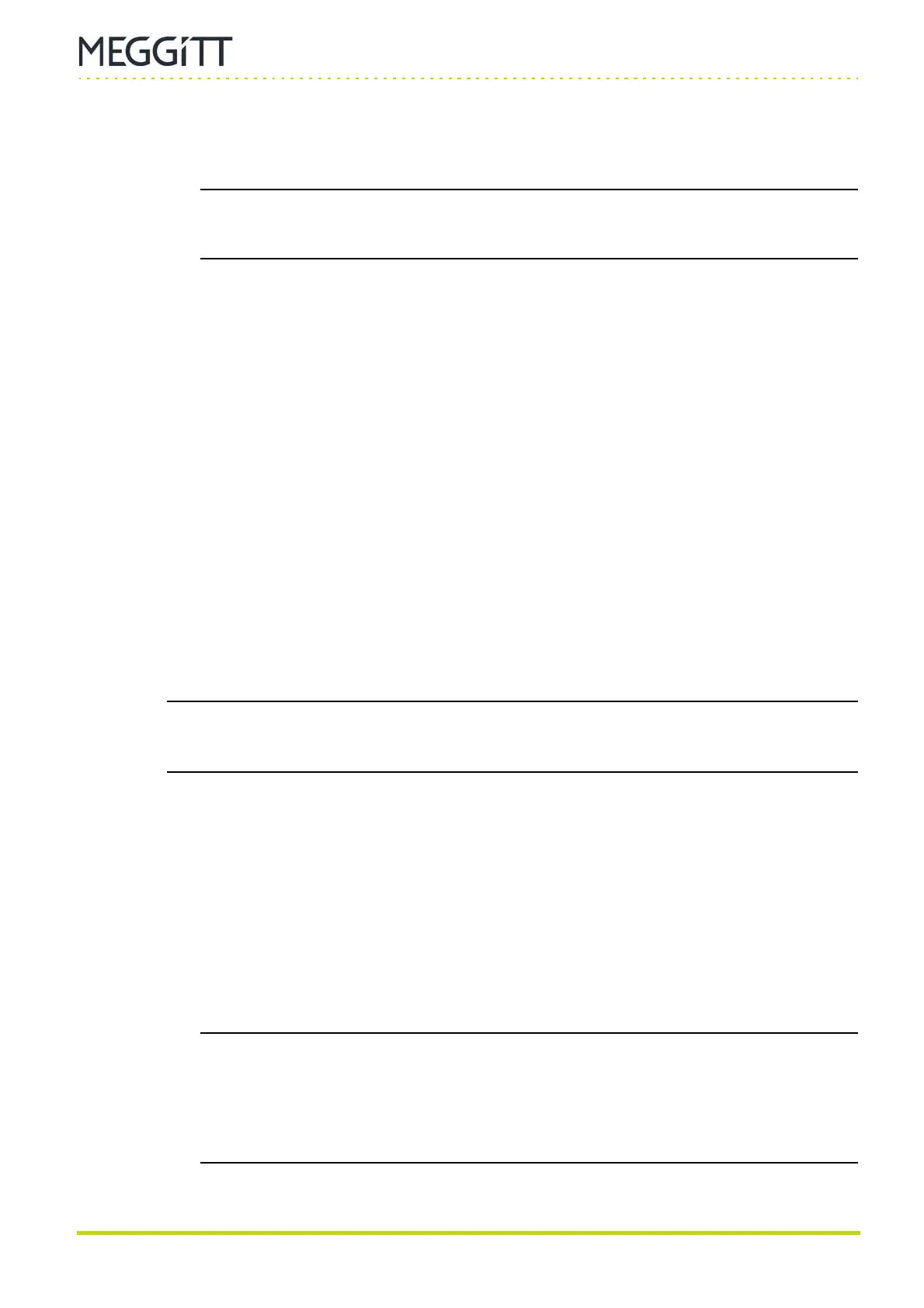Document reference MAVM600MK2MPS-QS/E QUICK START MANUAL
Edition 2 - February 2021 VM600
Mk2
machinery protection system (MPS)
3-5
Common VibroSight System Manager tasks
OVERVIEW OF VM600
Mk2
MACHINERY PROTECTION SYSTEM (MPS) SOFTWARE
In the System Explorer window, VibroSight compatible devices are listed in a serial
number (IP address) format. For example: xxxxxxx (xxx.xxx.xxx.xxx) for a VM600
module such as a MPC4
Mk2
.
NOTE: It is recommended that VibroSight compatible devices such as a MPC4
Mk2
module are identified by their serial number (for example, ARxxxxx), as an IP
address (xxx.xxx.xxx.xxx in dot-decimal notation) can be easily changed.
The main window (centre) updates to display system information for the MPC4
Mk2
module.
4- In the Actions window (right), under Maintenance, click Test LED.
VibroSight System Manager will display a window to confirm LED test done successfully
and all LEDs on the front panel of the MPC4
Mk2
module will blink ● ○ ● ○ ● ○, holding
each LED state for approximately 2 seconds.
After the LED test is finished, which takes a total of approximately 20 seconds, the LEDs on
the front panel of the MPC4
Mk2
module will resume normal LED operation
(see 2.2.1 MPC4
Mk2
module LEDs).
See also 3.4.2 Identifying a MPC4
Mk2
module in a VM600
Mk2
/VM600 rack using
VibroSight Protect.
3.3.3 Displaying information about a MPC4
Mk2
module
VibroSight System Manager is used to display general information about a MPC4
Mk2
module.
NOTE: The main window (centre) in VibroSight System Manager displays lots of general
information for the selected MPC4
Mk2
module, such as General information,
Time synchronisation, Network, Diagnostics and Firmware versions.
1- Start VibroSight System Manager.
2- In the System Explorer window (left), select the Devices view (bottom).
The System Explorer window updates to display all of the VibroSight-compatible devices
that System Manager can see on the network.
3- In the System Explorer window, under MPC4 modules, select the MPC4
Mk2
module.
In the System Explorer window, VibroSight-compatible devices are listed in a serial
number (IP address) format. For example: xxxxxxx (xxx.xxx.xxx.xxx in dot-decimal
notation) for a VM600 module such as a MPC4
Mk2
.
NOTE: It is recommended that VibroSight-compatible devices such as a MPC4
Mk2
module are identified by their serial number (for example, ARxxxxx), as an IP
address (xxx.xxx.xxx.xxx in dot-decimal notation) can be easily changed.
The product’s serial number is assigned in the factory during manufacture and
cannot be changed, but the product’s IP address (xxx.xxx.xxx.xxx in
dot-decimal notation) can be changed to meet the requirements of a network.