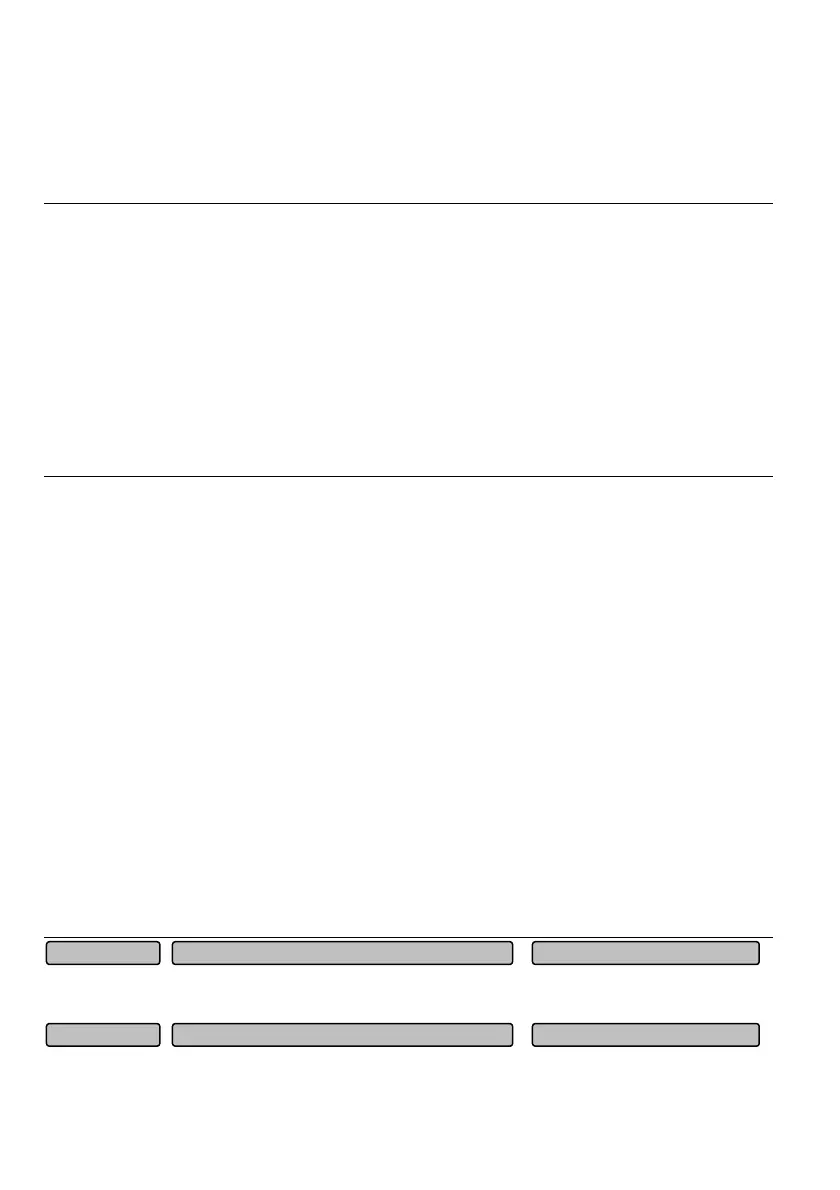142
requirement, static setting can be selected, or the setting can be exempted. If the setting is not performed, be
sure to enter the correct nameplate parameters of the motor.
5. If you know the correct motor parameters, please enter the correct motor parameters P03.00~P03.10 (or
P03.12~P03.22).
6. If the auto-tuning fails, Er.TUN error will be reported.
Auto-tuning steps of the synchronous motor:
1) Set correct function code parameters (P03.00~P03.04) for motor 1 (for motor 2, they are
P03.12~P03.16).
2) Properly set P02.16 (upper limit frequency). The value of P02.16 shall not be set lower than the rated
frequency.
3) If the control mode of the synchronous motor is selected as “With PG vector control”, be sure to
disconnect the motor shaft from the loads during auto-tuning. It is prohibited to carry out the
setting when the motor is connected to loads.
4) Set P03.24, press the ENTER/DATA key and the RUN key, and then the auto-tuning will be started.
5) When the running LED on the operation panel is off, it indicates that the auto-tuning is finished.
Note
If the control mode of the synchronous motor is selected as “With PG vector control”, please pay attention to
the following points when conducting the auto-tuning of the parameters:
1. If over-voltage or over-current occurs during the auto-tuning, properly increase the
acceleration/deceleration time (P02.13 and P02.14). (For the tuning of motor 2, please modify P11.04 and
P11.05.)
2. Disconnect the motor shaft from the loads. It is prohibited to carry out rotation setting when the motor is
connected to loads.
3. Before the auto-tuning, the motor shall be in static status, otherwise, the auto-tuning cannot be normally
conducted.
4. In certain situations (for instance, the motor cannot be disconnected from the loads) where it is
inconvenient to conduct rotation setting, be sure to enter the correct nameplate parameters of the motor
P03.26.
5. Once the auto-tuning of the motor is completed, the initial installation angel will be saved into P03.26
automatically. If the tuning is failed, please increase the value of P03.25 and tune again. It is better to tune
more than 3 times. If the difference among the three tuning results is below 71CH, the tuning is successful.
Otherwise, tune again. If the tuning results always differ greatly, please check the encoder issues.
6. If the auto-tuning fails, Er.TUN error will be reported.
This function code is used to control the synchronous motor identification current and the range is
0~30
% of the rated current.
This function code displays the initial angle for installing encoder for the synchronous motor currently
used. It is used to control the algorithm and the value will be refreshed automatically after tuning.
Initial angle for installing encode
0~FFFFH (0)P03.26
Synchronous motor identification current 0~30% (10%)P03.25