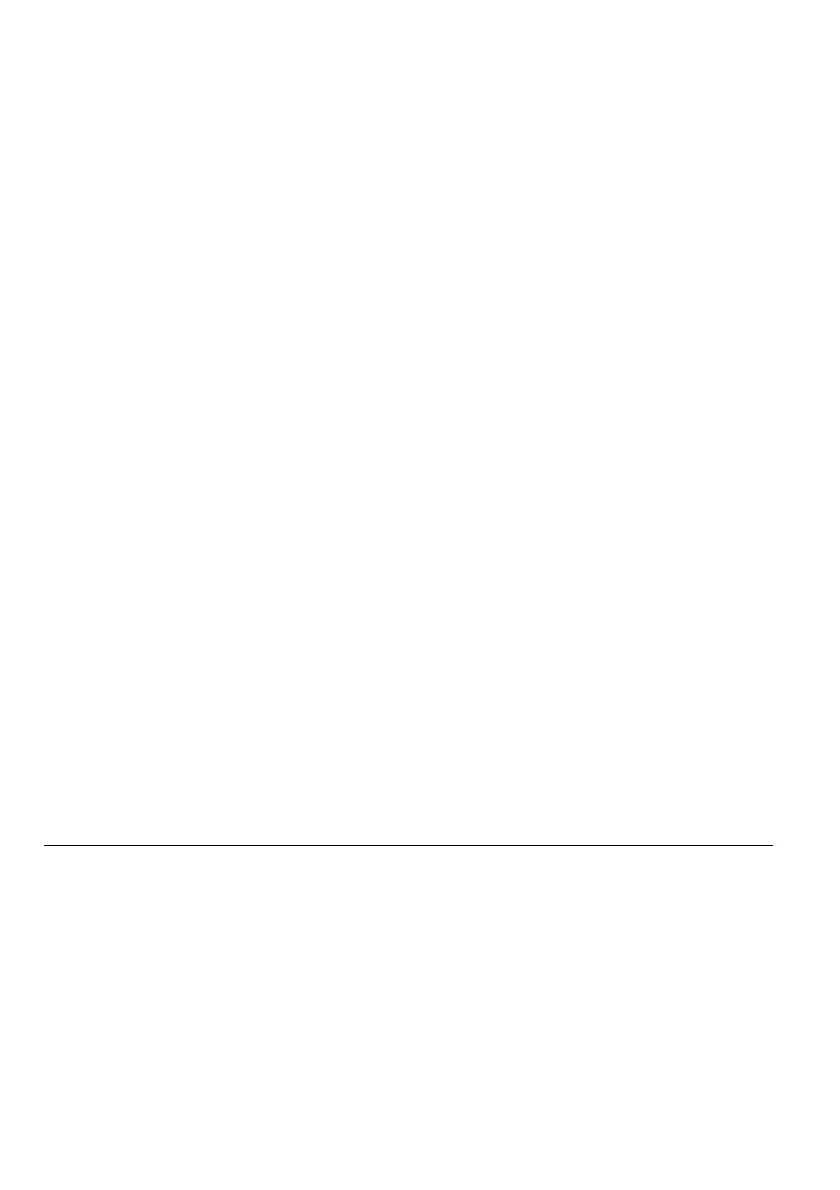141
During the rotation setting, the asynchronous motor is in static state first. The stator resistance (R1),
leakage inductive reactance relative to rated frequency (X) and rotator resistance (R2) of the
asynchronous motor will be automatically measured. And then the asynchronous motor will turn into the
rotation state, and the mutual inductive reactance (X
m
) and no-load current (I
0
) of the motor will be
automatically measured. The measured parameter values will be automatically written into
P03.06~P03.10 (for motor 2, they will be written into P03.18~P03.22). P03.05 (for motor 2, P03.17) will
be automatically refreshed when the rotation setting is finished.
During the rotation auto-tuning of the synchronous motor, if “With PG vector control” is selected as the
control mode, The measured parameter values will be automatically written into P03.06, P03.07 and
P03.09 (for motor 2, they will be written into P03.18, P03.19 and P03.21). If “With PG vector control” is
selected, be sure to disconnect the motor shaft from the loads. It is prohibited to carry out setting when
the motor is connected to loads, and in such case, the installation angle of the encoder will be
automatically measured additionally and the measured value will be written into P03.26 and P03.08 (for
motor 2, it will be written into P03.20).
The set value of P03.24 will be automatically configured as 0 when the auto-tuning is finished.
3: Calculating based on the nameplate parameters (only enabled for asynchronous motor)
This function is only enabled for the asynchronous motor. The drive will automatically calculate
corresponding motor parameters based on the nameplate parameters of the motor set by the user,
and write into P03.06, P03.07, P03.08, P03.09 and P03.10.
Auto-tuning steps of the asynchronous motor:
1) Set the P07.07 torque increase of motor 1 (or P07.16, torque increase of motor 2) as 0.
2) Properly set the function code parameters of P03.00~P03.04 for motor 1 (for motor 2, input parameters
of P03.12~P03.16).
3) Properly set P02.16 (upper limit frequency). The set value of P02.16 shall not be lower than the rated
frequency.
4) When P03.24 is set as 2, disconnect the motor shaft from the loads and check its safety status
carefully. It is prohibited to carry out rotation setting when the motor is connected to loads.
5) Set P03.24 as 1 or 2, press the ENTER/DATA key and the RUN key, and then the auto-tuning will be
started.
6) When the running LED on the operation panel is off, it indicates that the auto-tuning is finished.
Note
1. When P03.24 is set as 2, if over-voltage or over-current occurs during the auto-tuning, properly increase
the acceleration/deceleration time (P02.13 and P02.14; for motor 2, please change P11.04 and P11.05 for
tuning).
2. When P03.24 is set as 2 for rotation setting, disconnect the motor shaft from the loads. It is prohibited to
carry out rotation setting when the motor is connected to loads.
3. Before the auto-tuning, the motor shall be in static status, otherwise, the auto-tuning cannot be normally
conducted.
4. In certain situations (for instance, the motor cannot be disconnected from the loads) where it is
inconvenient to conduct rotation setting, or the users does not have high motor control performance