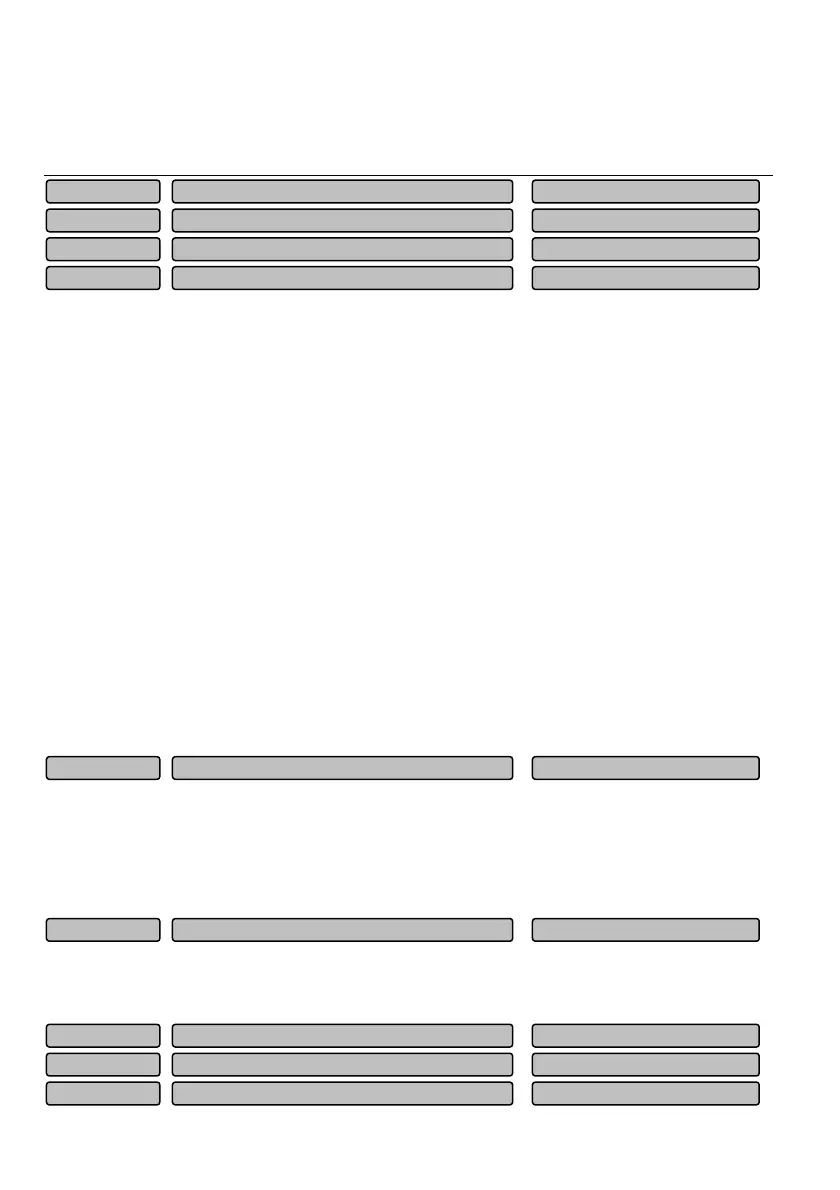155
2. It can not switch to the torque control mode in the special speed control running modes like the PLC,
process closed loop and multi-speed running.
3. When the stop command is entered, if the current mode is the torque control mode, it will switch to the
speed control mode automatically and then stop.
The function codes P06.07~P06.10 are enabled only under the torque control mode and they are
disabled under other control modes.
The speed limit value of the motor under the torque control mode can be set through the function codes
P06.07~P06.10. Under the torque control mode, if the motor speed exceeds the speed limit value, the
internal torque command will be switched to the speed regulator (ASR) to output to ensure the motor
speed is under control.
Function codes P06.07 and P06.09 are used to set the maximum speed limit channel of the forward
running (FWD) and reverse running (REV) for the motor respectively.
FWD/REV speed limit channel:
0: Adopting the setting value of the function codes P06.08 and P06.10 as the FWD/REV speed limit
values under the torque control mode.
1: Adopting the value of the analog input terminal AI as the speed limit value under the torque control
mode. The corresponding speed of AI can be set with the AI curve in Group P10. The user needs to
define the function of the AI terminal as the speed limit value. Taking AI1 as an example, set the unit
place of function code P10.01 as 4 (or 5). Please refer to the description in Group P10 for the detailed
setting methods.
The FWD (or REV) speed limit value is enabled when P06.07 (or P06.09)=0. When the setting value is
100
%, it corresponds with the maximum output frequency of the drive (P02.15).
It is used to set the mechanical loss compensation value. With this value, the torque can be compensated
under the speed/torque control mode.
The mechanical loss shall be adjusted when large torque loss is caused by the mechanical loss of the
motor. Generally, it is not necessary to set this value.
When the setting value is 100
%, it corresponds with the rated torque current of the drive.
You can select to compensate the inertia torque and friction torque during acceleration/deceleration to get
better dynamic response of the system. You need to set inertia value P06.15 and the friction torque value
P06.16, P06.13 and P06.14 accurately. They can be set by the user or through the inertia identification.
Mechanical inertia
0~30.000 k
m2
0
P06.15
Identifying torque value
0~100.0%
10.0%
P06.14
Inertia identification
0~1
0
P06.13
Inertia compensation enabling
0~1
0
P06.12
Mechanical loss compensation value
-20.0~20.0%
0.0%
P06.11
REV speed limit value
0.0~100.0%
100.0%
P06.10
REV speed limit channel
0~1
0
P06.09
FWD speed limit value
0.0~100.0%0
100.0%
P06.08
FWD speed limit channel
0~1
0
P06.07