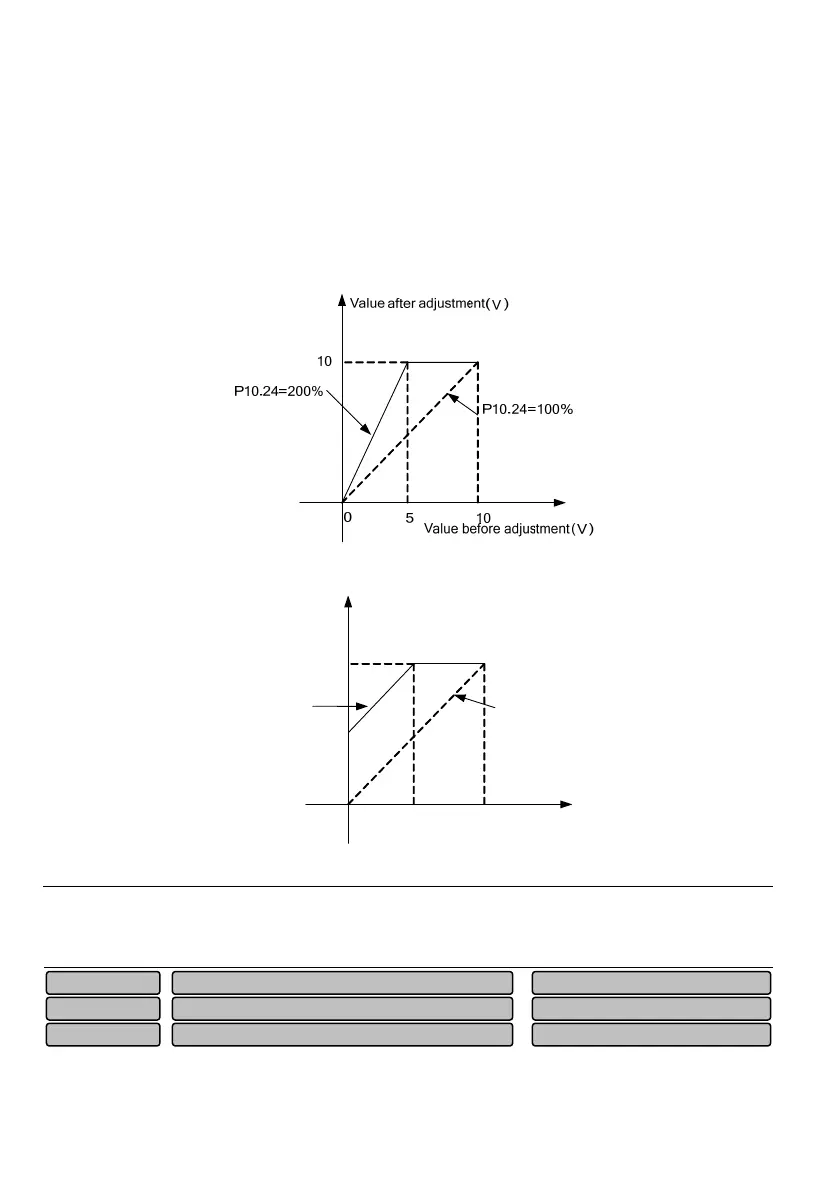192
For the AO1 analog output, if you need to change the display range or correct the meter error, you can
adjust the output gains to achieve the goal.
The analog output zero offset takes 100% as the maximum output (10V or 20mA), and adopts the
percentage as the unit to set the up and down translation. Taking the output voltage as an example, the
adjustment relations before and after the adjustment are as shown as below:
AO output value = output gain x value before adjustment + zero offset correction x 10V
The curves for the relation between analog output and gains, between analog output and zero offset
correction are as shown in Fig.6-54 and Fig.6-55.
Fig. 6-54 Relation curve between analog output and gains
105
10
0
P10.25 = 0%
Value before adjustment(
V
)
Value after adjustment
(
V
)
P10.25 = 50%
Fig. 6-55 Relation curve between analog output and zero offset
Note
The output gain and zero offset correction function codes will real time affect the analog output during the
change.
The function settings and meanings of the AO2 terminal analog output are completely the same as AO1.
AO2 zero offset correction -100.0%~100.0%
0.0%
P10.28
AO2
ain 0.0~200.0%
100.0%
P10.27
Analo
out
ut terminal AO2 function 0~26
00
P10.26