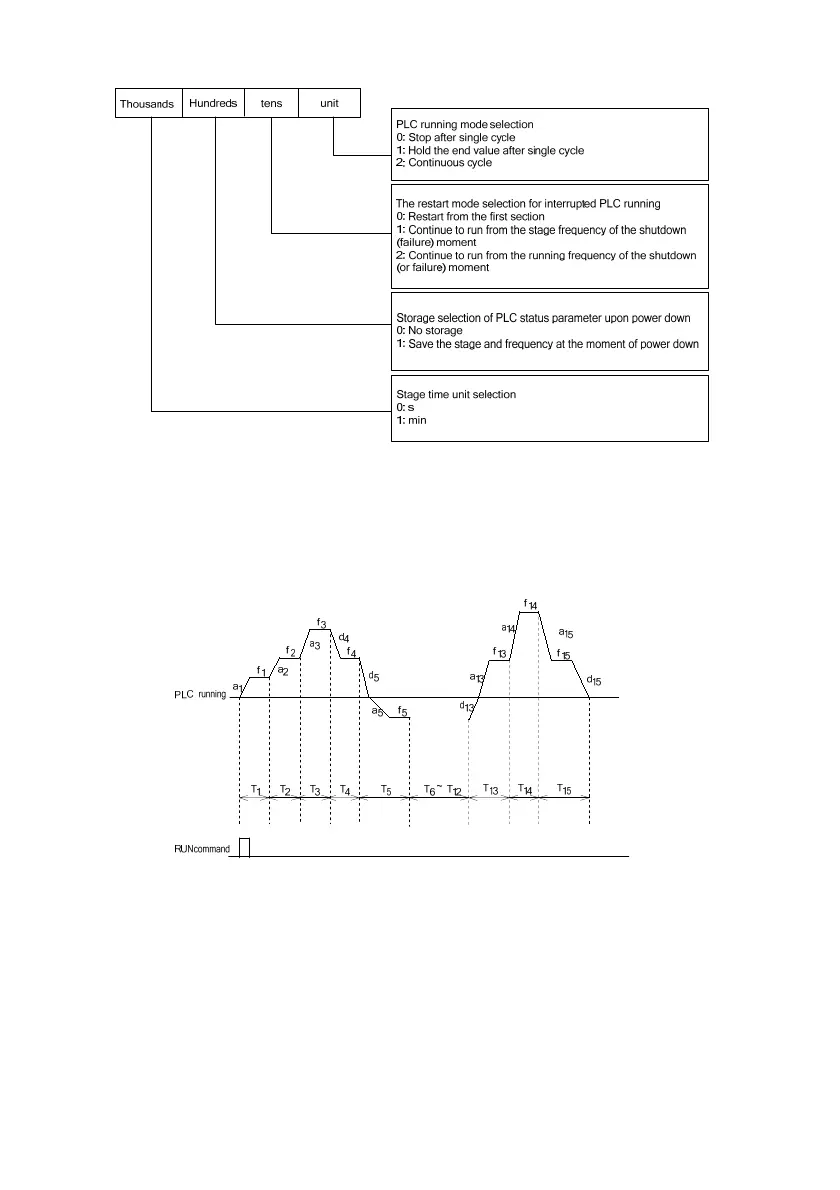203
Fig. 6-65 Simple PLC running mode selection
Unit place: PLC running mode selection
0: Stop after single cycle
As shown in Fig. 6-66, the drive will be stop automatically after completing one cycle, and it can start up
only after giving another running command.
Fig. 6-66 Stop mode of PLC after single cycle
1: Hold the end value after single cycle
As shown in Fig. 6-67, the drive will hold the running frequency and direction of the last section
automatically after completing a single cycle.