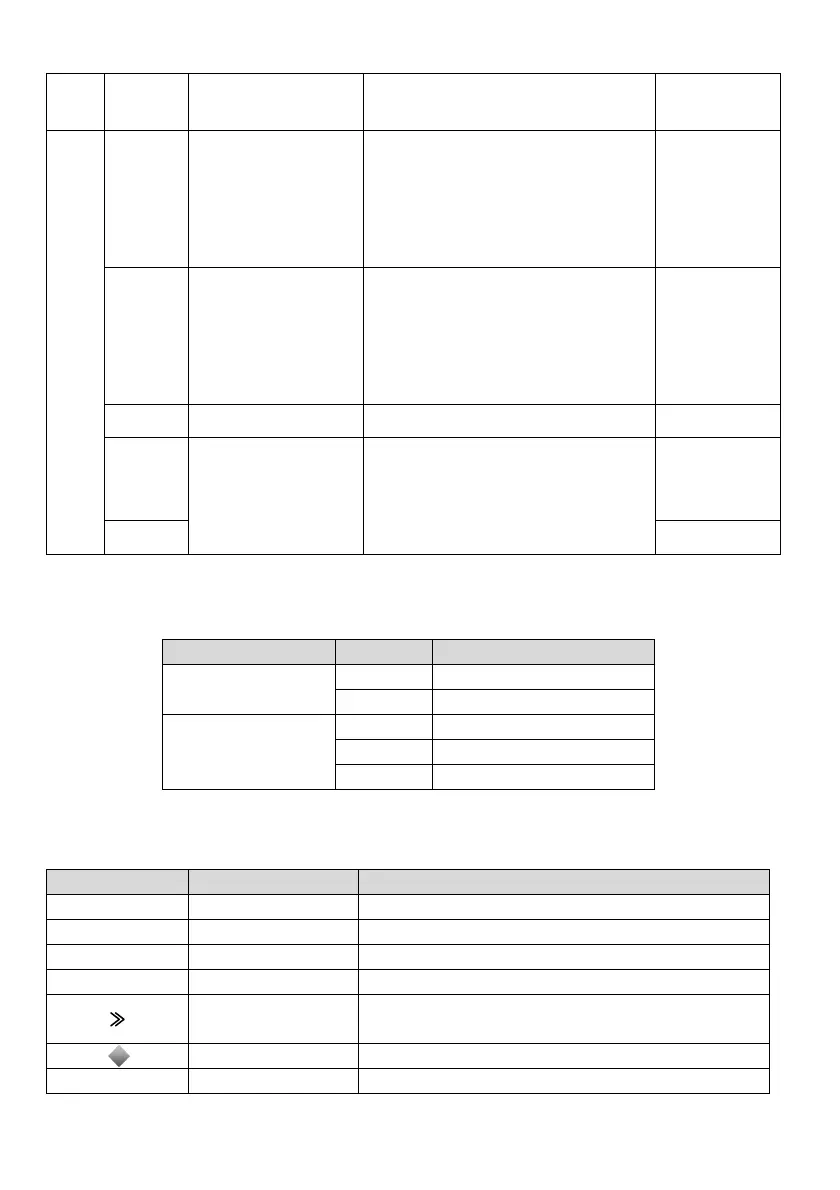54
r/min Rotating speed LED
On: Current parameter displayed represents
the rotating speed
Green
Status
LED
FWD Forward running LED
On: In the stop status, it means the drive has
forward running command
In the running status, it means the drive is
running forward
Flash: The drive is switching from FWD to REV
Green
REV Reverse running LED
On: In the stop status, it means the drive has
reverse running command
In the running status, it means the drive is
running reversely
Flash: The drive is switching from REV to FWD
Green
ALARM Alarm LED On: The drive enters the alarm status Red
QUICK
Menu mode LED
QUCIK LED BASIC LED Menu mode
On Off Quick menu
Off On Basic menu
Off Off Verification menu
Green
BASIC
Green
The running status LED is above the RUN key and the running command channel LED is above the
Multi-functional key (M key). Their indication meanings are as shown in Table 4-2.
Table 4-2 Status LED description
LED Display status The indicated status of the drive
Running status LED
Off Stop status
On Running status
Running command channel
LED
On Operation panel control status
Off Terminal control status
Flash Serial port control status
4.1.1.2 Introduction to operation panel keys
Table 4-3 Operation panel function table
Key Name Function
MENU/ESC Program/exit key To enter or exit the programming state
ENTER/DATA Function/data key To enter the lower level menu or confirm data
∧
Increase key To increase the data or function code
∨
Decrease key To decrease the data or function code
Shift key
To select the bit for change in the data in editing state, or switch the
display of status parameters in other state
Multi-functional key Please refer to Table 4-4 for the useage of the Multi-functional key
RUN Run key When pressing this key in the operation panel mode, the drive will