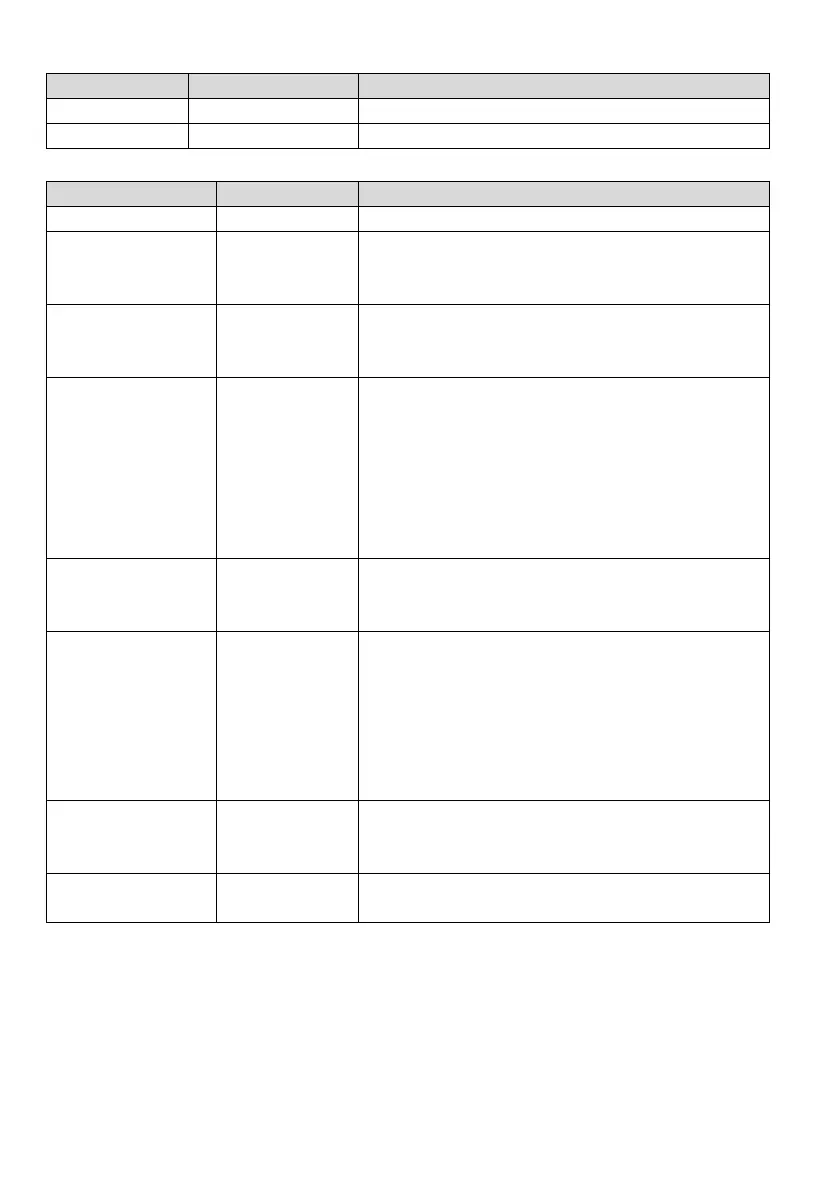55
Key Name Function
start to run
STOP/RESET Stop/reset key Stop or fault reset
Table 4-4 Useage of the Multi-functional key
Multi-functional key (M key) Function Function meaning
0 No function The M key is disabled.
1 JOG
The M key is used as JOG key. In the operation panel running
command channel, press this key and hold, the drive will run in real
time JOG mode. Release this key, it will stop running in JOG mode.
2
FWD/REV running
direction
The M key is used as the direction switching key FWD/REV. In the
operation panel running command channel, it can be used to switch
the output frequency direction on line.
3
Command channel
switching 1
The M key is used as the running command channel switching
key, which is enabled only in the stop status. The running command
channel switching order is as follows:
Operation panel running command channel (LED of M key on) →
terminal running command channel (LED of M key off) →serial port
running command channel (LED of M key flash) → operation panel
running command channel (LED of M key on)
4
Command channel
switching 2
Using the M key as the running command channel switching
key, which is enabled in both stop and running statuses. The
switching order is as above.
5
Keyboard locking
function
The M key is used as the multi-functional keyboard locking key. Now,
press the M key and press the
∧
key three times at the same time to
lock the keyboard. The locking mode of the keyboard depends on the
thousands place of the function code. To unlock the keyboard, set the
thousands place as 5, press the M key and press the
∨
key three
times at the same time, then the keyboard will be unlocked. Set the
thousands place as 0,there is no keyboard locking function.
6 Emergency stop
Using the M key as the emergency stop key. When it is used in
this way, once it is pressed, the drive will stop addorcing to the setting
time of P08.23 in any running mode.
7 Coast to stop
The M key is used to coast to stop. When it is used in this way, once it
is pressed, the drive will coast to stop in any running mode.
4.1.1.3 Status display of operation panel
The display status of the MV600 operation panel includes stop status parameter display, run status parameter
display, function code parameter editing status display and fault alarm status display.
1. Stop parameter display status