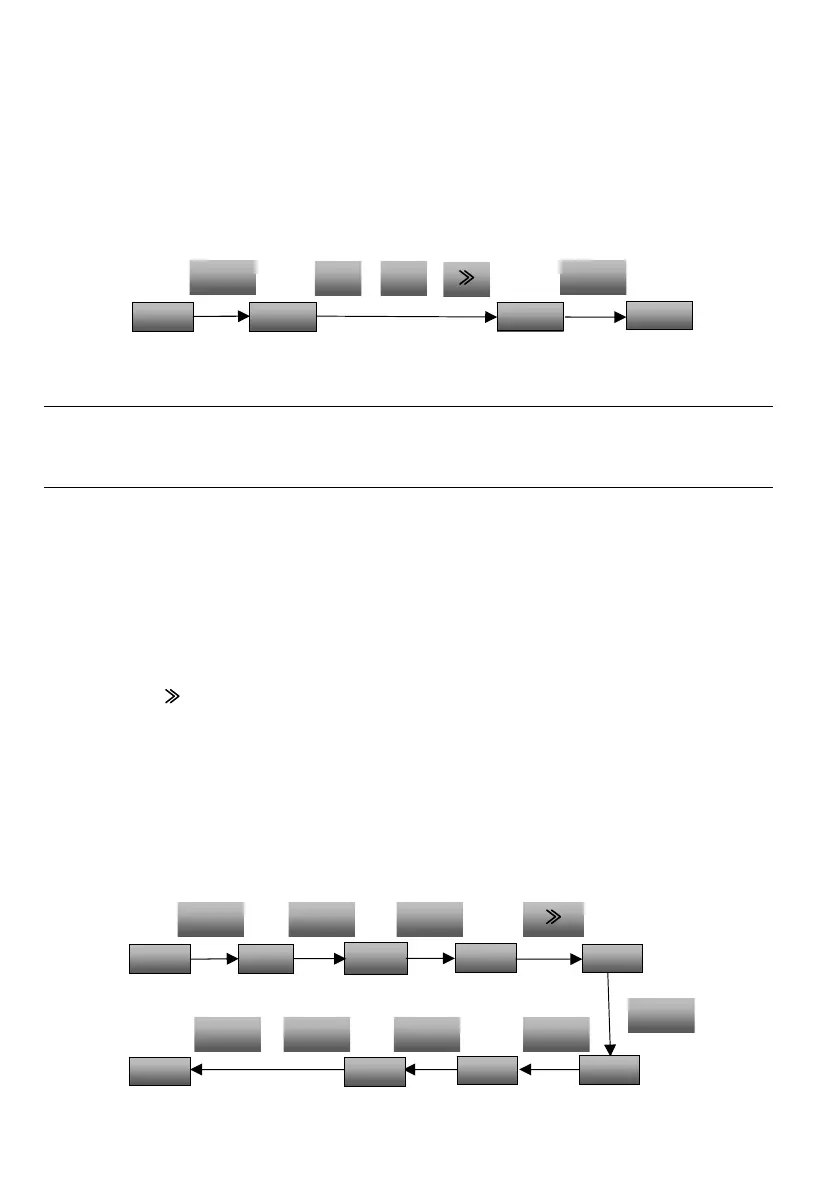59
1. Press the MENU/ESC key in the drive locked status, and then the LED will enter the password
verification status 00000.
2. Change 00000 to 01368.
3. Press the ENTER/DATA key to confirm and pass the password verification, and then the LED displays
the P00.02.
The above operation steps are shown in the Fig. 4-3.
Fig. 4-3 Operation example for unlocking user password
You can conduct various operations on the drive after passing the password verification.
Note
If there is no key-pressing operation in 5 minutes after the correct user password is entered, the password
protection will again be triggered to lock the drive.
4.1.3.2 Key locking and unlocking
Key locking
The operation panel can be locked through the function code P00.04.
1. In the stop parameter display state, press MENU/ESC key to enter the first level menu P00.00;
2. Press the
∧ key to select function code P00.04;
3. Press the ENTER/DATA key to enter the second level menu;
4. Press the
key to switch to the thousands place;
5. Press the
∧ key to set the thousands place to be 0 (lock all), 1 (lock all the keys except the STOP key),
2 (lock all the keys except the SHIFT key) or 3 (lock all the keys except the RUN & STOP key);
6. Press the ENTER/DATA key to confirm and return to the first level menu;
7. Press the MENU/ESC key to return to the stop parameter display status;
8. Press and hold the M key, and then press the
∧ key three times again to lock the operation panel.
The above operation steps are shown in the Fig. 4-4.
Fig. 4-4 Operation example for locking the operation panel keys
ENTER
DATA
>
MENU
ESC
P00.04
0000
0000
P00.0050.00
ENTER
DATA
MENU
ESC
M ^
+
>
0500
P00.05
50.00
50.00
+
+
MENU
ESC
50.00 00000
01368
P00.02
ENTER
DATA
>
>