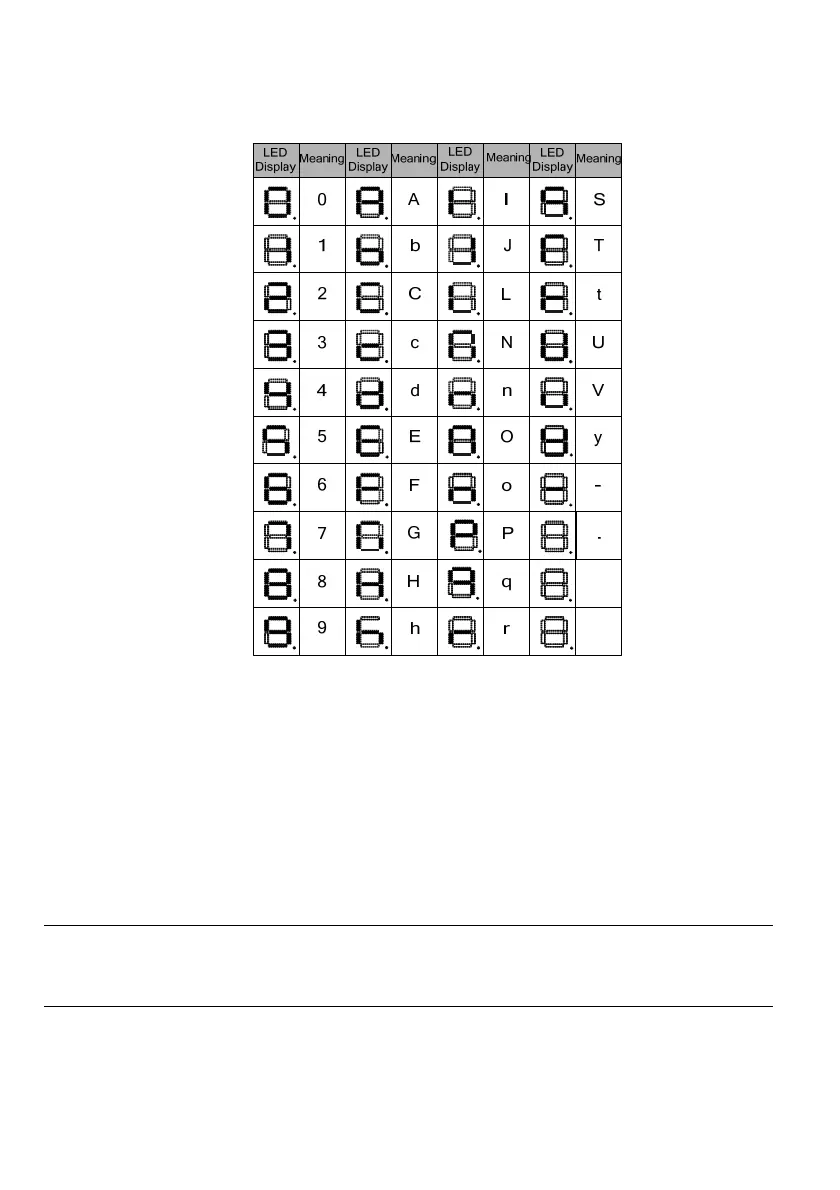58
4.1.2 Indentification of LED display symbols
The correspondence relation between the LED display symbols and the character/figure is as shown below:
4.1.3 Operation example
In the below example, the stop display parameter is the set frequency and its leave-factoryvalue is 50.00Hz.
The black part in the figure indicates the current editing status.
4.1.3.1 Operation of password
To protect the parameters, the drive has the password protection function. After setting the user password,
only when you have entered the correct user password you can enter the function code editing status after
pressing the MENU/ESC key. To enter the manufacturer set parameter zone, correct manufacturer password
shall be input.
Note
It is recommended the user not change the manufacturer set parameters. Improper parameter setting will
cause abnormal operation or even damage of the drive.
Function code P00.01 can be used to set the user password.
Assuming that the valid user password is “1368”, the drive is locked at this time, and no operation can be
performed. You can unlock the drive by entering the user password through the following steps: