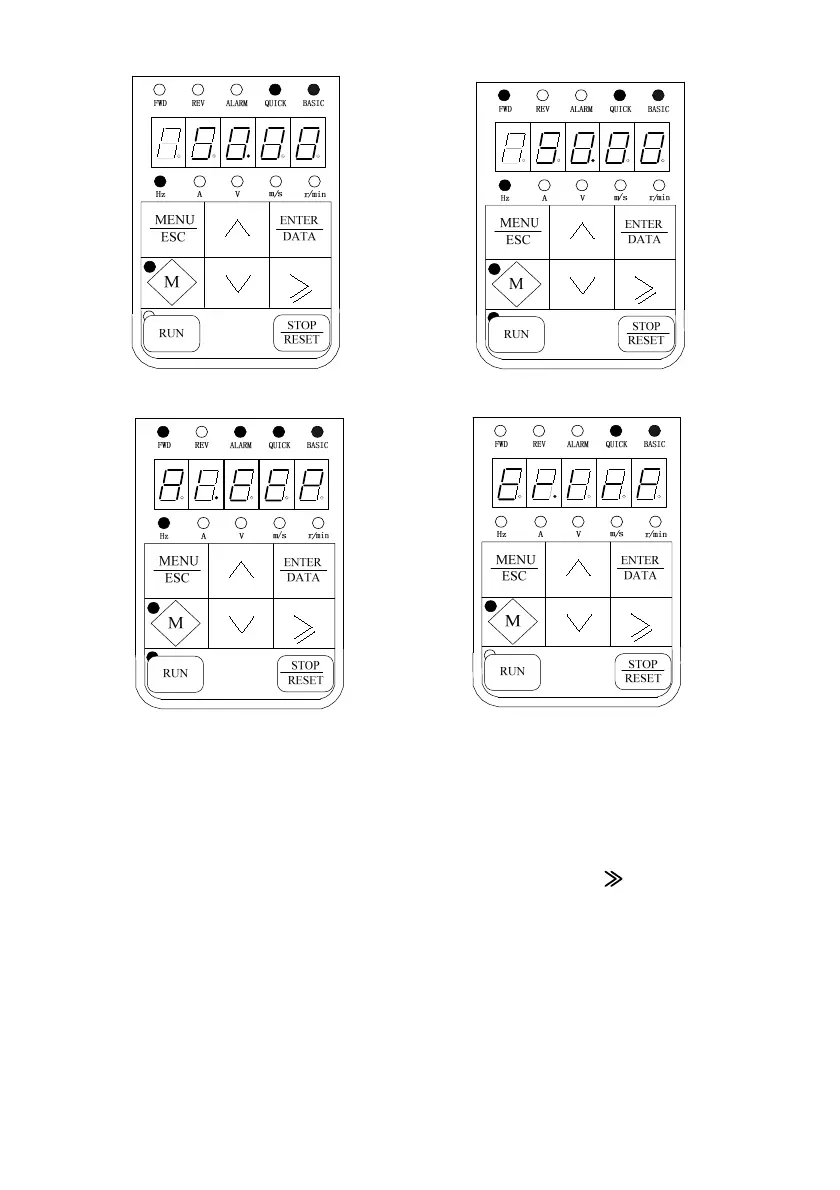57
a. Stop parameter display status b. Run parameter display status
c. Alarm display status d. Fault display status
Fig. 4-2 The stop, run, alarm and fault display of the drive
4. Fault display status
When the drive detects a fault signal, it will immediately enter the fault alarm display status (as shown in
Fig.4-2d), and the fault code will be displayed in flashing mode.
The stop parameters and fault code will be cyclically displayed by pressing the
key. The fault reset
operation can be conducted through the STOP/RESET key on the operation panel, the control terminal or
the communication command. If the fault still persists, the display of the fault code will be maintained.
5. Function code editing status
Press the MENU/ESC key in stop, run or fault alarm state, you can enter the editing state (if there is any
user password, please refer to the description of P00.01). The editing status will be displayed in two-level
menu mode, shown as below: function code group or function code → function code parameter. Press
the ENTER/DATA key to enter the function parameter display status. In the function parameter display
status, press the ENTER/DATA key to save the parameter, press MENU/ESC to exit.