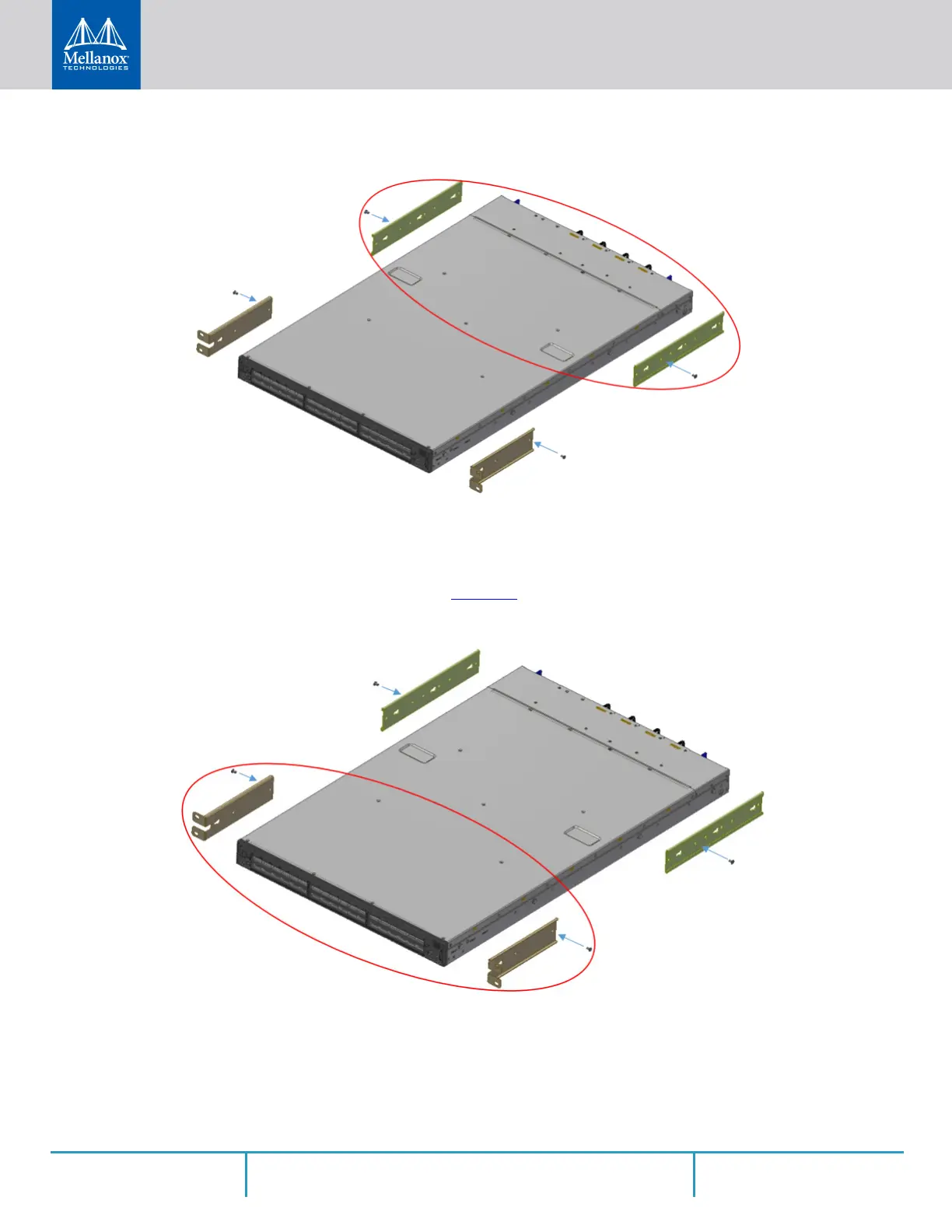Installation
Rev 2.2
29Mellanox Technologies
Figure 14: Attaching the Rails to the Chassis
Step 3. Attach the left and right rack mount brackets (B) to the switch, by gently pushing the switch
chassis’ pins through the slider key holes, until locking occurs. Secure the system in the
brackets by screwing the remaining 2 flat head Phillips screws (E) in the designated points
with a torque of 1.5±0.2 Nm. See
Figure 15.
Figure 15: Attaching the Brackets to the Chassis
Step 4. Install 8 cage nuts in the desired slots of the rack: 4 cage nuts in the non-extractable side (in
the top and bottom holes only) and 4 cage nuts in the extractable side.
