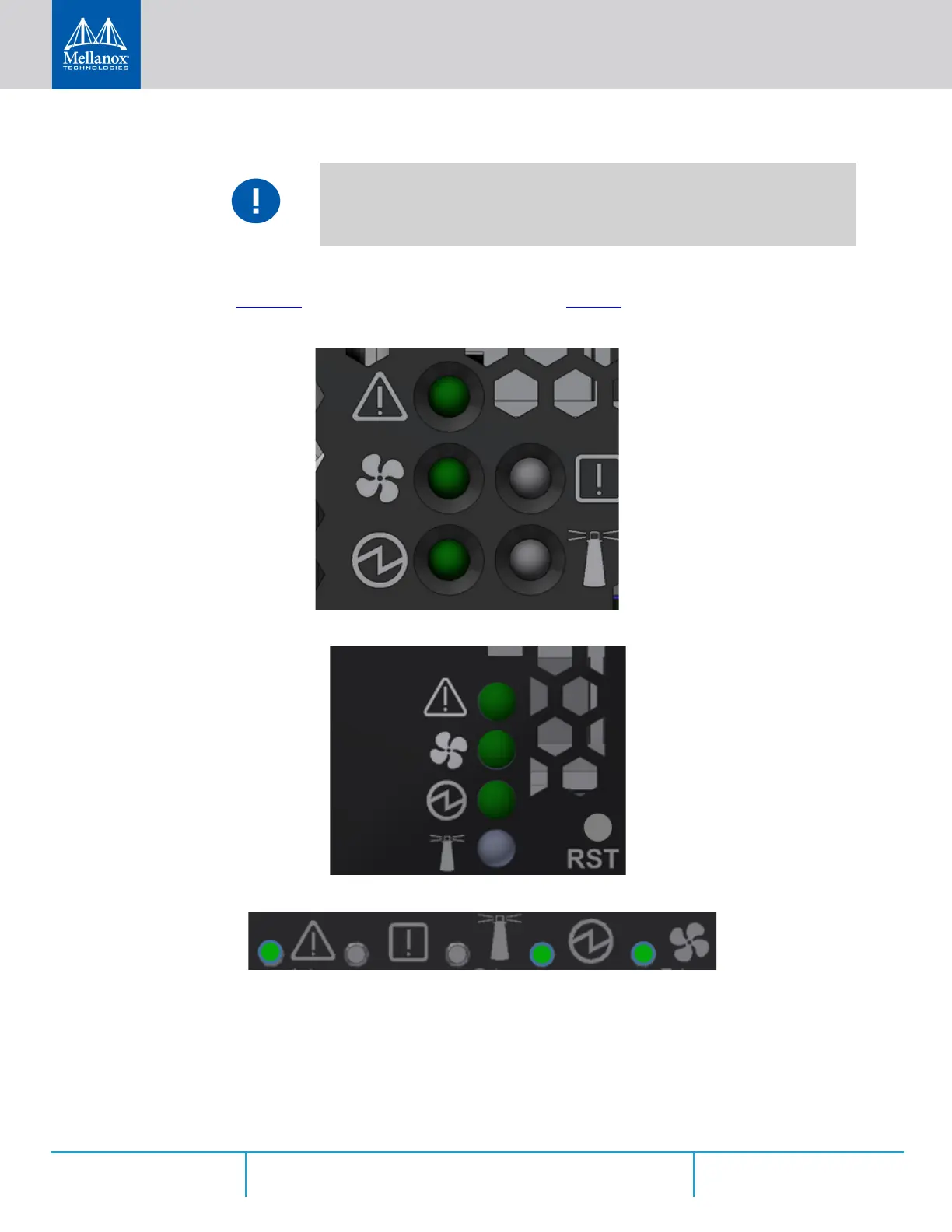Installation
Rev 2.2
55Mellanox Technologies
Step 4. Check the System Status LEDs and confirm that all of the LEDs show status lights consis-
tent with normal operation (initially flashing, and then moving to a steady color) as shown
in
Figure 52 below. For more information, refer to “LEDs”.
Figure 52: System Status LEDs 5 Minutes After Power On in SN2700
Figure 53: System Status LEDs 5 Minutes After Power On in SN2740
Figure 54: System Status LEDs 5 Minutes After Power On in SN 2410
It may take up to five minutes to turn on the system. If the System Status LED shows
red after five minutes, unplug the system and call your Mellanox representative for
assistance.
