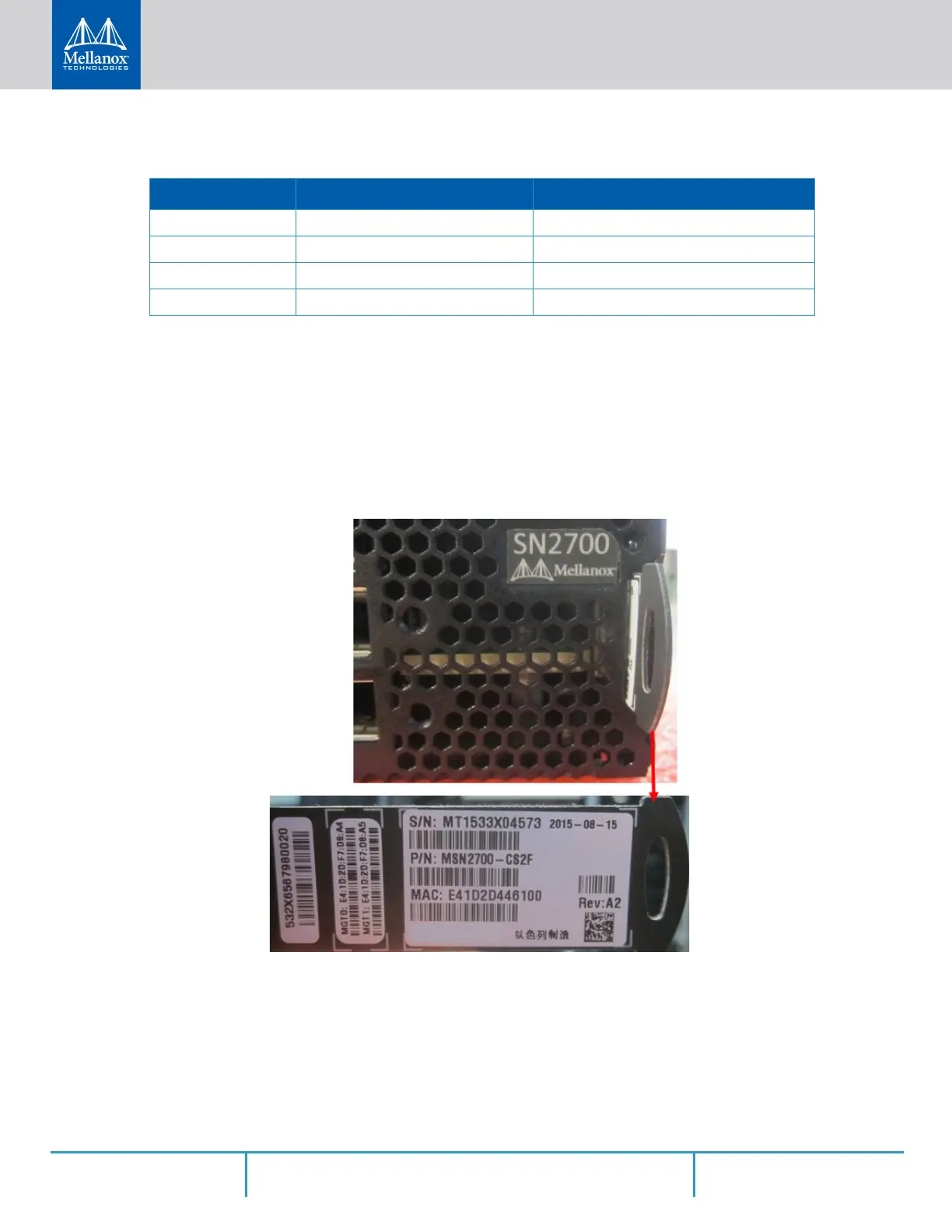Interfaces
Rev 2.2
78Mellanox Technologies
Table 23 - Port LEDs in Ethernet System Mode
3.3 Inventory Information
The system’s inventory parameters (such as Serial Number, Part Number, GUID and MAC
address) can be extracted from the inventory pull-out tab on the lower right side of the front
panel. In some systems, there is no pull-out tab, and the information is provided on labels in sev
-
eral locations.
Figure 81: SN2700 Pull-out Tab
LED Behavior Description Action Required
Off Link is down. Check the cable
Solid Green Link is up with no traffic. N/A
Flashing Green Link is up with traffic. N/A
Flashing Amber A problem with the link. Check the cable, and replace it if needed.
