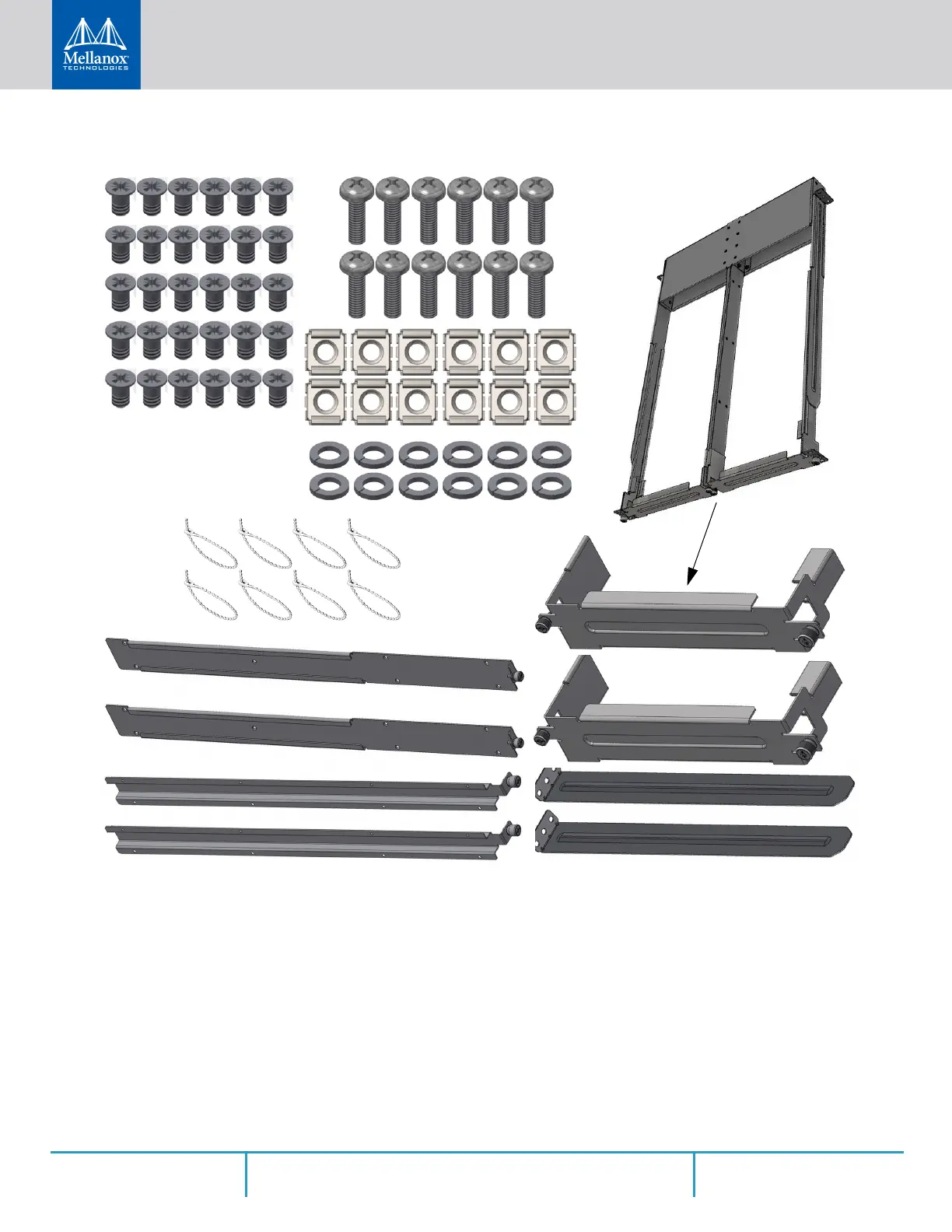Installation
Rev 2.2
44Mellanox Technologies
Figure 34: Rack Rail Kit Parts
Before mounting the system to the rack, select the way you wish to place the system. Pay atten-
tion to the airflow within the rack cooling, connector and cabling options.
• The installation kits come with enough system mounted rails and flat head screws to
install two systems.
• The 2 system metal frame will fit into racks with from 23.6” (600mm) to 31.5” (800mm)
space between the vertical supports.
• You may choose to install your system in the right or in the left part of the metal frame.
The following instructions apply to installation in the right part. For installation in the
