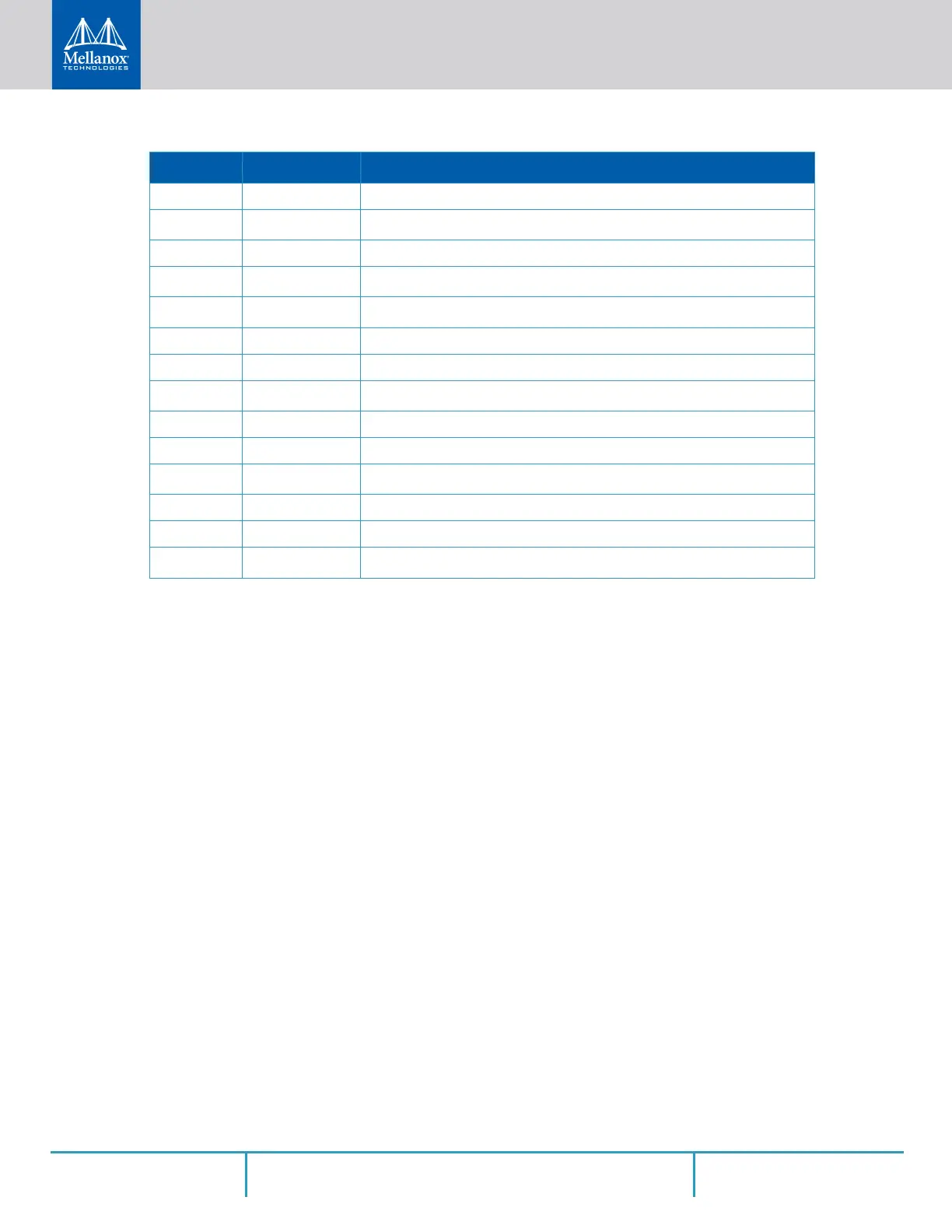Rev 2.2 95Mellanox Technologies
C.3 RJ45 to DB9 Harness Pinout
In order to connect a host PC to the Console RJ45 port of the system, a RS232 harness cable
(DB9 to RJ45) is supplied.
7 RS0 No connection required
8 Rx_LOS
Loss of Signal indication. Logic 0 indicates normal operation.
d
9 RS1 No connection required
10 VeeR
Receiver Ground (Common with Transmitter Ground)
a
11 VeeR
Receiver Ground (Common with Transmitter Ground)
a
12 RD- Receiver Inverted DATA out. AC Coupled
13 RD+ Receiver Non-inverted DATA out. AC Coupled
14 VeeR
Receiver Ground (Common with Transmitter Ground)
a
15 VccR Receiver Power Supply
16 VccT Transmitter Power Supply
17 VeeT
Transmitter Ground (Common with Receiver Ground)
a
18 TD+ Transmitter Non-Inverted DATA in. AC Coupled.
19 TD- Transmitter Inverted DATA in. AC Coupled.
20 VeeT
Transmitter Ground (Common with Receiver Ground)
a
a. T
FAULT
is an open collector/drain output, which should be pulled up with a 4.7k – 10k Ohms
resistor on the host board if intended for use. Pull up voltage should be between 2.0V to Vcc +
0.3V. A high output indicates a transmitter fault caused by either the TX bias current or the TX
output power exceeding the preset alarm thresholds. A low output indicates normal operation.
In the low state, the output is pulled to <0.8V.
b. Laser output disabled on TDIS >2.0V or open, enabled on TDIS <0.8V
c. Should be pulled up with 4.7kΩ – 10kΩ on host board to a voltage between 2.0V and 3.6V.
MOD_ABS pulls line low to indicate module is plugged in.
d. LOS is open collector output. Should be pulled up with 4.7kΩ – 10kΩ on host board to a volt-
age between 2.0V and 3.6V. Logic 0 indicates normal operation; logic 1 indicates loss of sig-
nal.
Pin Symbol Name Description
