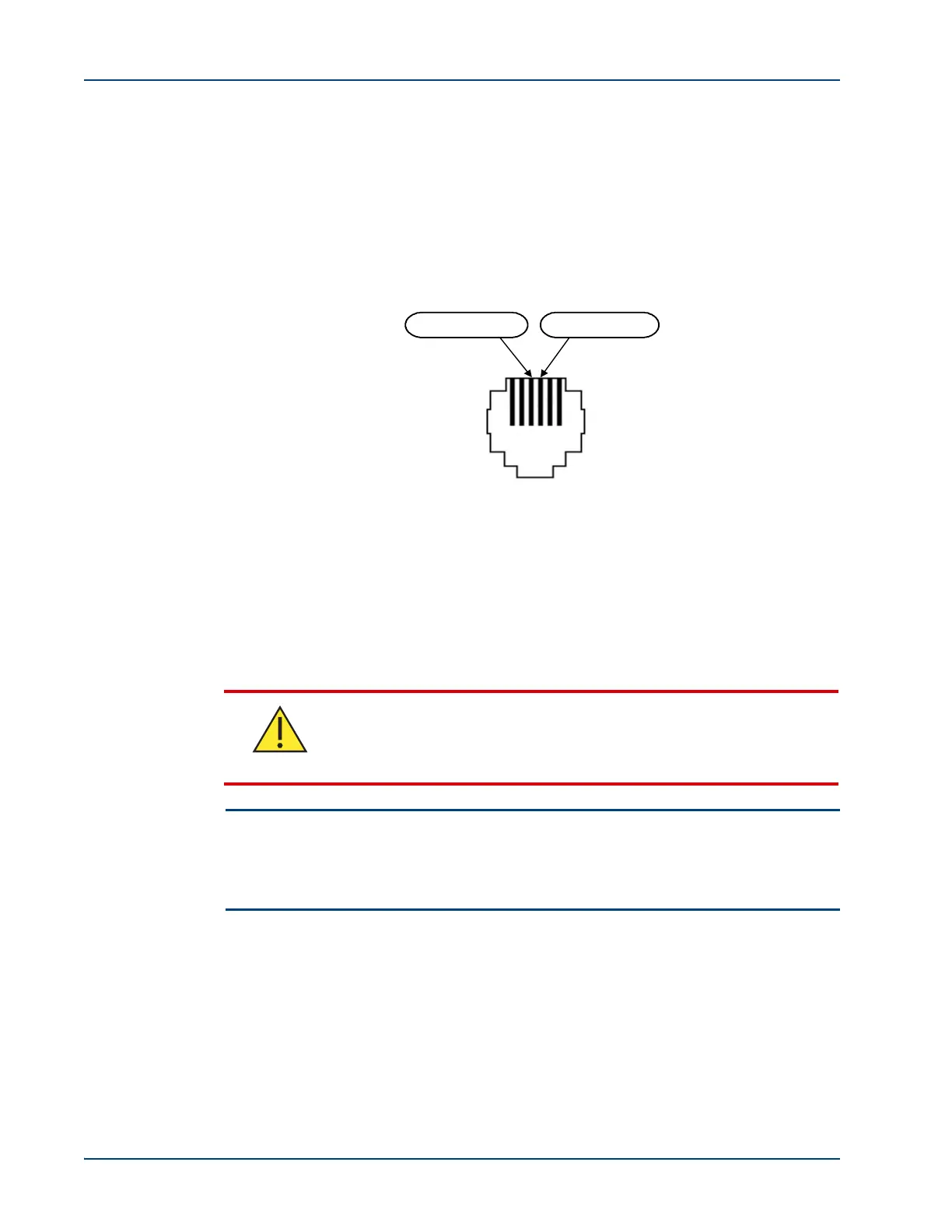NetPerformer Hardware Installation Guide
4-42 Memotec Inc.
• Four standard RJ-11 to RJ-11 cables are provided for each quad port FXS or
FXO interface card (Ordering part number: 161-1026-000).
• Two standard RJ-11 to RJ-11 cables are provided for each dual port FXS or FXO
interface card (Ordering part number: 161-1050-000).
Each RJ-11 jack on an FXS or FXO interface card supports two pins:
• Ring (pin 3)
• Tip (pin 4)
Cables from analog voice ports to the voice/fax equipment can be installed in any order.
► To connect an RJ-11 cable:
1. Connect one end of the cable to the RJ-11 connector on the interface card.
2. Connect the other end to the RJ-11 connector on the voice/fax unit: a telephone set,
fax machine, key telephone system, CO (CX), or the station side of an analog PBX.
NOTE: You must install a ferrite on each cable connected to an FXS or FXO port
on an SDM-9XXX Series UAC unit installed in the European Union or
Russia. These ferrites are not provided with the product package. For
instructions, turn to “Installing the Ferrites (EMI Filters)” on page 3-27.
4.12.8 E&M Interface Card
Use an RJ-45 cable provided in the product package to make an analog PBX tie-line
connection on an E&M interface card.
This cable is a solid wire cable with 8 conductors and RJ-45 plugs (8 pins) at both ends.
Figure 4-30: RJ-11 Pinout (Female Jack)
Caution
Use a two-wire cable for FXS connections. In rare circumstances,
your telephone or fax may not work if you use a four-wire cable. Should
this occur, replace the four-wire cable with a two-wire cable. If the
problem persists, contact Technical Support.