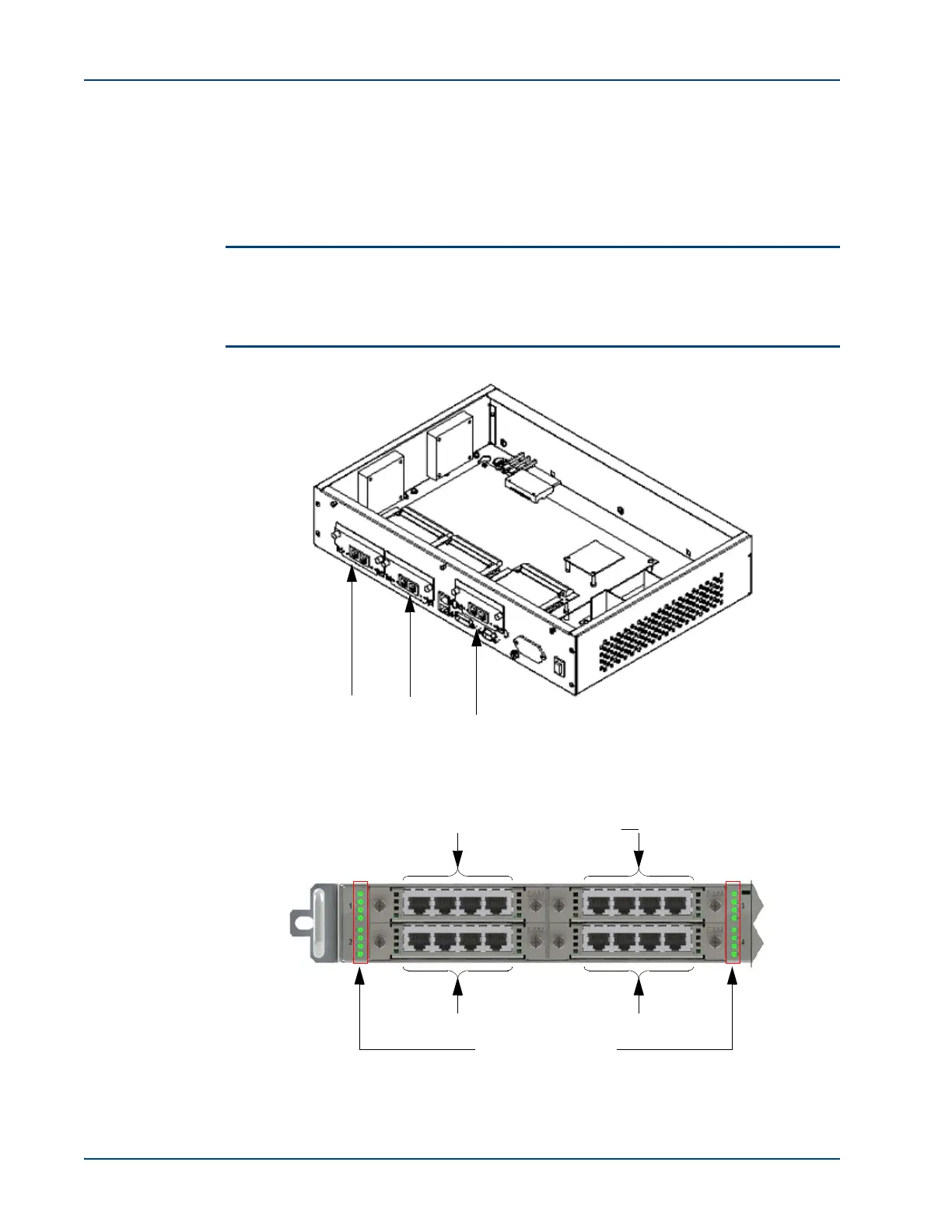NetPerformer Hardware Installation Guide
3-16 Memotec Inc.
3.5 Installing an Interface Card
Interface cards are installed in the interface card slots (2 slots, 3 slots or 4 slots,
depending on the SDM model) located at the rear (SDM-9120/9220/9230) or the front
(SDM-9140) of the SDM-9XXX Series chassis (see Figure 3-8 and Figure 3-12).
NOTE: You should set the NT/TE mode (see “E1-75 Jumpers” on page 3-13) and E1-75
jumpers (see “E1-75 Jumpers” on page 3-13) before you install an interface
card. You should install all interface cards required for your application before
you power up and configure the unit (see “Powering the Unit” on page 3-29).
Figure 3-9: Location of Interface Cards in the SDM-9140 Slots
Figure 3-8: Location of Interface Cards in the SDM-9120/9220/9230 Slots
Slot 1
Slot 2
Slot 3 (on SDM-9230 only)
Slot 1
Interface status LEDs
Slot 3
Slot 2 Slot 4