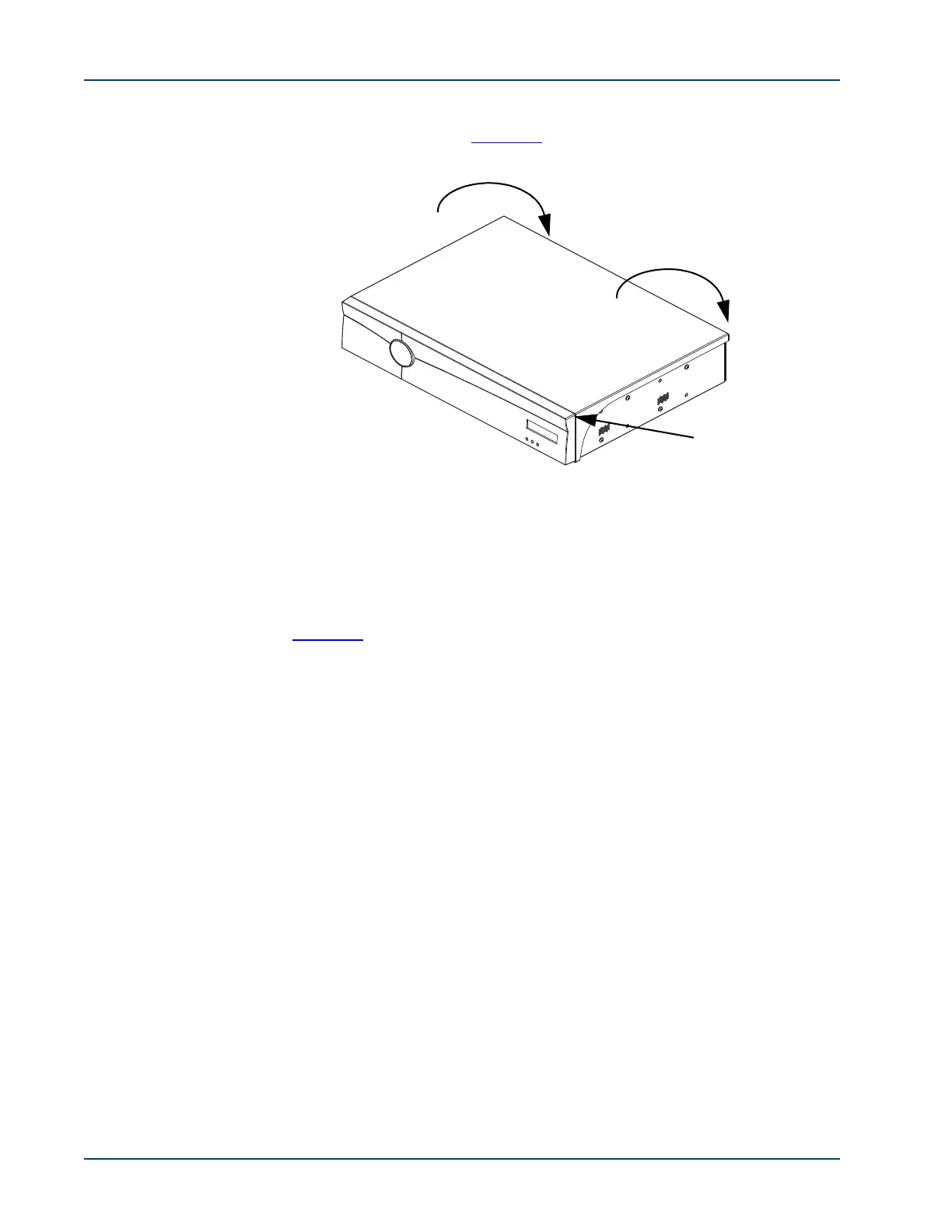NetPerformer Hardware Installation Guide
3-8 Memotec Inc.
3. To secure the lip of the cover to the rear of the unit’s chassis, replace the three screws
that you removed earlier. See Figure 3-1
on “Removing the Cover from the SDM-
9220/9230 Chassis” on page 3-4 for their exact location.
► To close the casing of the SDM-9120 chassis:
1. Align the cover with the base of the unit.
2. Push the cover down gently, until it snaps into place.
3. Secure the cover to the base unit by replacing all screws that were removed earlier,
see Figure 3-2
for their exact location.
Figure 3-4: Replacing the Cover on the SDM-9220/9230 Chassis
Hook the cover over
the front panel.
Roll down over
the rear panel.