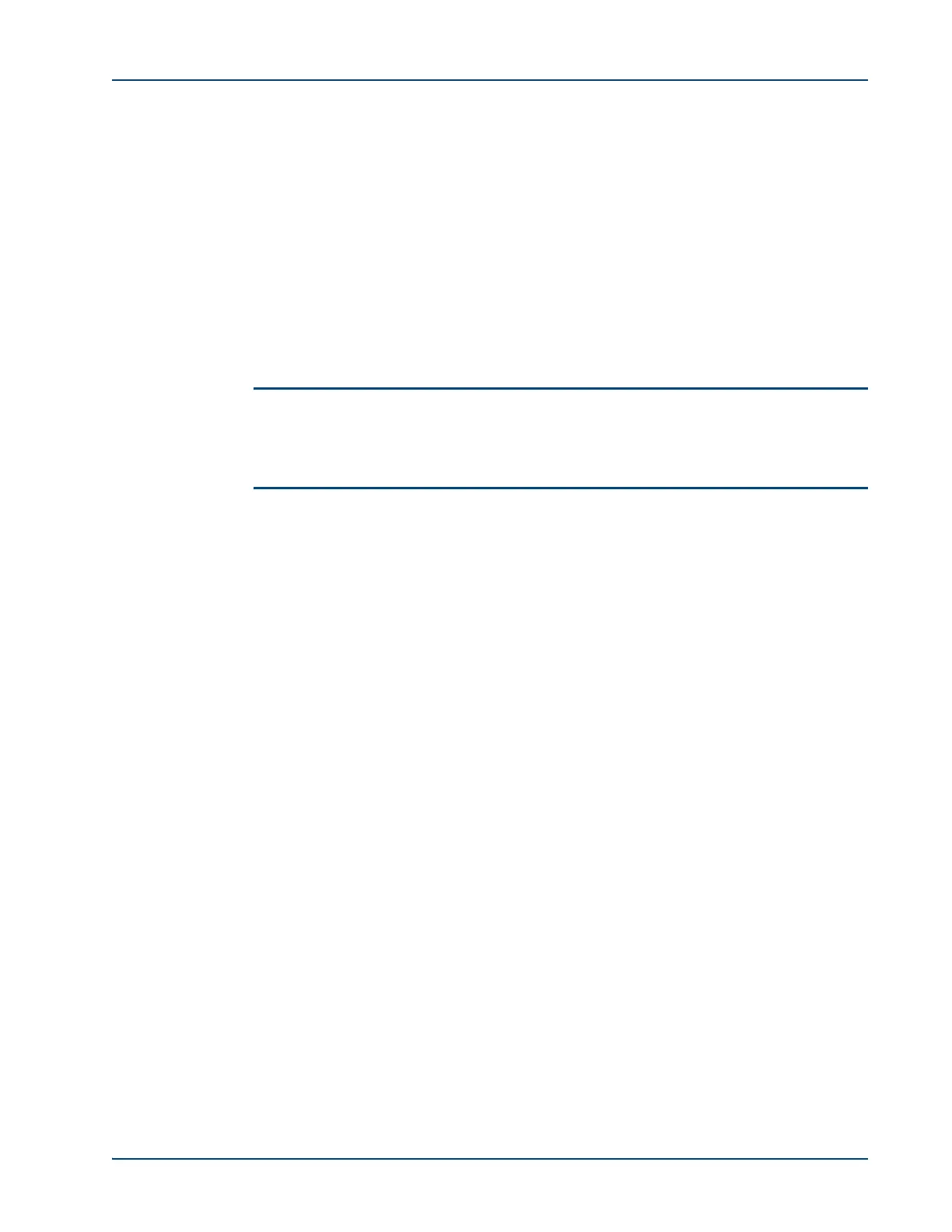Product Description
Memotec Inc. 4-15
4.8 Console Port
4.8.1 Port
One PC-compatible console port:
• DB-9 male connector on the SDM-9120/9220/9230 and RJ-45 female on the
SDM-9140
• TIA-232 (V.24) serial interface
• Autobaud asynchronous transmission, 1200, 2400, 4800, 9600, 19200, 28800,
38400, 57600 and 115200 bps
NOTE: The equipment you connect to the console port must operate at 9600 bps
when you first power up the NetPerformer unit. Also, if you are connecting to
the console terminal via a modem, you must set the modem to ignore DTR.
See “Important Console and Modem Settings for Startup” on page 3-36.
• Auto-gender DTE/DCE
• Protocol: VT-100 or PPP
• Reverse console function provides an outbound port for control of external
equipment using ASYNC communication via Telnet
4.8.2 Console Cable
A cable for the console port is included with the SDM-9XXX Series product package.
• For the SDM-9120/9220/9230 unit, this cable is a standard TIA-232 (V.24)
straight-through cable with DB-9 female connectors at both ends (Ordering part
number: 502-0811-006).
• For the SDM-9140 unit, this cable is a USB to RJ-45 console cable (Ordering part
number: CBLH-CONS-USB).
► To connect the SDM-9120/9220/9230 cable:
1. Connect one end of the cable to the SDM-9XXX Series console port, labeled
CONSOLE on the rear faceplate. See “Rear View of the SDM-9220/9230 UAC” on
page 4-5.
2. Connect the other end of the cable to a COM port on the console terminal or PC, or
to a modem for dial-up connection to a remote console.
For computers not equipped with a COM port, this cable can be used with the help of
a USB-to-serial adapter, available in most computer supply stores and/or sites.