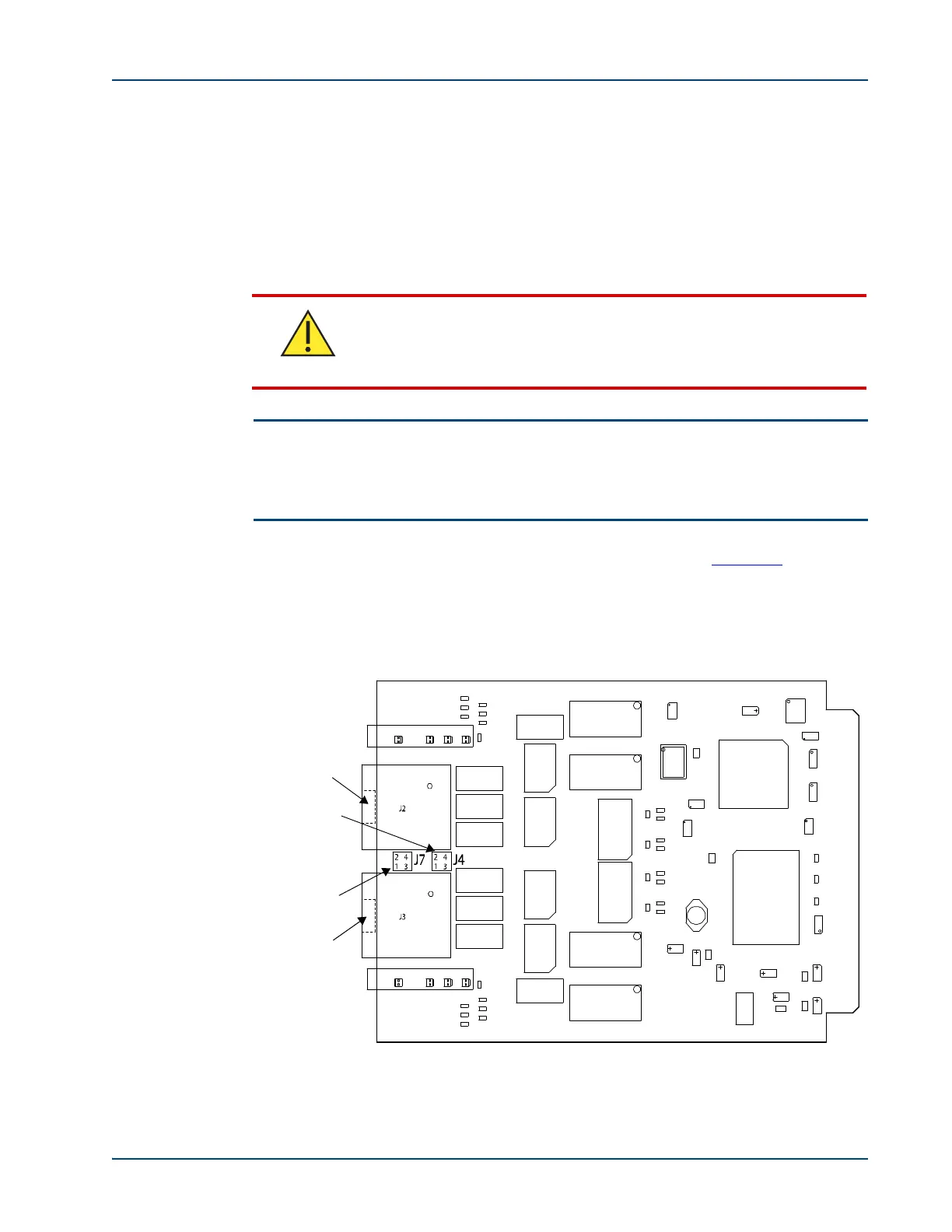Hardware Installation
Memotec Inc. 3-13
3.4 Hardware Strapping
3.4.1 E1-75 Jumpers
On the single/dual port T1/E1 interface card, 2 jumpers must be installed for each port that
will be used for an E1 connection at 75 Ohms. These jumpers are required for compliance
with EMC Immunity standard EN 55024. They are provided with the card.
NOTE: An E1-75 connection is accomplished by installing an adapter on the E1/T1 port.
The following adapter is available from Memotec: RJ-48 to E1-75 dual BNC
(Ordering part number: AG2CA0001). If you are not using an adapter for E1-
75 operations, you can skip this procedure.
The jumper connectors are located between the two ports (refer to Figure 3-7
):
• Port 1 (on the left when the card is viewed from the front) is governed by jumpers
installed on connector J4. This is the only jumper connector available on the
single port T1/E1 interface card.
• Port 2 (on the right) is governed by jumpers installed on connector J7.
Caution
If the jumpers are not installed correctly, an E1-75 connection may
experience noise due to electromagnetic interference.
Figure 3-7: Jumper Connectors J4 and J7 on the Dual Port T1/E1 Interface Card
Port 1
Port 2
Jumper J4
Jumper J7