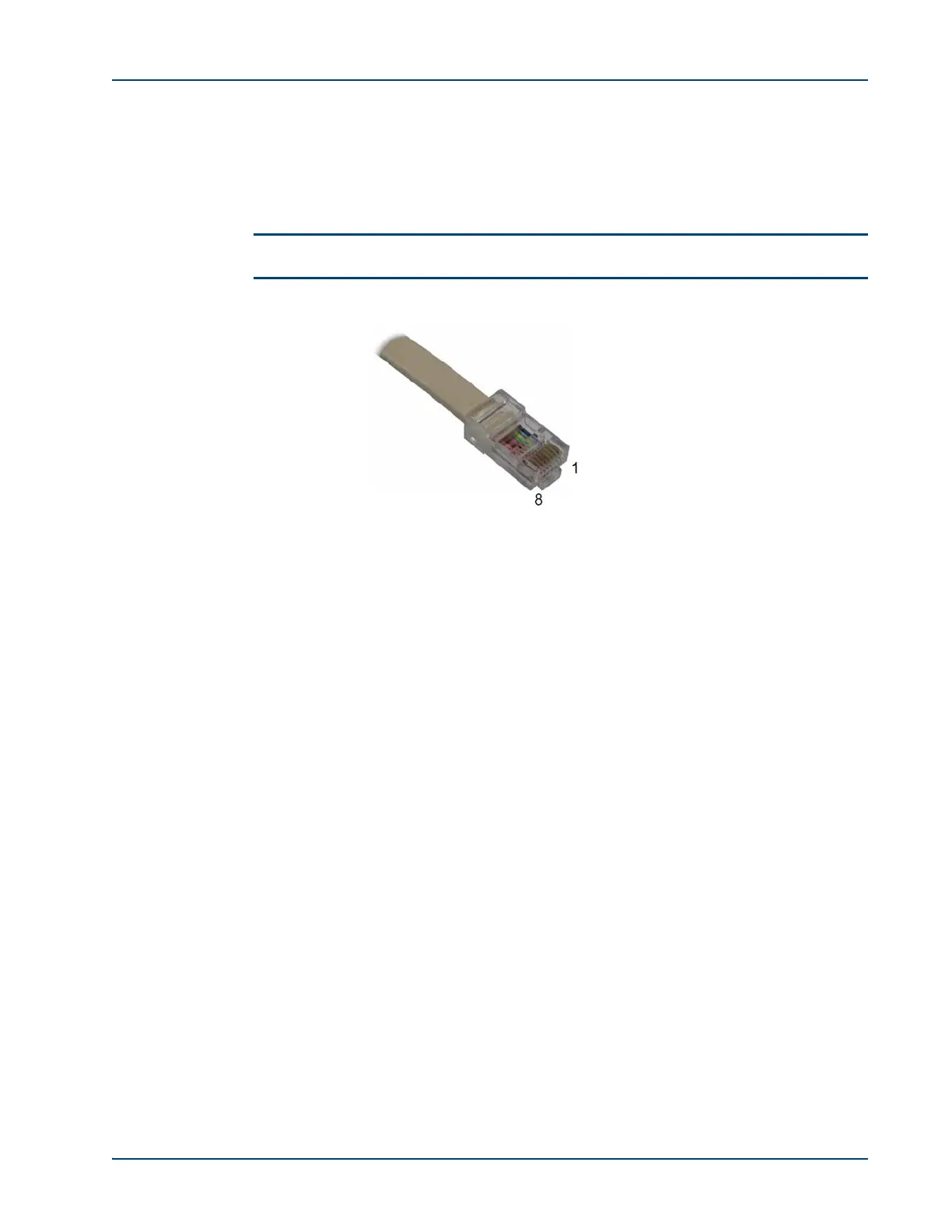Hardware Installation
Memotec Inc. 3-35
Memotec also offers a DB-9 (female) to RJ-45 console cable (Ordering part number:
CBLH-CONS, length of 2m or more) that must be connected into a computer serial port
(DB-9 male connector). For computers not equipped with a serial port, this console cable
can be used with the help of a USB-to-serial adapter, available in most computer supply
stores and/or sites.
NOTE: The only purpose of the console port is to access the CLI (see Figure 3-23).
3.10.1 Console Port Interface
► To connect the console terminal to the SDM-9120/9220/9230 unit:
1. Install one end of the console cable to the SDM-9120/9220/9230 console port,
labeled CONSOLE on the rear panel. See“Rear View of the SDM-9120” on page 4-3
and “Rear View of the SDM-9220/9230 UAC” on page 4-5.
2. Connect the other end of the cable to a COM port on the console terminal or PC, or
to a modem for dial-up connection to a remote console.
► To connect the console terminal to the SDM-9140 unit:
1. Install the RJ-45M end of the console cable to the SDM-9140 console port, labeled
CONSOLE on the front panel. See “Front View of the SDM-9140e” on page 4-7.
2. Connect the other end of the cable (USB) to a USB port on your PC or laptop.
Figure 3-23: RJ-45 Connector of Console Cable
1 – RTS, (no connection)
2 – DTR, Connected to 7
3 – TXD
4 – GND
5 – GND
6 – RXD
7 – DSR, Connected to 2
8 – CTS (no connection)