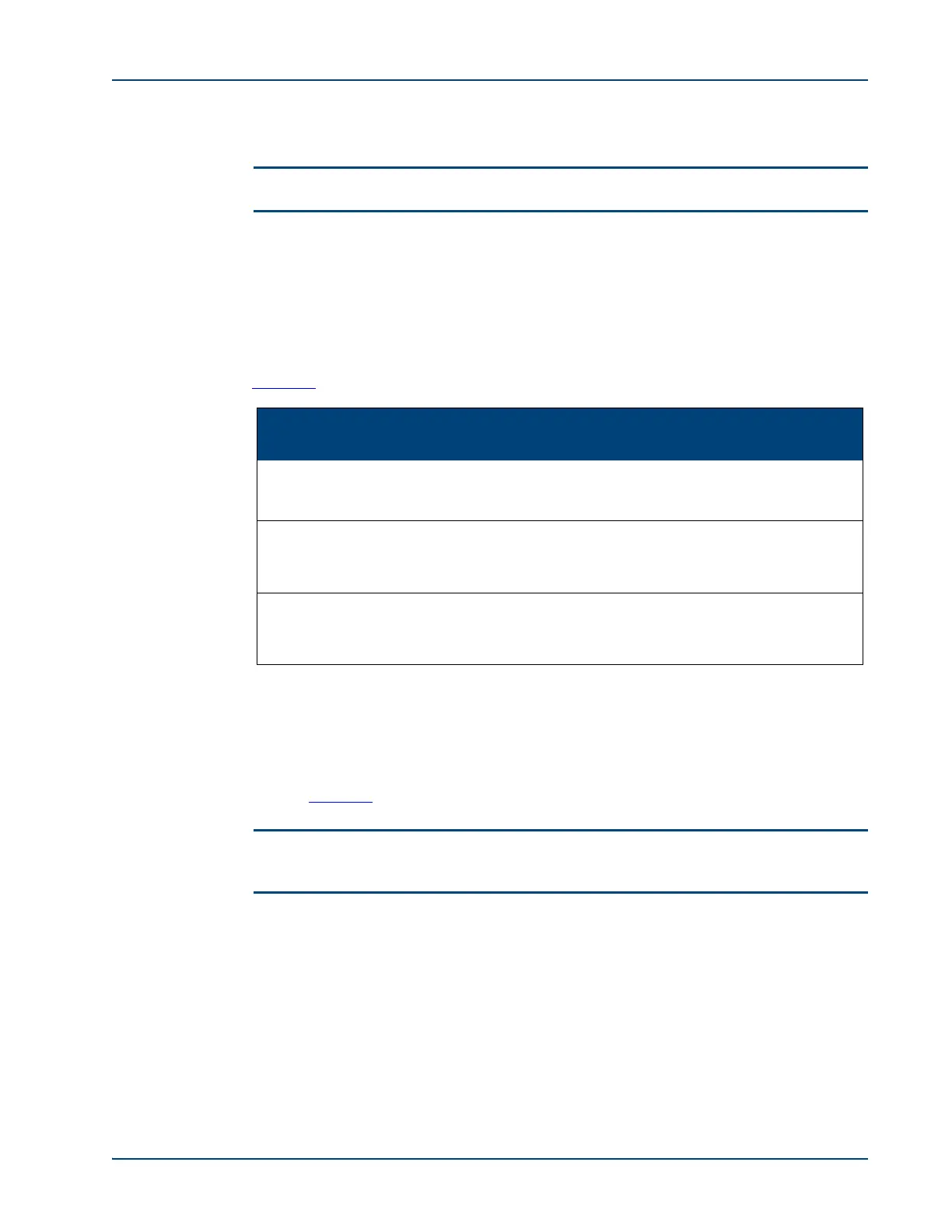Hardware Installation
Memotec Inc. 3-27
3.8 Installing the Ferrites (EMI Filters)
NOTE: Ferrites are not provided with the product package.
Ferrites, or EMI filters, are required in the following circumstances:
• For E&M/PTT connections on all SDM-9XXX Series products, in all countries.
• For FXO and FXS connections on the SDM-9XXX Series UAC models, in the
European Union and Russia only. These ferrites ensure compliance with
standard EN 55024:2010 + A1 + A2.
Table 3-3
provides details on ferrite requirements.
► To install a ferrite:
1. Thread the cable from the NetPerformer port through the ferrite opening
2. Wrap the cable around the ferrite the number of times required for the port, referring
to Table 3-3
. Figure 3-17 shows an example of a single wrap around the ferrite.
NOTE: Wrapping is not required in the case of an E1-75 connection, as the coaxial cable
connected to the RJ48 to BNC adapter is too bulky to permit it.
Port Type Models affected
Where
required
Ferrite required
Cable
Wrapping
E&M/PTT
All SDM-9XXX
Series models
All countries
LFB159079-000
(Steward)
4 times
FXO
SDM-9XXX
Series UAC
models
EU and Russia
only
742 717 33, and
single Wrap (Wurth)
6 times
FXS
SDM-9XXX
Series UAC
models
EU and Russia
only
742 717 33, and
single Wrap (Wurth)
6 times
Table 3-3 SDM-9XXX Series Ports Requiring a Ferrite