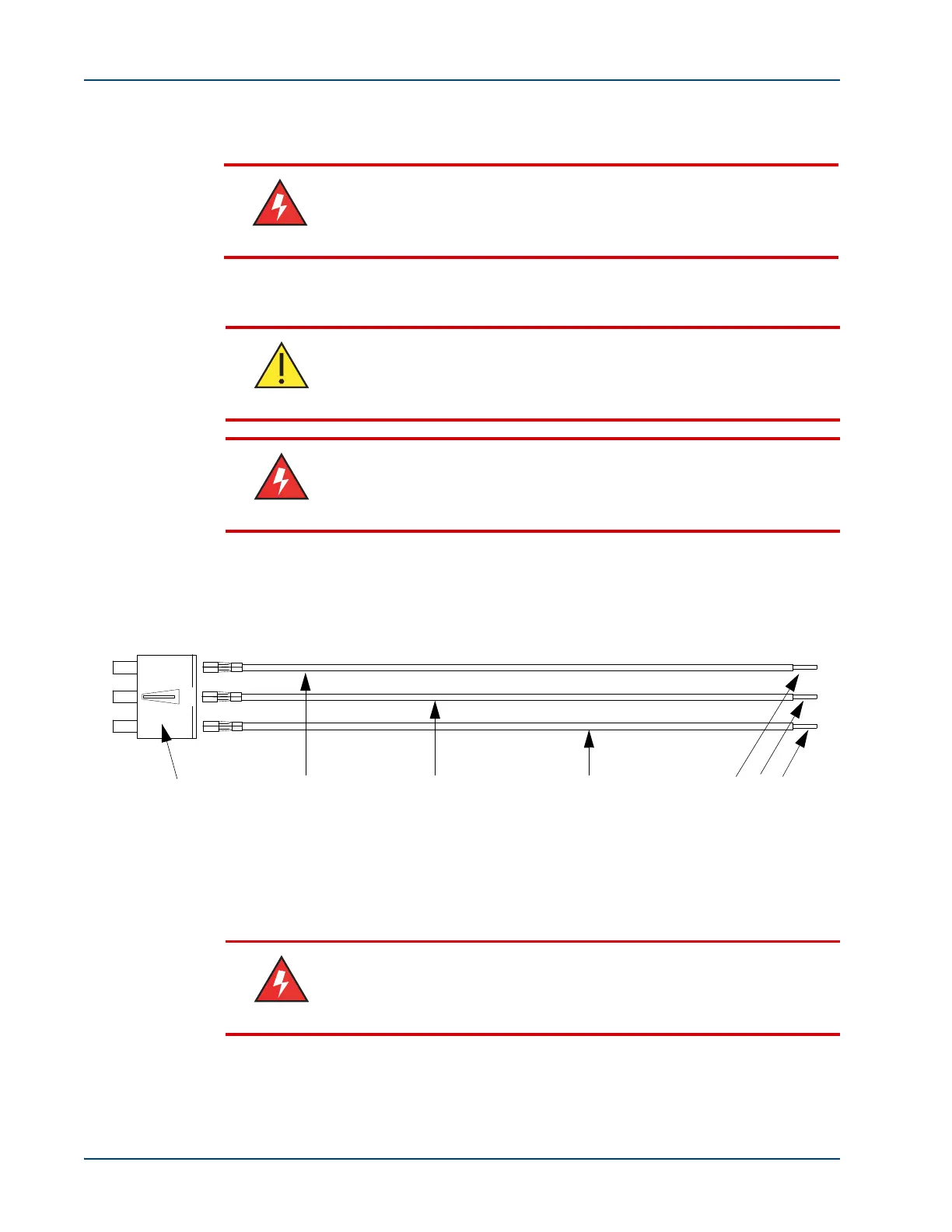NetPerformer Hardware Installation Guide
3-30 Memotec Inc.
For the SDM-9120 or SDM-9140, you only need to plug the unit to a power source.
The unit will begin to power up and system check immediately.
SDM-9220/
9230 DC Unit
A removable wiring harness is supplied with the unit:
• Harness and triple wire cable
• 2 m. (approx. 6 feet) long
► To connect a -48 VDC unit to its power source:
1. Turn off the circuit breakers to the -48 volt DC power supply.
2. Ensure that all interface cards are fully inserted into their slots and securely screwed
into place.
Warning
If at a later time you need to remove the unit cover or access internal
components, turn OFF the unit and disconnect it from its power source
to avoid electrical shock and damage to the unit.
Caution
Connection of the -48 VDC unit to its power source must be
carried out by a qualified electrical technician only.
Warning
A 20A circuit breaker must be provided as part of the building
installation for the -48VDC power connection.
Figure 3-19: Harness and Wire for a DC Power Connection
Plastic
connector
Strip terminationsGreen/yellow:
Mechanical ground
Black: -48 VDC
live wire
White: Electric ground
(0 volt RTN)
Warning
To avoid electrical shock and possible damage to the unit, ensure that
the -48 VDC power supply is shut OFF before you connect the unit.