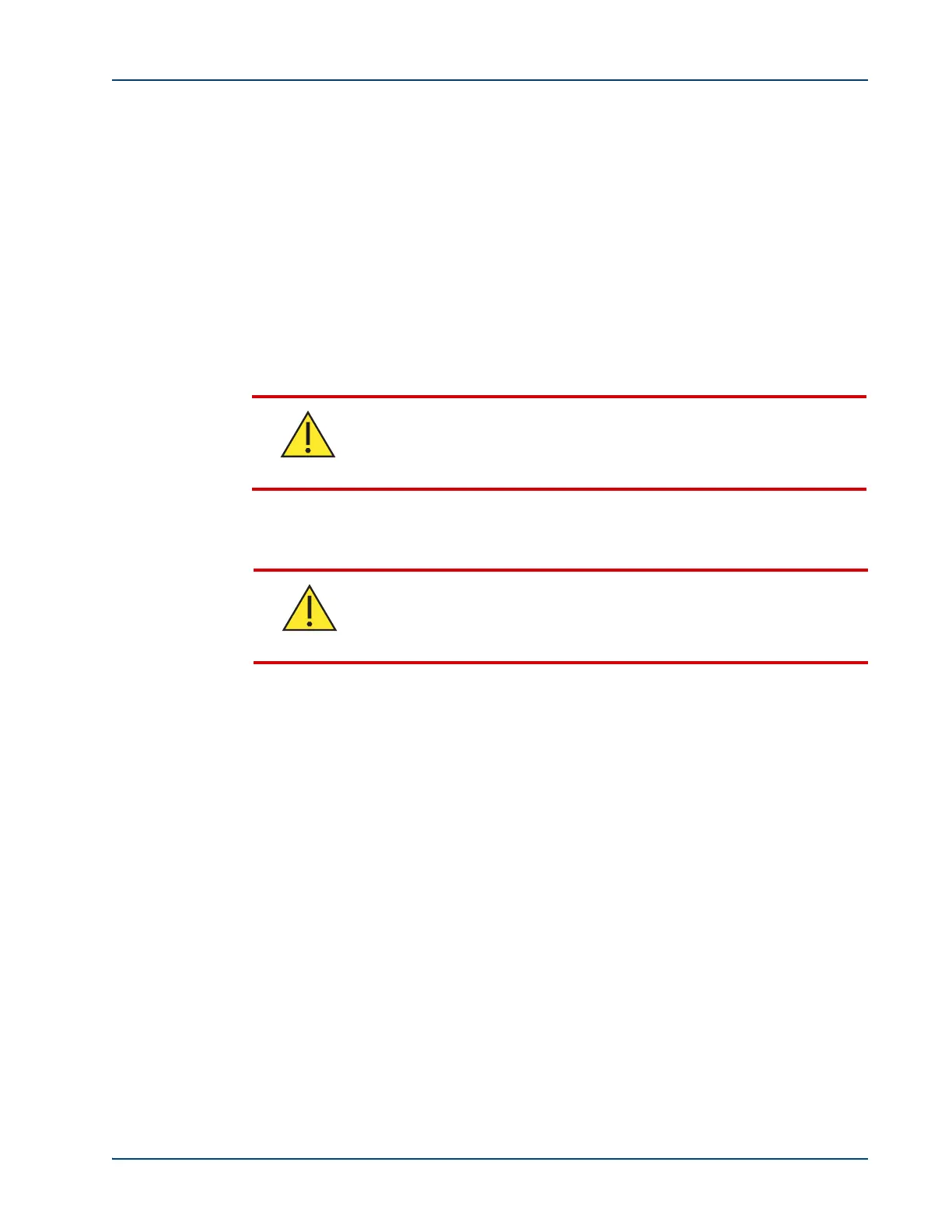Serial Port and User Equipment Connections
Memotec Inc. 5-5
5.4 Connecting the User Equipment
► To connect the user equipment to the serial port:
1.
Locate the HD-26 custom cable that is appropriate for:
- The device you are attaching: DTE or DCE
- The interface you want to use: V.35/V.11, TIA-232 (V.24), X.21, X.21 EU, TIA-
449 (V.36) or TIA-530.
2. Connect the male end of the HD-26 cable to a serial port on the SDM-9XXX Series
unit.
3. Connect the other end of the cable to the user device (CSU/DSU, modem, router,
front end processor, etc.).
5.4.1 Activating the User Equipment Connection
► To activate the user equipment connection:
1.
Configure all parameters and options for the connection. Refer to the NetPerformer
Reference Guides, which is included on the NetPerformer Documentation CD.
2. Activate a data connection by bringing up the connected user equipment.
3. Activate a voice connection by dialing a speed dial number to place a call.
4. Check the status of the NetPerformer, its connections and all active channels, ports,
PVCs and SVCs by executing the statistics commands (refer to the NetPerformer
Reference Guides for details).
Caution
Do not connect a data port (WAN/user) to a host, PU, or Frame Relay
device until you have configured the port protocol via the software.
Refer to the NetPerformer Reference Guides for details.
Caution
Configure the E&M interface type before you connect the cables to
ports on the E&M interface card
. Otherwise, the interface card could
be damaged. FXO, FXS and digital voice channels can be configured
before or after cable connection.