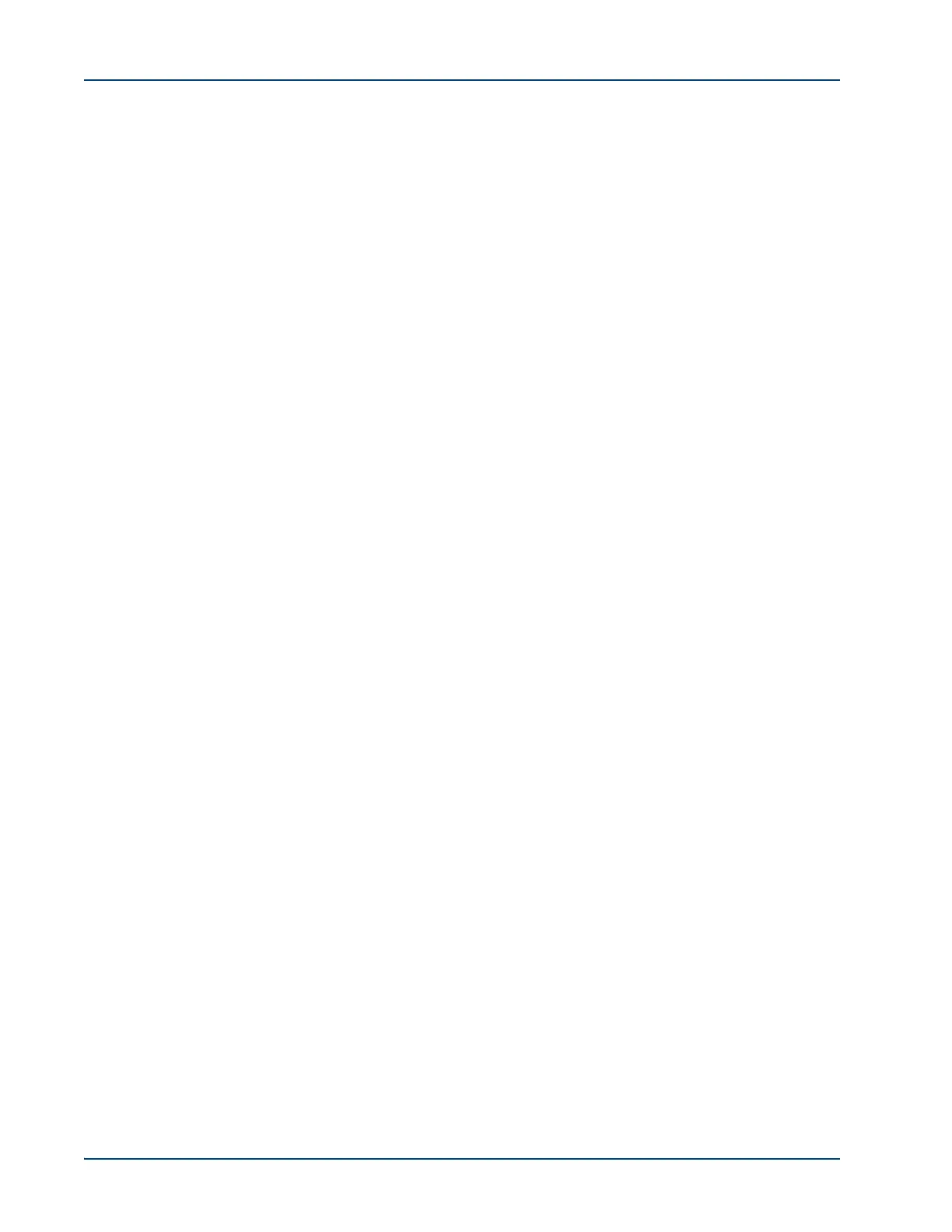NetPerformer Hardware Installation Guide
4-16 Memotec Inc.
► To connect the SDM-9140 cable:
1. Install the RJ-45M end of the console cable to the SDM-9140 console port, labeled
CONSOLE on the front panel. See “Front View of the SDM-9140e” on page 4-7.
2. Connect the other end of the cable (USB) to a USB port on your PC or laptop.