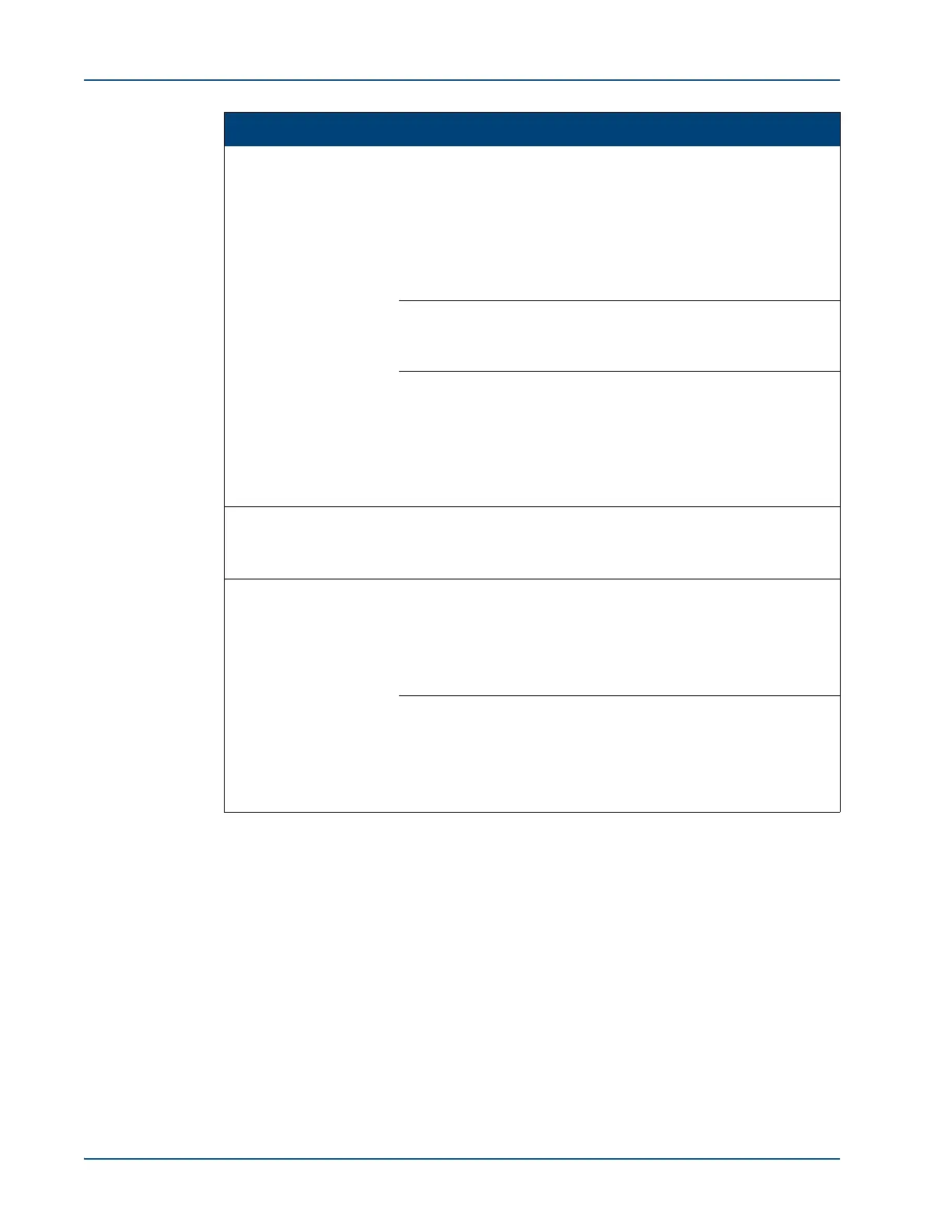NetPerformer Hardware Installation Guide
6-4 Memotec Inc.
Console connection
does not work, with:
POWER LED green
STATUS LED amber
ALARM LED any state
Incorrect cable connection
Make sure you are using the
factory-supplied console
cable.
Make sure the cable is
properly plugged into the
CONSOLE port and the
console terminal COM port.
HyperTerminal
communications program
Change Emulation parameter
setting from
Auto detect to
ANSI.
Incorrect modem setting
Set the modem to ignore
DTR: execute the
AT
command
at&d0
Set the modem to Auto
Answer mode: execute
ats0=1.
Console terminal
displays unreadable
characters
Console terminal was not set to
the default console speed
before startup
Set your console terminal
emulator to 9600 bps, and
start again.
LAN connection does
not work
No power to LAN hub
Make sure the power outlet
has power.
Make sure the LAN hub is
properly plugged in and
switched on.
Incorrect cable connection
If
LINK LED is off, check LAN
cable and replace if damaged.
If
LINK LED is on, make sure
you are using the correct IP
address for transmissions.
Symptom Possible Issue Solution