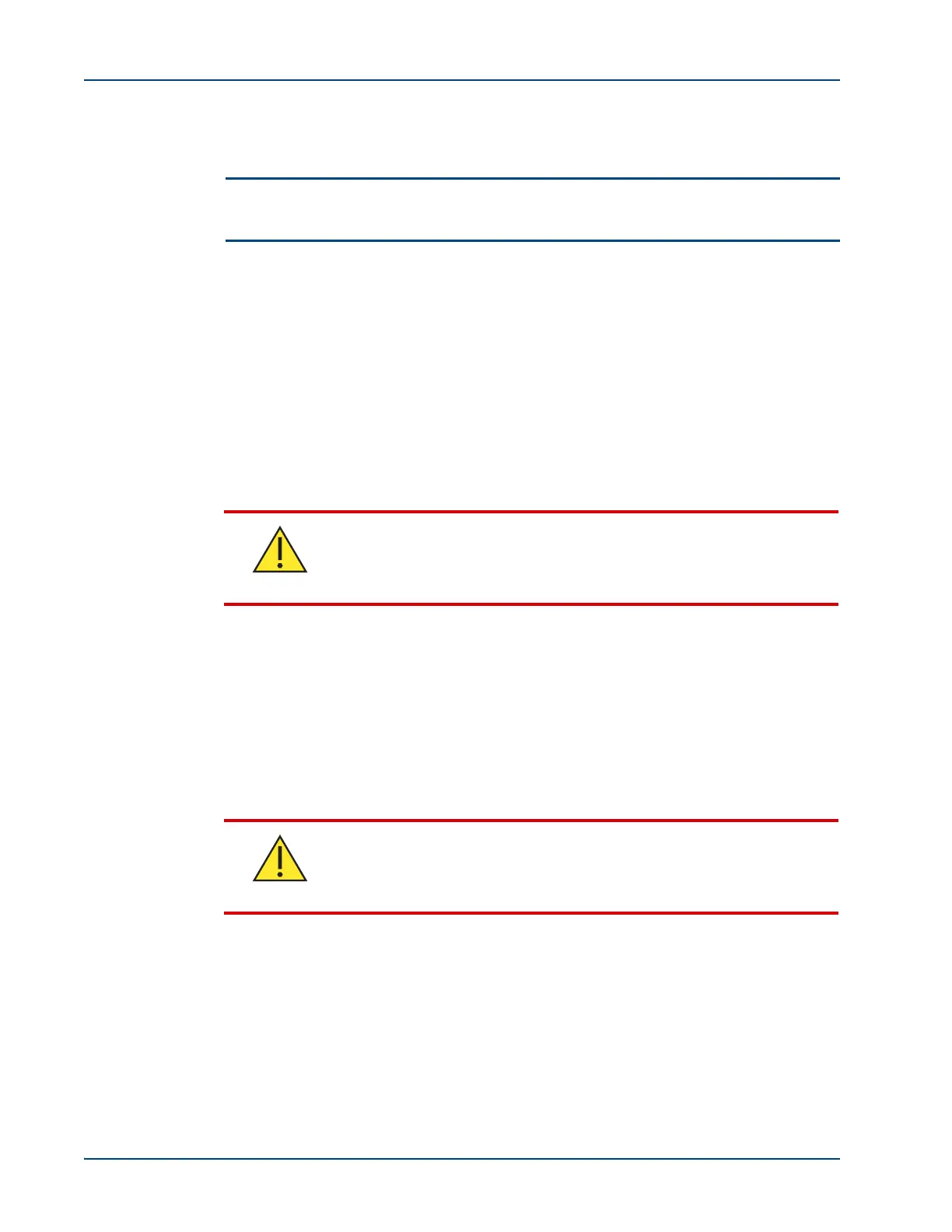NetPerformer Hardware Installation Guide
3-6 Memotec Inc.
You can install either the HD DSP module or the DSP-160 module in this DSP socket. See
“DSP Resources” on page 4-21 for a description of these two types of DSP modules.
NOTE: To ensure proper digital voice operations and performance, install the optional
DSP module before you power up and configure the unit.
► To install a DSP module:
1. Open the SDM-9120/9220/9230 chassis casing as described on “Installing the DSP
module” on page 3-3, heeding the
Caution note concerning ESD procedure, and the
Warning to turn the unit off and disconnect the power cord first.
2. Locate the DSP socket on the main board. It is a standard 72-pin DSP connector
located in the upper left corner of the unit when looking at the main board from the
rear. See “Location of Optional Hardware on the Main Board” on page 3-5 for the
exact location.
3. Holding the DSP module by the edge, carefully remove it from its protective
packaging.
4. Hold the DSP module over the DSP socket at an angle of about 15° with its
notched
edge down, closest to the edge of the unit’s chassis
. Center the module over the
socket.
5. Insert the DSP module into the DSP socket:
a. First push the bottom edge of the module into the socket.
b. Then press the top edge back to the right until the module snaps into place
between two metal clips at each end of the DSP socket.
When properly installed, the DSP module should rest at an angle of about 45°.
6. Close the chassis casing as described on “Closing the Chassis Casing” on page 3-7.
Caution
Do not expose the DSP module or the SDM-9120/9220/9230 unit to a
magnetic field or electrostatic charge at any time. Otherwise, damage to
the components may occur. Use ESD procedures at all times.
Caution
Do not force the DSP module into the DSP socket. If the DSP module
does not snap into place easily or sit properly in the socket, make sure
you have inserted it with the notched edge down, closest to the edge of
the unit’s chassis.