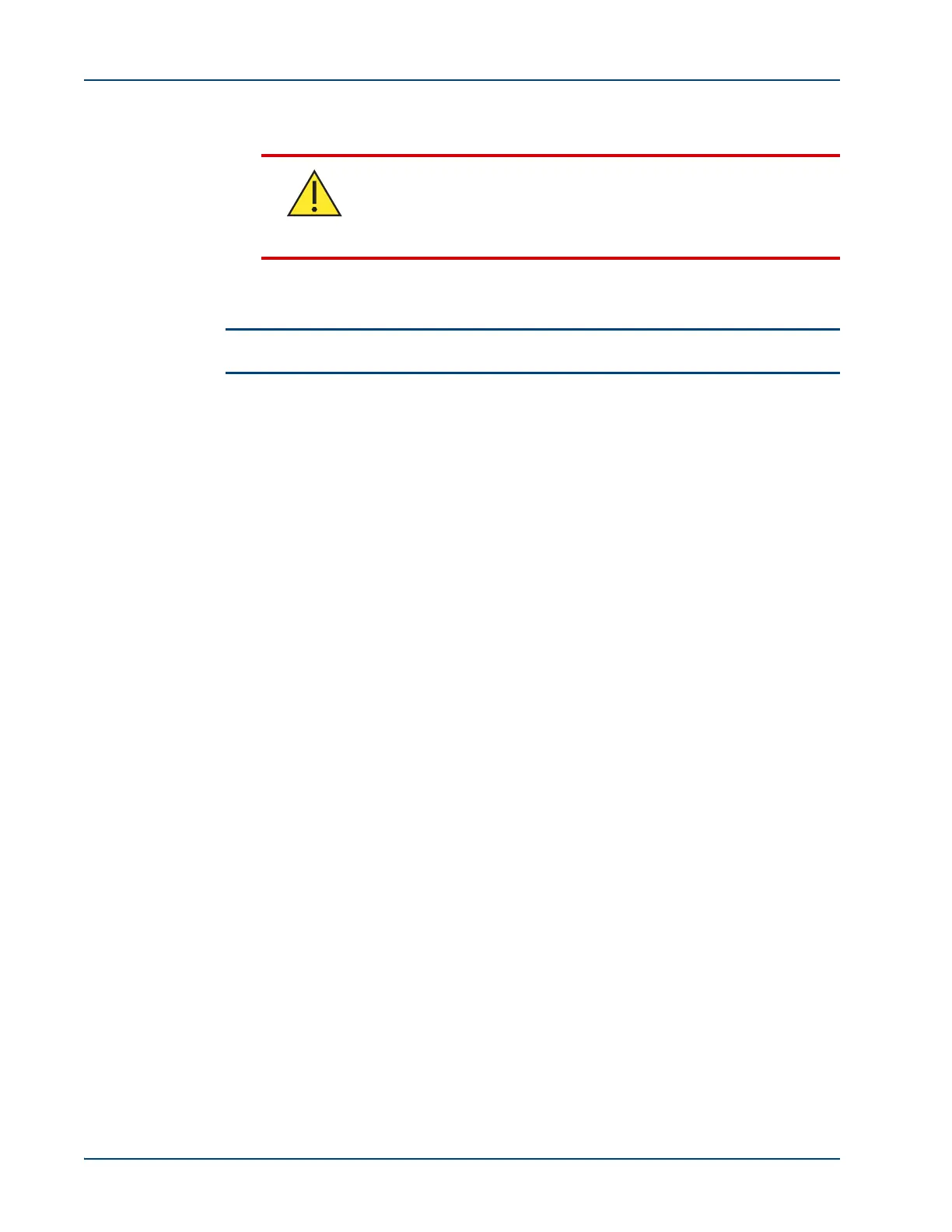NetPerformer Hardware Installation Guide
3-20 Memotec Inc.
9. Press the interface card firmly into place to ensure that it engages securely into the
connector at the rear (on the main board of the unit).
10. Screw the faceplate of the interface card onto the chassis wall by tightening the 2
captive screws.
NOTE: Torque on the faceplate screws should be no more than 6 in-lbs.
Caution
Be careful to insert interface cards fully into the unit, and ensure
that all screws are properly tightened. If an interface card is not
correctly installed, proper contact may not be made. This could
result in a continuous reset of the unit, or the unit could boot but the
Signaling Engine crash shortly afterward.