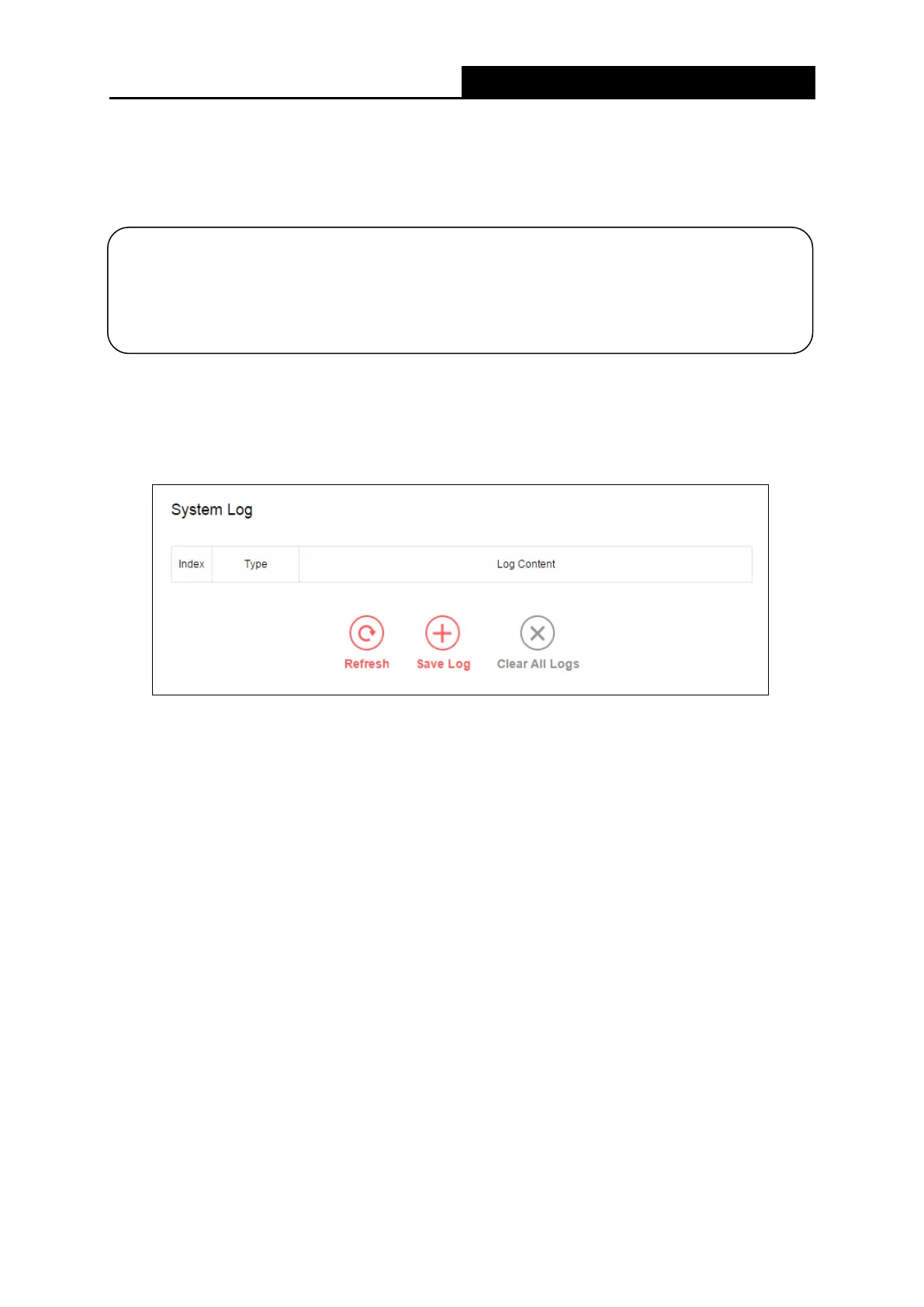AC1200 Wireless Dual Band Gigabit Router
to search for the target (destination). The default is 20.
Click Start to check the connectivity of the Internet.
The Diagnostic Results page displays the result of diagnosis.
5.6.8 System Log
Go to System Tools→System Log, and then you can view the logs of the router.
• Refresh - Refresh the page to show the latest log list.
• Save Log- Click to save all the logs in a txt file.
• Clear All Logs - All the logs will be deleted from the router permanently, not just from the
page.
1. Only one user can use the diagnostic tools at one time.
2.
Ping Packet Number, Ping Packet Size and Ping Timeout are Ping Parameters, and
Tracert Max Hop is Tracert Parameter.
- 54 -