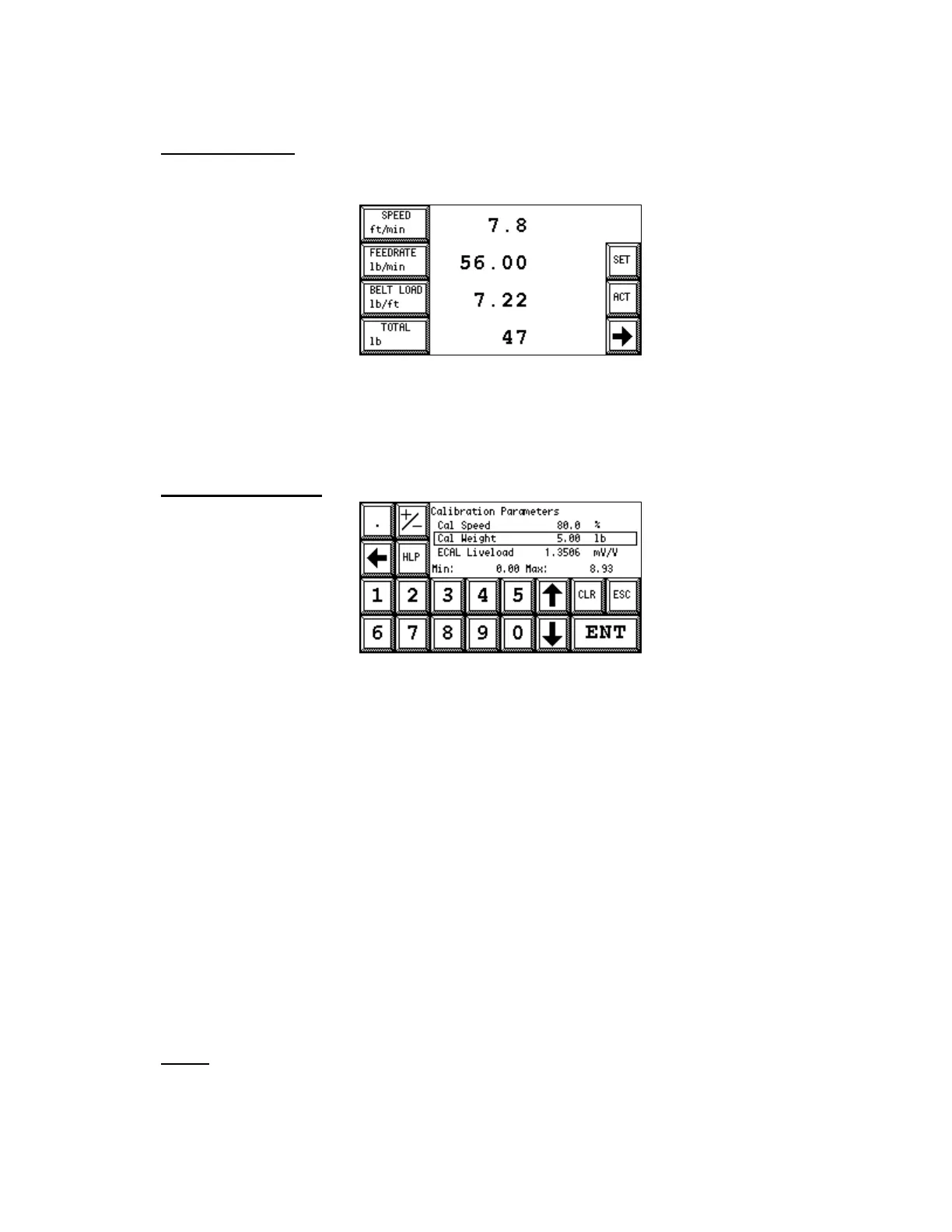MC³ 24.96.EX O&M Manual Page 9 08/14/01 4:34 PM/LDD
Numerical Display
A large font screen is also available to display the current running status of the controller in a larger
typeface for easier viewing from a distance.
Numerical Display
There are several common elements to the screens which are described below.
ENTERING NEW VALUES
Numeric Entry Screen
Numeric Screen Example
Most values are entered into the Controller via a numeric entry screen (see the above example).
This screen shows the name of the parameter, the current value, units and the minimum and
maximum allowed values for the parameter. If there are three or more related parameters, the
controller displays three at a time, otherwise the controller will only show one parameter. The
active parameter is enclosed in a rectangle. This is the value that any button entry will act upon.
First find the value by using the Up or Down arrow buttons to scroll to the parameter to be
changed.
Enter the new value for the selected parameter using the numeric buttons. The display will show
the value area as they are entered.
If the value is correct press the [ENT] button to save this value. The controller tests the number to
insure that it is a valid entry. If the number is within the minimum and maximum values a message
will appear under the parameter list:
“Parameter Accepted”
If the value is incorrect, there are two ways to correct the number. One is to press the [CLR] button
and re-enter the value. You may also use the Back arrow button to move back to the incorrect
digit. If the value is not within accepted limits, the following message will appear:
“Value is Out of Range”
NOTE: The unit will be shown for the parameter being displayed.