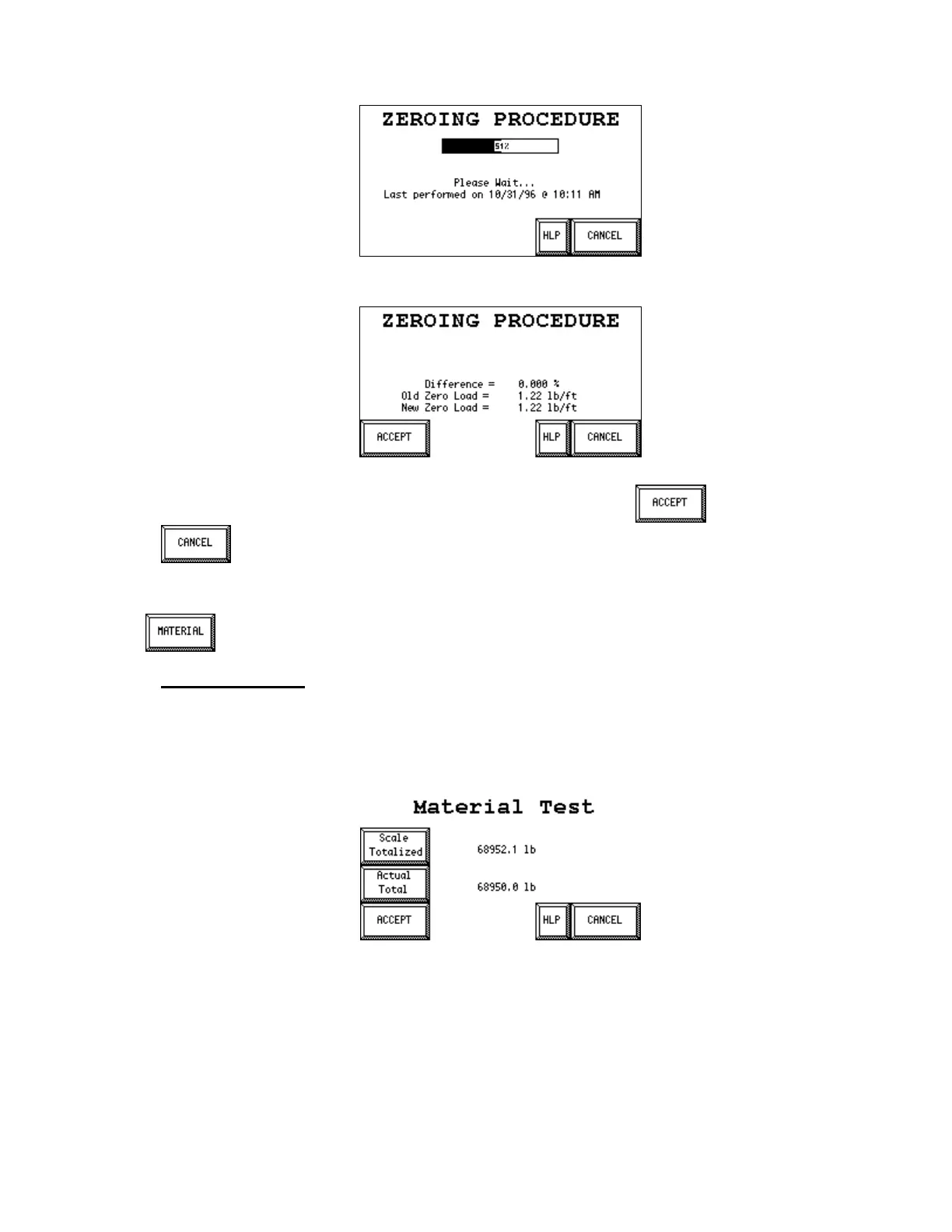MC³ 24.96.EX O&M Manual Page 51 08/14/01 4:34 PM/LDD
After the test is 100 percent complete the display will show the difference between the current and
new Zero Load values..
At this point the change in the zero load value as a percent of design load will be shown in the
display. If you wish to accept the new zero load value press . Otherwise, press
to abort the results of the test. Pressing either button will return you to the calibration
menu:
Material Calibration
The Material Calibration procedure requires that there is a way to measure the weight of the
material fed, i.e. by collecting it and weighing it on a certified platform scale. Stop the feeder and
Zero the sub-total before starting the procedure. See Sub-Total on page 10. Feed the weighed
material over the feeder and stop it again. Then, enter the procedure by touching the MATERIAL
button.
Scale Totalized
The MC³ Controller will suggest the current Sub Total. You may change or update the value.
Actual Total
This is the amount of material that the MC³ Controller actually fed. This value should be accurate
and verified by an external source.
Use Entering New Values on page 9 for instructions on entering values.