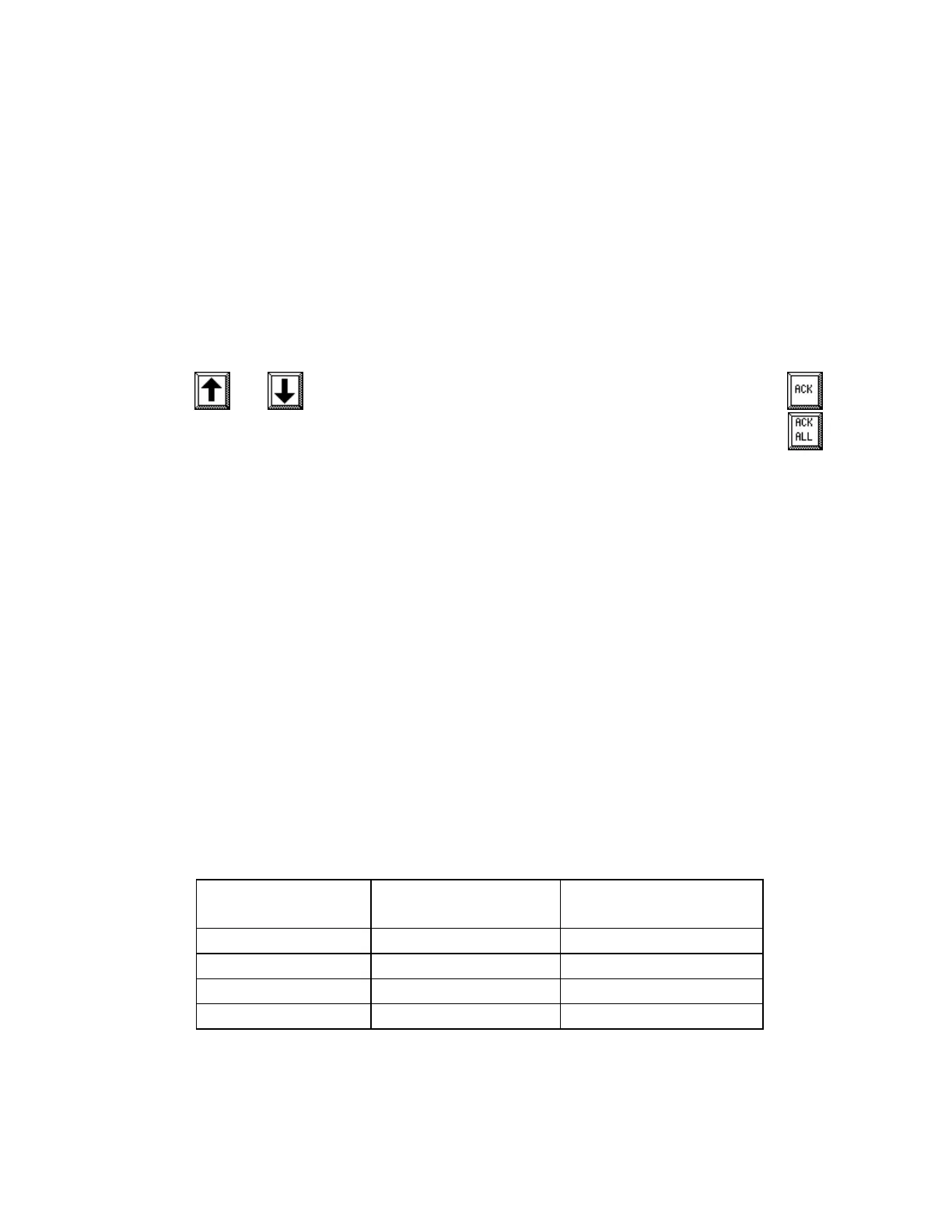MC³ 24.96.EX O&M Manual Page 14 08/14/01 4:34 PM/LDD
No Speed Detected
This error occurs when the controller expects a belt speed and none exists after 10 seconds.
Anain Out Of Range
This alarm will occur if the allowed range for the analog inputs have been exceeded.
LCD Not Responding
This error message indicates that an error occurred while the CPU was testing the status of the
LCD Display. This error can occur if the ribbon cable connecting the LCD Display to the LTI Board
is removed then replaced.
No Data From PCAD
This condition can occur if the PCAD Board fails to develop an A/D Reading or if the CPU Board
fails to handle the reading. Normally, if the condition remains it indicates an PCAD or CPU Board
malfunction.
Use and to move the selection box to the alarm you want to acknowledge. is
used to acknowledge an alarm selected by moving the selection box around the alarm. is
used to reset all alarms. If an error that caused an alarm has not been corrected the alarm button
will continued to be displayed on one of the main screens and the alarm will continue to be
indicated on this screen.
CONTROLLER MODES
The four modes of operation for MC³ 24.96 are:
There are four modes of operation of this software package:
Belt Scale – Basic model measuring the belt load and speed and calculates the feedrate
and totalizes.
Batching Belt Scale – Allows you to batch out predefined lots of material across the belt.
Feeder – The MC³ controls the speed of the belt or pre-feeding device to follow a feedrate
setpoint.
Batching Feeder – Allows you to batch out material at specific feedrates controlled by the
MC³. There is a feedrate setpoint and a batch setpoint.
Operating mode selection is made by setting the Batch Controls and PID Controls Logical Inputs to
“on” or “off” according to the following table. See Digital Inputs Setup on page 36 for information
on Logical Inputs.
Mode
PID Controls Setting Batch Controls
Setting
Belt Scale Off Off
Feeder On Off
Batching Belt Scale Off On
Batching Feeder On On