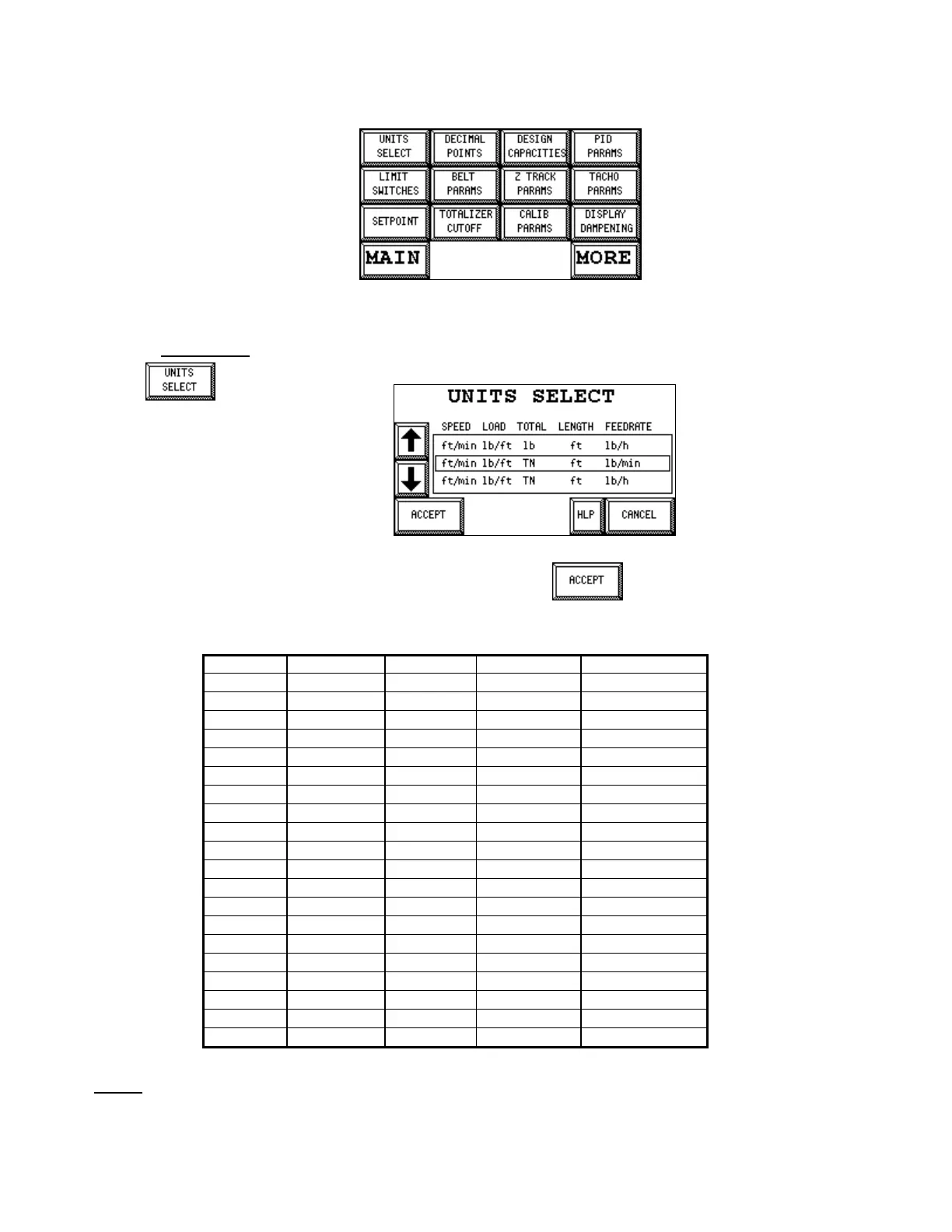MC³ 24.96.EX O&M Manual Page 24 08/14/01 4:34 PM/LDD
SETUP SCREEN 1
Setup Screen 1
Units Select
To enter the Units Select Menu, press the button from the Setup Screen 1.
Use the Up or Down arrow buttons to scroll through the list of units until the combination appears in
the center box that is correct for your application. Touch to set your selection and return
to Setup Screen 1.
List of Unit String Combinations
NOTE: It may be necessary, after selecting the units, to update the decimal point selection values. See
Page 25 for instructions concerning the decimal point selection. Even if no changes to the decimal