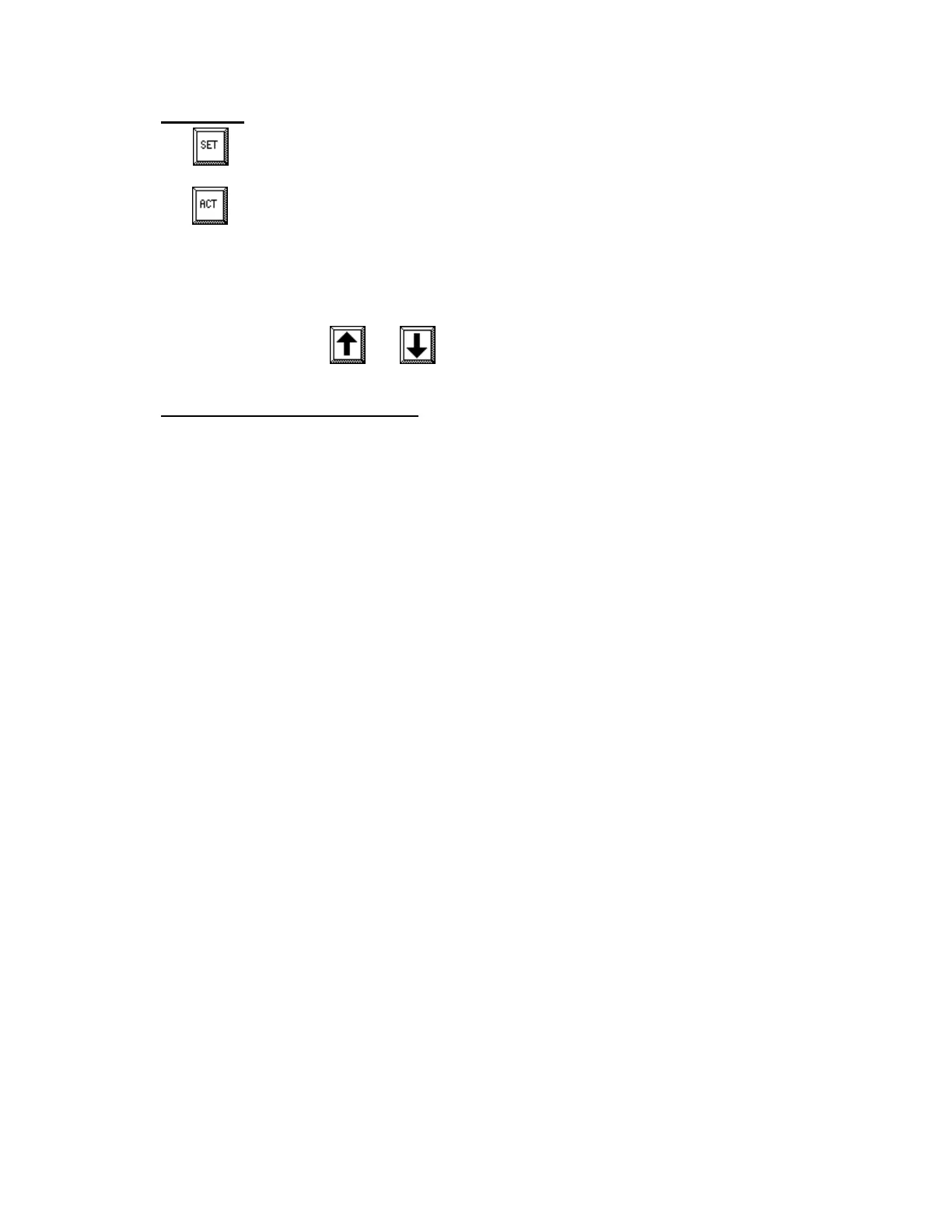MC³ 24.96.EX O&M Manual Page 10 08/14/01 4:34 PM/LDD
Sub Menus
The button allows access to the setup menu system which includes the EZ Setup functions
and the Custom Setup menus (see Setting UP Your Controller on page 21 for more information).
The button (page 18) allows access to the calibration, total and subtotal reset and diagnostic
menus. A password will need to be entered to allow access to the menus if Password protection is
enabled. See PASSWORD PROTECTION on page 7.
Graph Update Time
In the Graph screen the and buttons change the update time of the graph. The update
time ranges from 1 to 60 seconds in one second increments and is displayed above the graph.
Common Displays in Main Screens
Speed
This is the current belt speed value in the current engineering units for speed. (SPD:) See Units
Select on page 24.
Setpoint
This is the value of the current setpoint in units based on the type of setpoint method selected. If
Batch mode and PID mode are enabled or Batch mode only is enabled the current batch setpoint
will be displayed. If PID mode only is enabled the feedrate setpoint method and value will be
displayed. If both Batch and PID are disabled neither setpoint will be displayed. More information
on Setpoint, see page 15.
Feedrate
This is the Current Feedrate in current units for feedrate. (FR:)
Belt Load
This is the current belt load value in the engineering units for load. (LD:)
Sub-Total
This is the sub-total value for the feeder. See Page 19 for instructions on the procedure to reset the
Sub-Total. (Sub-T:)
Total
This is the master total for the feeder. The Master Total may be reset from the Reset Total button
in the Actions menu. See Page 19 for instructions on the procedure to reset the Master Total.
Date and Time
The Date and Time is available on all of the main screens.
Pulses
This value is the number of pulses accumulated in the controller for Tacho 1. This value is
available only in the Numeric Display.
Output
This is the current control output (belt speed demand) value in percentage. This value is available
only in the Large Font Display.
Deviation
This is the percentage of difference between setpoint and feedrate. This value is available only in
the Numeric Display.