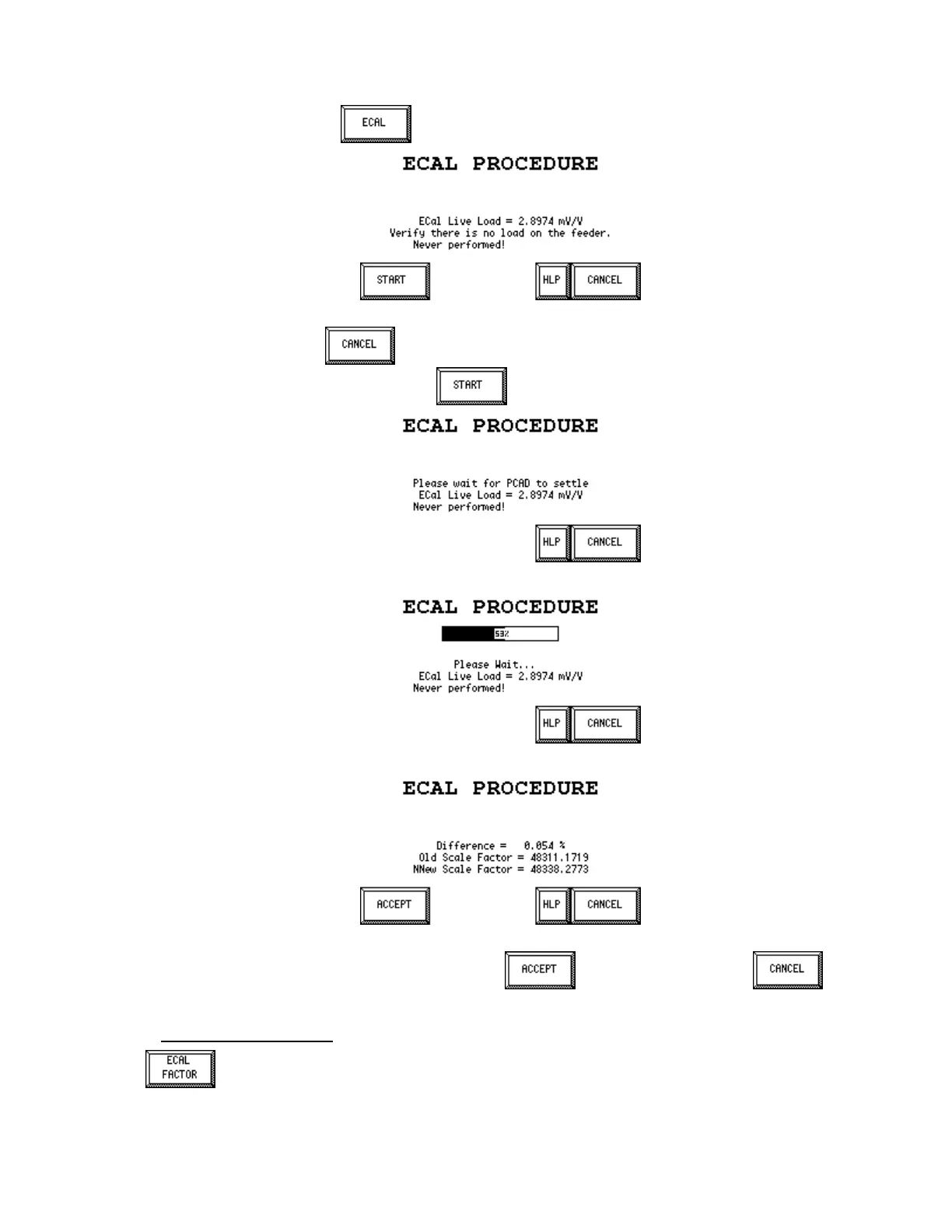MC³ 24.96.EX O&M Manual Page 55 08/14/01 4:34 PM/LDD
To start the test press the button from the Calibration menu.
If the E-Cal Load mV/V is not accurate or if you do not wish to complete the E-Cal Procedure for
any reason, press the button to return to the Calibration menu.. If you are ready to
execute the E-Cal Procedure, press the button.
During the test, the percentage completed will be displayed on the controller.
After the test is complete the display will show the error percentage.
At this point the proposed change in the internal Scale Factor as a percent of design load will be
shown. If you wish to accept the new value press button , otherwise, press to
abort the test.
E-Cal Factor Procedure
This procedure will adjust the E-Cal Liveload (page 31). It could be adjusted to
compensate for small inaccuracies between the Material Calibration, Chain Procedure or
Weight Procedure and Electronic Calibration Run this procedure only immediately after
an accurate Material Calibration, Chain Procedure or Weight Procedure has been performed.