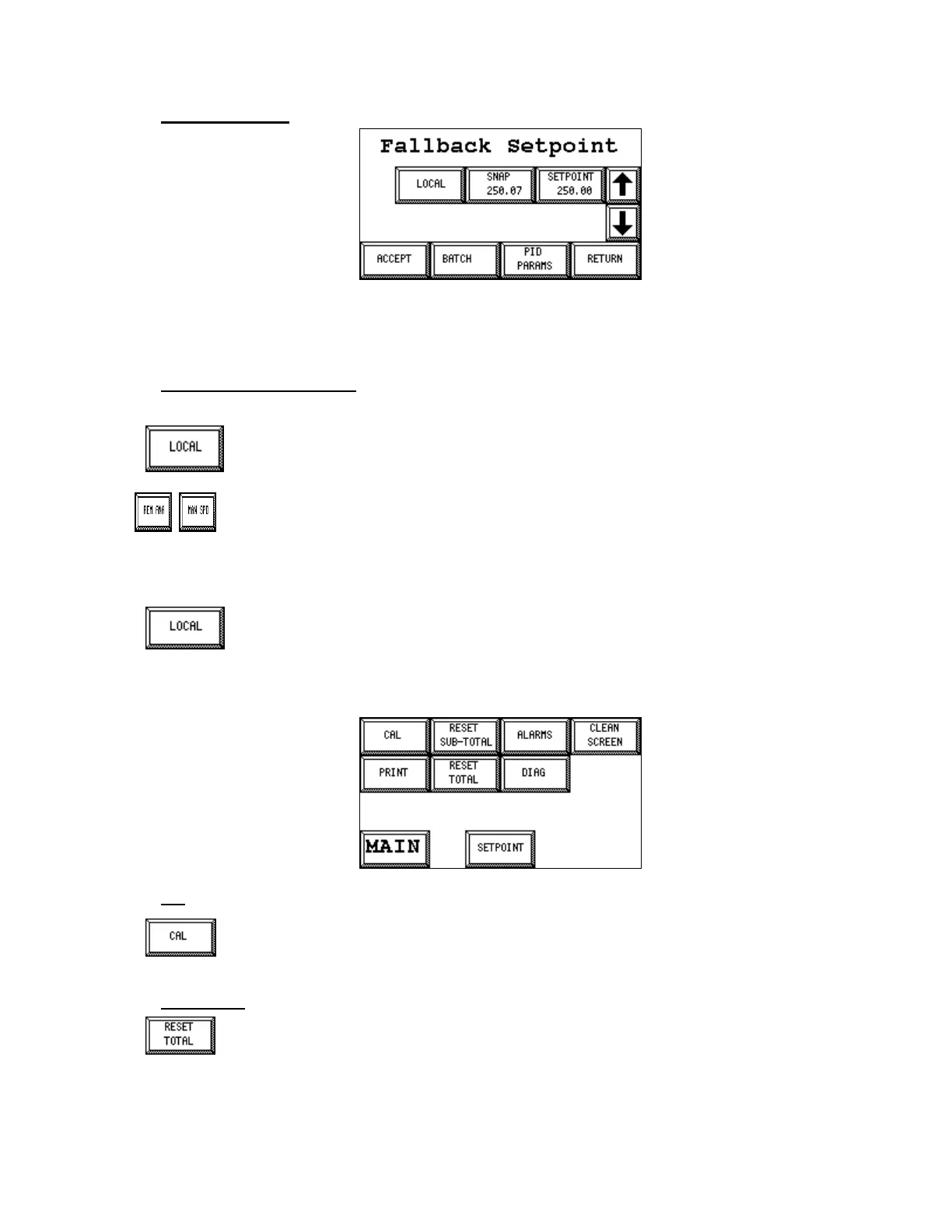MC³ 24.96.EX O&M Manual Page 18 08/14/01 4:34 PM/LDD
Fallback Setpoint
This screen will be displayed when the Logical input Serial Setpoint is enabled and there is a
communications failure. This will allow you to set a feedrate value which to default to in the case of
communication failure. This setpoint will be enabled after the communications time out has
occurred.
Common Setpoint buttons
Accept Button
In the setpoint menu system, no changes will occur until the accept button has been
touched. Once the button has been touched the new setpoint will be accepted and you
press return to exit to the screen you entered from.
Arrow Buttons
The Arrow buttons are used to quickly adjust the setpoint by adding or subtracting a
percentage of the span. Specifically 0.5% of the span for batch and 5% of the span for
Feedrate. For example, if the design feedrate is 10 TN/h, touching one of the arrow keys will add
or subtract 0.5 TN/h to the current value of the setpoint.
Return Button
This button will allow you to exit out of the Setpoint menu. If you do this without first
touching the Accept button, no changes you did will take effect.
ACTIONS
Cal
This button takes you to the Calibration menu. See Calibration on page 48 for further
explanation of the Calibration menu.
Reset Total
When this button is selected you will be asked to enter the calibration password to
confirm that you actually want to clear the Master Total. Enter the password to clear the
Total or touch the ESC button in the password screen to escape to the action screen
without clearing the Master Total.
