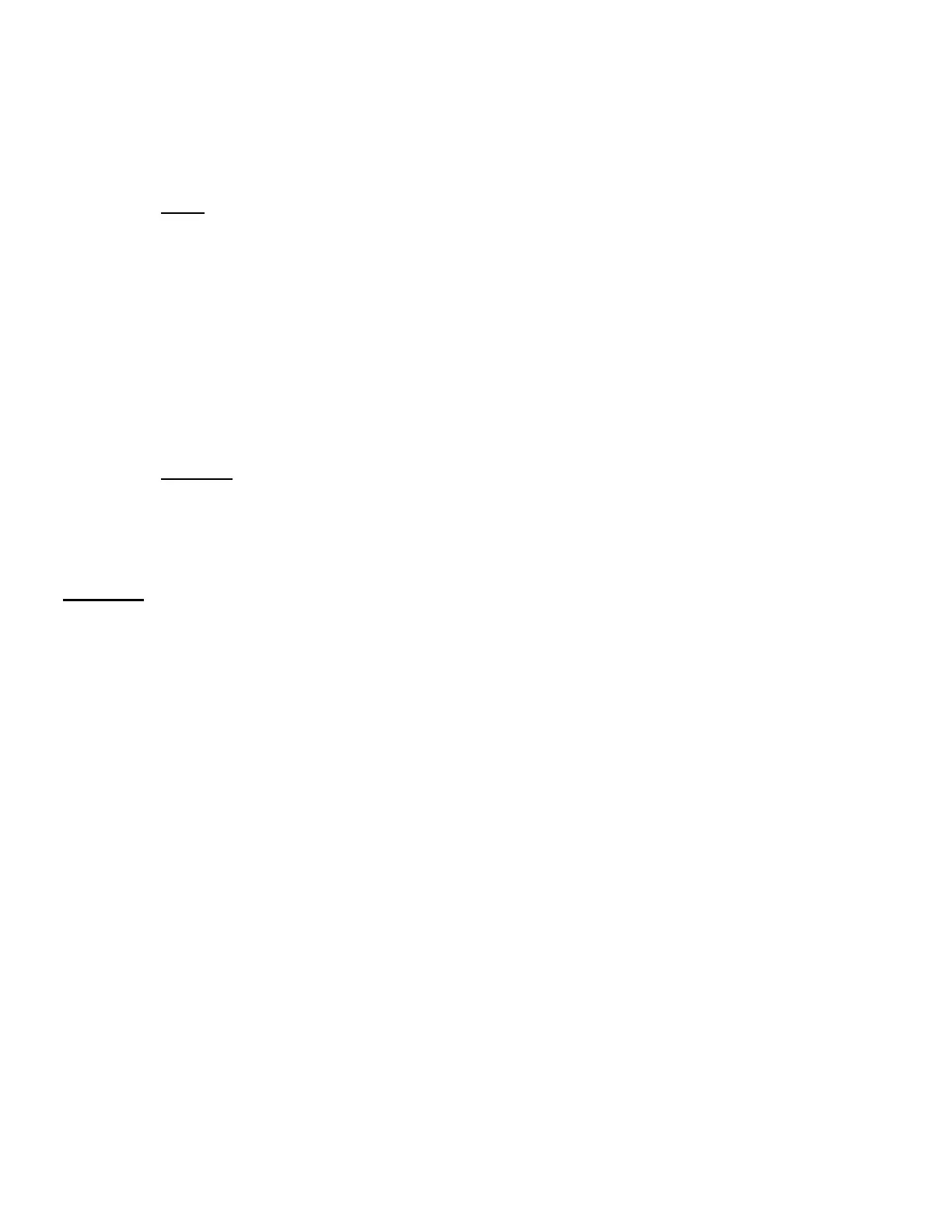MC³ 24.96.EX O&M Manual Page 67 08/14/01 4:34 PM/LDD
7. Adjust ‘AIN S’ (R63) until the register reads 1,000,000 counts.
8. In the setpoint menu, set the output to 50%
9. Verify that the register reads 500,000 counts.
PCAD
To calibrate the PCAD requires a precision load cell simulator and therefore can not be calibrated
in the field. However, to gain some confidence that the PCAD is working correctly use the following
procedure.
1. Create a dummy load cell by: shorting the Excite + to Sense + (pins 2 & 3), shorting the input
signal (pins 4&5), short Excite - to Sense - (pins 6&7).
2. Attach the dummy load and turn on the controller (this is important that the dummy load cell be
attached when the power is first turned on.)
3. In the diagnostic menu select the PCAD settings menu. Set the CAL setting to 3.
4. Go to the PCAD diagnostic menu and the PCAD1 counts should be around 200,000.
5. Return to the PCAD settings menu and return the CAL setting to 0.
Simulator
1. A load and speed simulator is available for demonstration purposes and to assist in
troubleshooting problems. To invoke the simulator, map the ‘simulator load’ and/or ‘simulator
speed’ logical inputs to the physical input ‘always on’ in the Digital Input setup menu (See the
section on I/O mapping). To disable the simulator, map the ‘simulator load’ and/or ‘simulator
speed’ logical inputs to the physical input ‘always off’ in the Digital Input setup menu.
WARNING: Make sure the simulator functions are turned off before attempting to operate a feeder.
