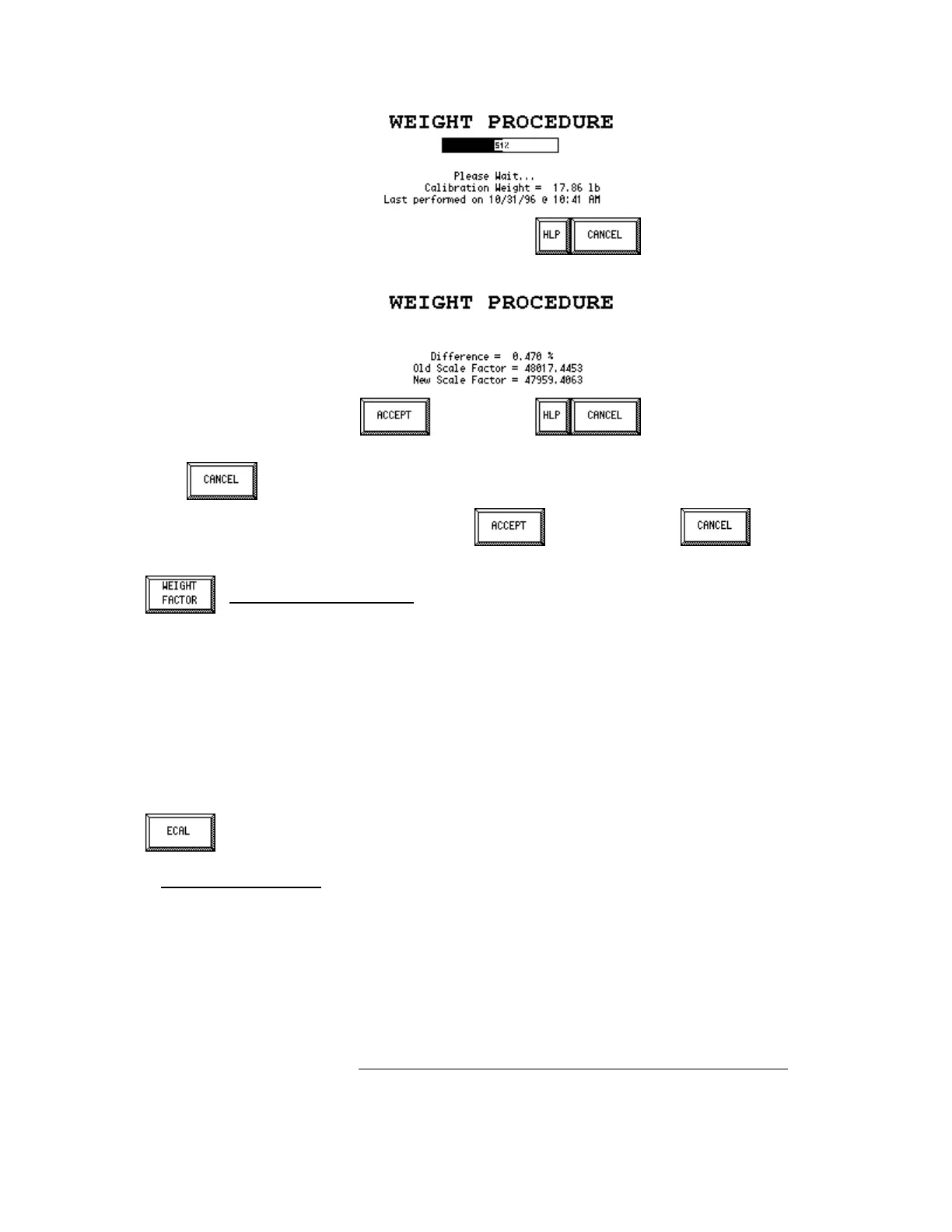MC³ 24.96.EX O&M Manual Page 54 08/14/01 4:34 PM/LDD
After the test is complete the display will show:
If the value is not accurate or if you do not wish to complete the procedure for any reason, press
the button to return to the Calibration Menu.
If you wish to accept the new values press . Otherwise, press to abort the
results of the test.
Weight Factor Procedure
This procedure will adjust the Weigh Span (page 31). The weigh span is normally
entered by measuring the length of the weigh suspension. It could be adjusted to compensate for
small inaccuracies between the Material Calibration or Chain Procedure and Weight Procedure
Run this procedure only immediately after an accurate Material Calibration or Chain Procedure has
been performed.
To run a Weight Factor Procedure, select this option from the Calibration menu. From this point on
the procedure is just like the Weight Procedure. See Page 53. After the procedure is complete the
weigh span will be updated. The load scale factor is not affected with this procedure.
Electronic Calibration
The Electronic (E-Cal) Procedure is provided as a third method to calculate the internal Load Scale
Factor. The E-Cal Procedure is used when it is not convenient to run either a Material, Weight or a
Chain Procedure on the feeder. The E-Cal Procedure is made possible by the ability of the MC³
PCAD Board to simulate a load on the load cell. For this procedure to be accurate, the E-Cal
liveload mV/V value must be correctly calculated and entered. See E-Cal Liveload, on page 31.
Requirements for performing an E-Cal Test are as follows.
If the calculated Live Load has changed from the specification sheet, “Load Cell Live Load” in
section “Machine Data”, use the following formula to calculate the E-Cal Live Load mV/V:
ECal Load mV / V =
Design Live Load * mV / V rating of Load Cell * Weigh Span
Capacity of Load Cell