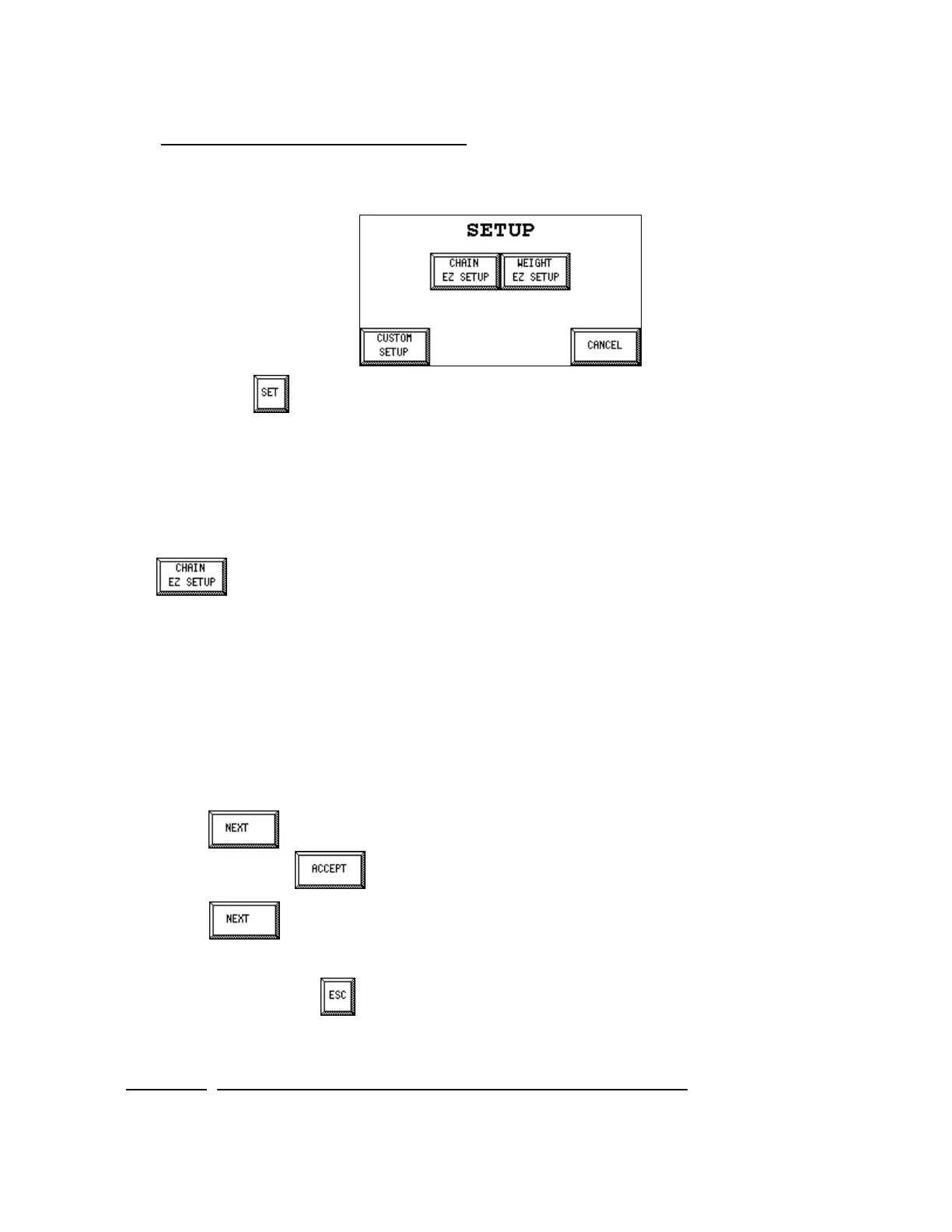MC³ 24.96.EX O&M Manual Page 21 08/14/01 4:34 PM/LDD
SETTING UP YOUR CONTROLLER
SETUP
Pressing the button on the Main screen or Large Font screen will display a Password Entry
screen (if password is enabled), and once the proper password is entered, the Setup screen will be
displayed. See PASSWORD PROTECTION on page 7.
There are three selections from the Setup menu. Chain and Weigh EZ Setup allow for an easy
and quick setup of your controller. Custom Setup allows customization of the parameters of the
controller to allow optimum efficiency for your control application. The Custom Setup button may
not be visible. See Advanced Setup, page 63.
CHAIN EZ SETUP
This procedure assumes:
1. All Electrical connections and wirings are correct.
2. Acceptance of factory default settings.
3. Belt Length, Maximum Feedrate and the Test Chain load values are known.
4. You have a test chain available for the procedure.
The Calibration Speed (page 31), number of speed calibration revolutions (# Speed Revs page 28)
and the number of calibration procedure revolutions (# Proc Revs page 28) may be adjusted for
your specific application by entering the custom setup menu and changing the value. See Entering
New Values on page 9 for the proper method to enter values into Numeric Entry Screens.
Touch to enter the Units Select menu. Scroll to the unit selection that is correct for your
application. Touch to set the units.
Touch to enter the numeric entry screen for the “EZ Setup” parameters. You will need
to know the design feedrate for the feeder, the length of the belt and the test chain load. See
Entering New Values on page 9 for the proper method to enter values into Numeric Entry Screens.
When complete, touch to exit the numeric entry screen and return to EZ Setup procedure.
The next series of tests will determine the type and mode of the Tacho attached, the number of
tacho pulses for one revolution of the belt and the design speed of the feeder.
WARNING: THE BELT WILL START MOVING TO COMPLETE THESE TESTS.