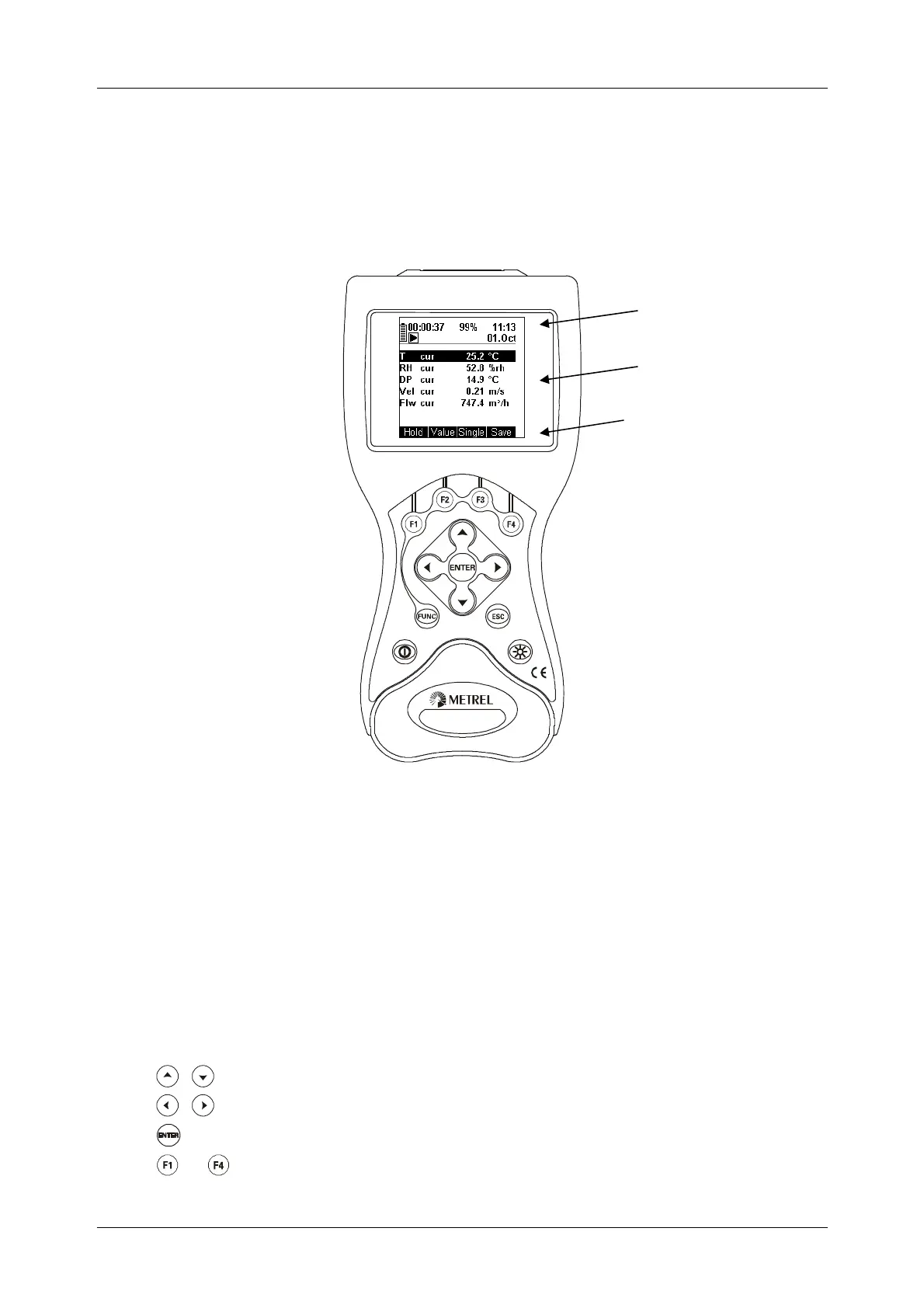Multinorm/FonS/Poly
11
2 Instrument description
2.1 Instrument front panel
The instrument has 13 keys and a graphical display with 160x160 dots.
Display is divided into three parts or windows.
Picture 2.1: Instrument front panel
Status window:
Here are some general information about date, battery status, duration of the
measurement, play / stop / pause / record icons and various warnings.
Main window:
Here are measurement results or various menus.
Function window:
Here are descriptions of function keys.
Keys:
• , : switch between parameters, between building and room, etc.
• , : change certain values – room number, interval, etc.
•
: starts or stops measurement, confirms changes in settings, etc.
• to : perform action written on the display above particular function key.
Status window
Main window
Function window
