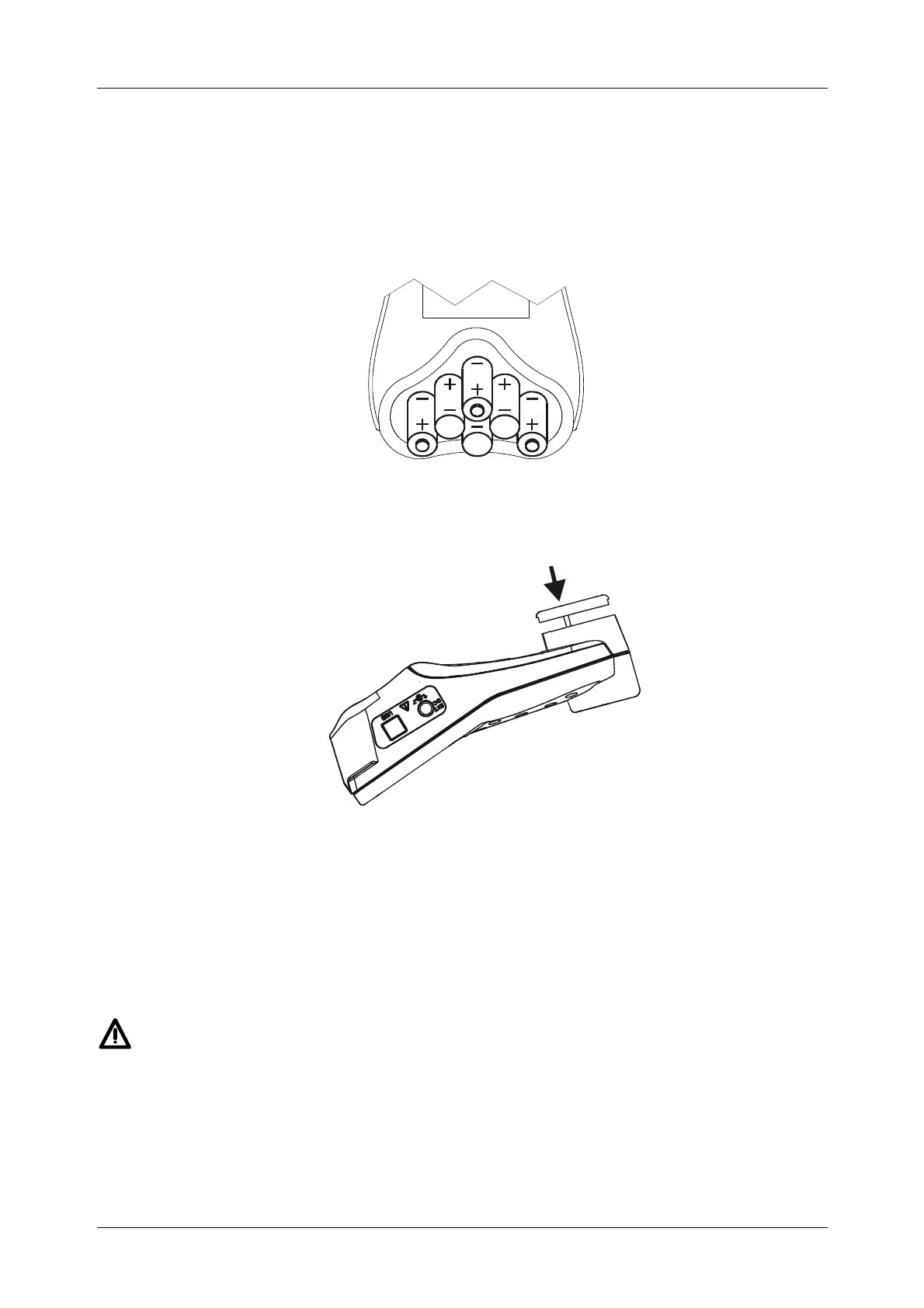Multinorm/FonS/Poly
7
1.4 Inserting battery cells into the instrument
1. Make sure that the power supply adapter and all probes are disconnect and
the instrument is off.
2. Insert battery cells as shown in Picture 1.1. Insert the cells correctly,
otherwise the instrument will not operate and the batteries could be
discharged or damaged.
Picture 1.1 Battery placement
3. Turn the instrument with the display lower than the battery holder (Picture 1.2)
and put the cover on the battery cells.
Picture 1.2: Closing the battery holder
4. Screw the cover on the instrument.
If the instrument is not used for a long period of time remove all battery cells from
the battery holder. The enclosed cells can supply the instrument for approx. 8 hours in
worst case (microclimatic probe connected and measuring). This time is extended if air
velocity measurement is switched off.
Warnings!
• When battery cells have to be replaced, turn off the instrument before
opening battery cover.
• Use only power supply adapter delivered from manufacturer or distributor
of the equipment to avoid possible fire or electric shock.